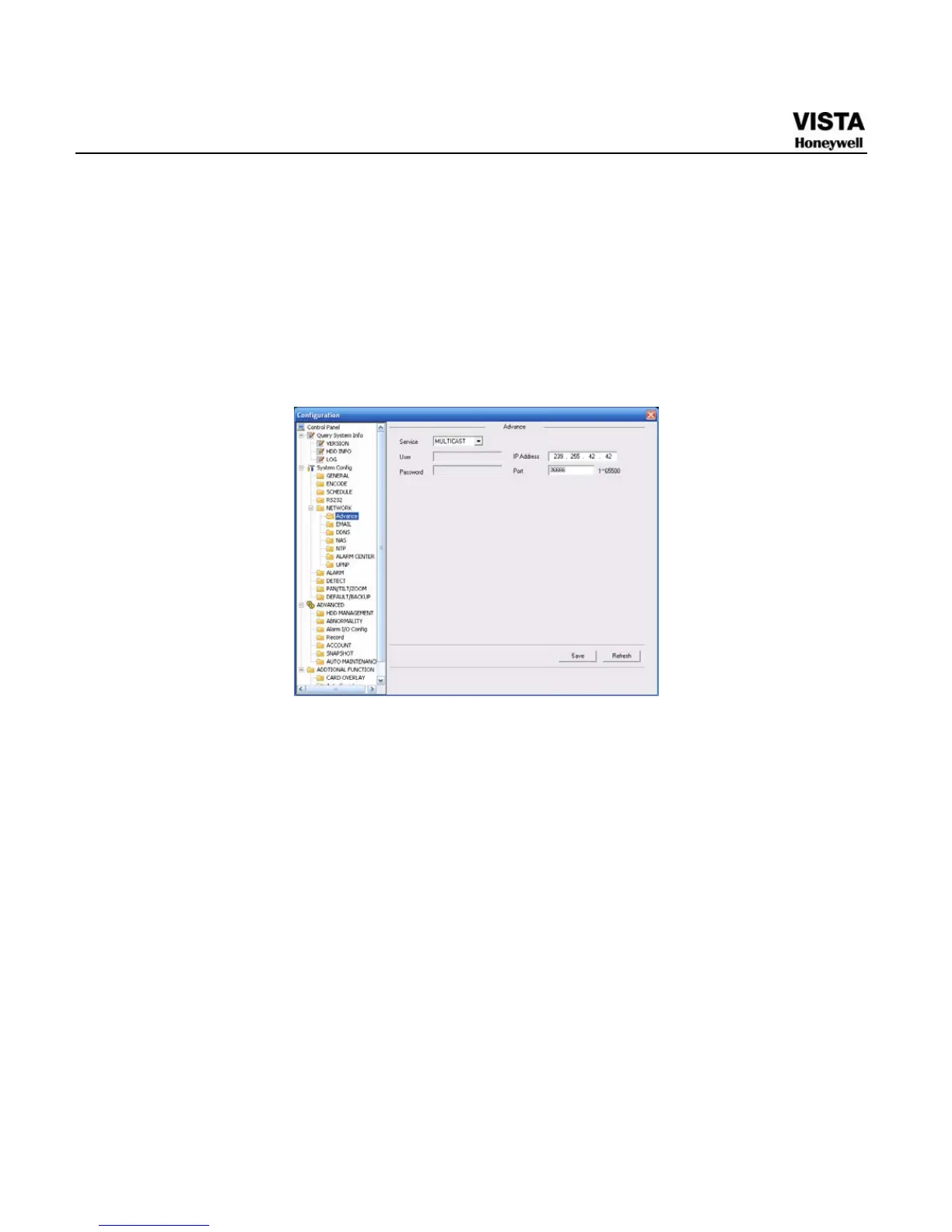167
Device connects to the internet via PPPoE after reboot. You can get the
IP address in the WAN from the IP address column.
Note:
After PPPoE successful dial, you need to go to the device local end to
get device current IP address and then use the client-end to access this
IP address.
Figure 7- 37 Advanced Setup
UNPN
Go to the UPnP interface, you can see an image is shown as in Figure
3-39.
It allows you to establish the mapping relationship between the LAN and
the public network.
Here you can also add, modify or remove UPnP item.
