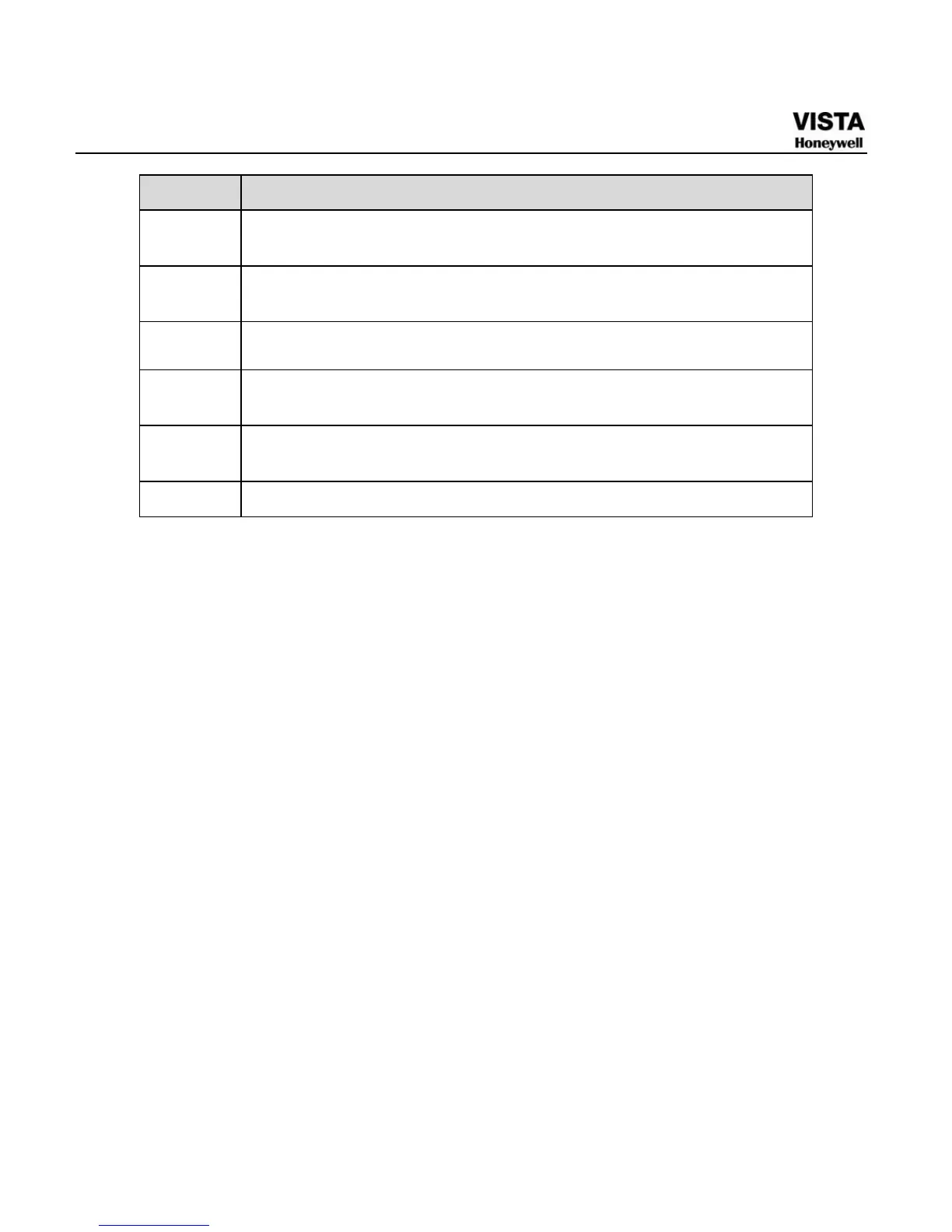175
Parameter Function
Baud
Rate
Select the dome baud rate. Default setup is 9600.
Data Bit Default setup is 8. Please set according to the speed dome dial switch
setup.
Stop bit
Default setup is 1. Please set according to the speed dome dial
switch setup.
Parity Default setup is none. Please set according to the speed dome dial
switch setup.
Save You can click save button after you complete setup for one channel,
or you can complete the whole setups and then click save button.
Refresh Click this button to get device latest configuration information.
Default & Backup
Default: Restore factory default setup. You can select corresponding
items.
Backup: Export current configuration to local PC or import configuration
from current PC.
Please refer to Figure 7-45.
Please note system can not restore some information such as network
IP address.
