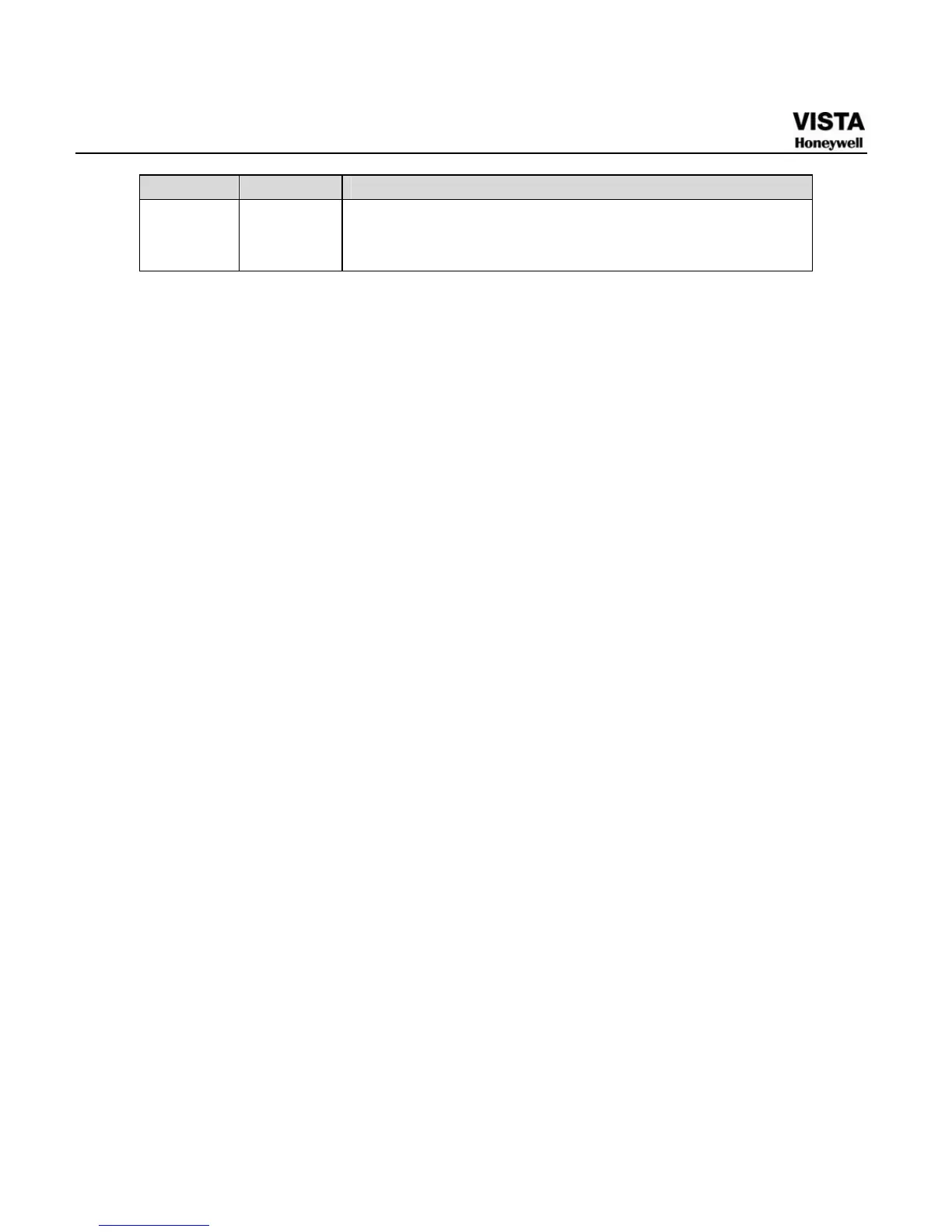190
Type Parameter Function
Multiple-
channel
playback
System supports playback one file in several monitor
channels.
During the playback process, you can see there are control buttons
such as play, pause, stop. slow play and fast play in the play process
bar. You can view current playback file channel name, time and data
statistics.
In the search result interface, you can select one or more files to
download to your local PC.
The playback control bar is shown as below. See
X482H482H482HFigure 7-61.
1: Play
2: Pause
3: Stop
4: Slow play
5: Fast play
