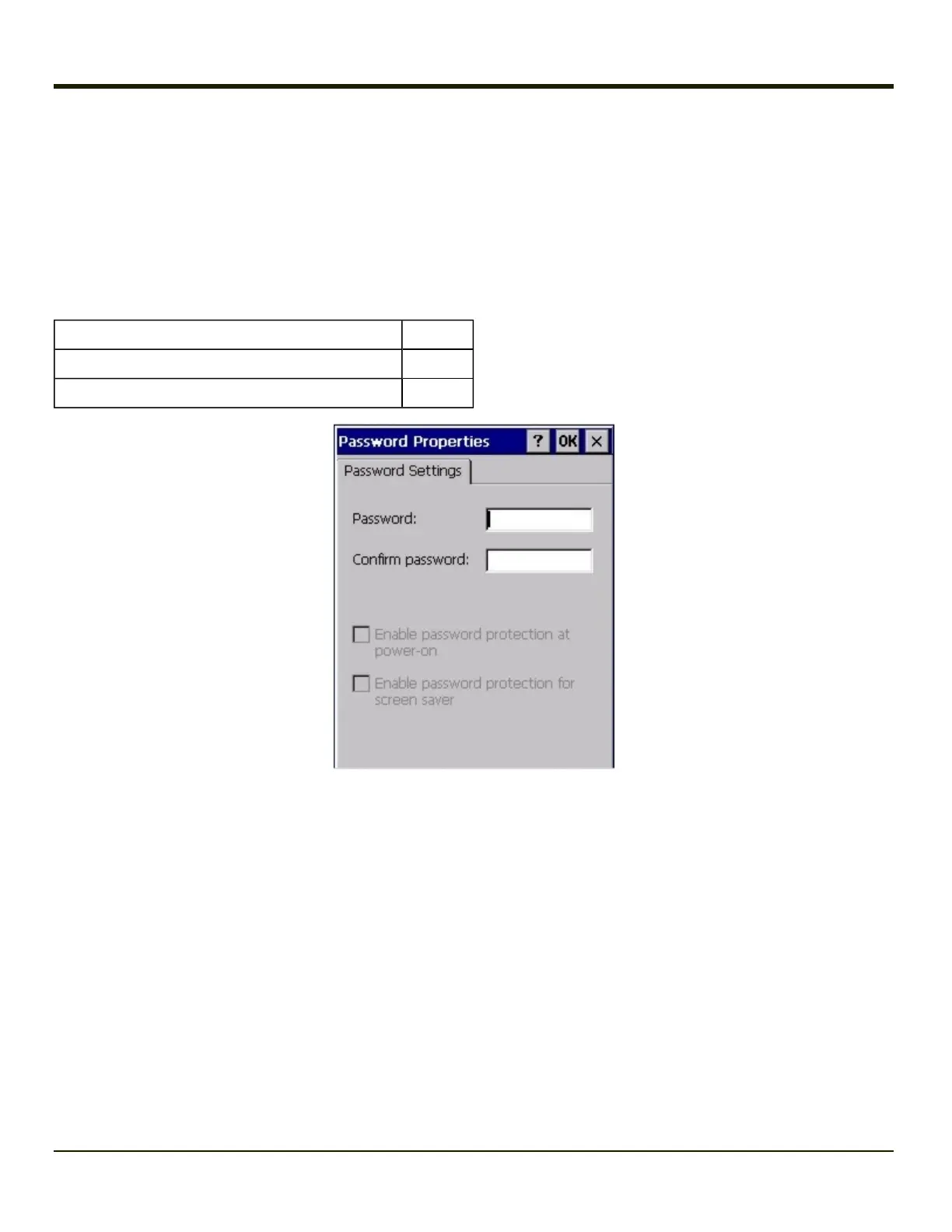Password
Start > Settings > Control Panel > Password
Use this panel to set MX7 Tecton user access to control panels and power up password properties. Important: This password
must be entered before performing a cold boot. Contact Technical Assistance if entering a power-on or screen saver password
does not allow you to disable this password protection or perform a cold boot.
Factory Default Settings
Password Blank
Enter password at Power On Disabled
Enter password at Remote Desktop Screen Saver Disabled
l The password and password settings are saved during a warm boot and a cold boot.
l The screensaver password affects the Remote Desktop screensaver only.
l After a password is assigned and saved, each time a Settings > Control Panel option is selected, the user will be
required to enter the password before the Control Panel will open.
l The screensaver password is the same as the power-on password. They are not set independently.
l A screensaver password cannot be created without first enabling the “Enable password protection at power-on”
checkbox.
l The screensaver password is not automatically enabled when the “power-on” checkbox is enabled.
Enter the password in the Password text box, then press Tab and type the password again to confirm it.
Enable the power-on checkbox and, if desired, the screensaver checkbox.
A changed/saved password is in effect immediately.
4-165