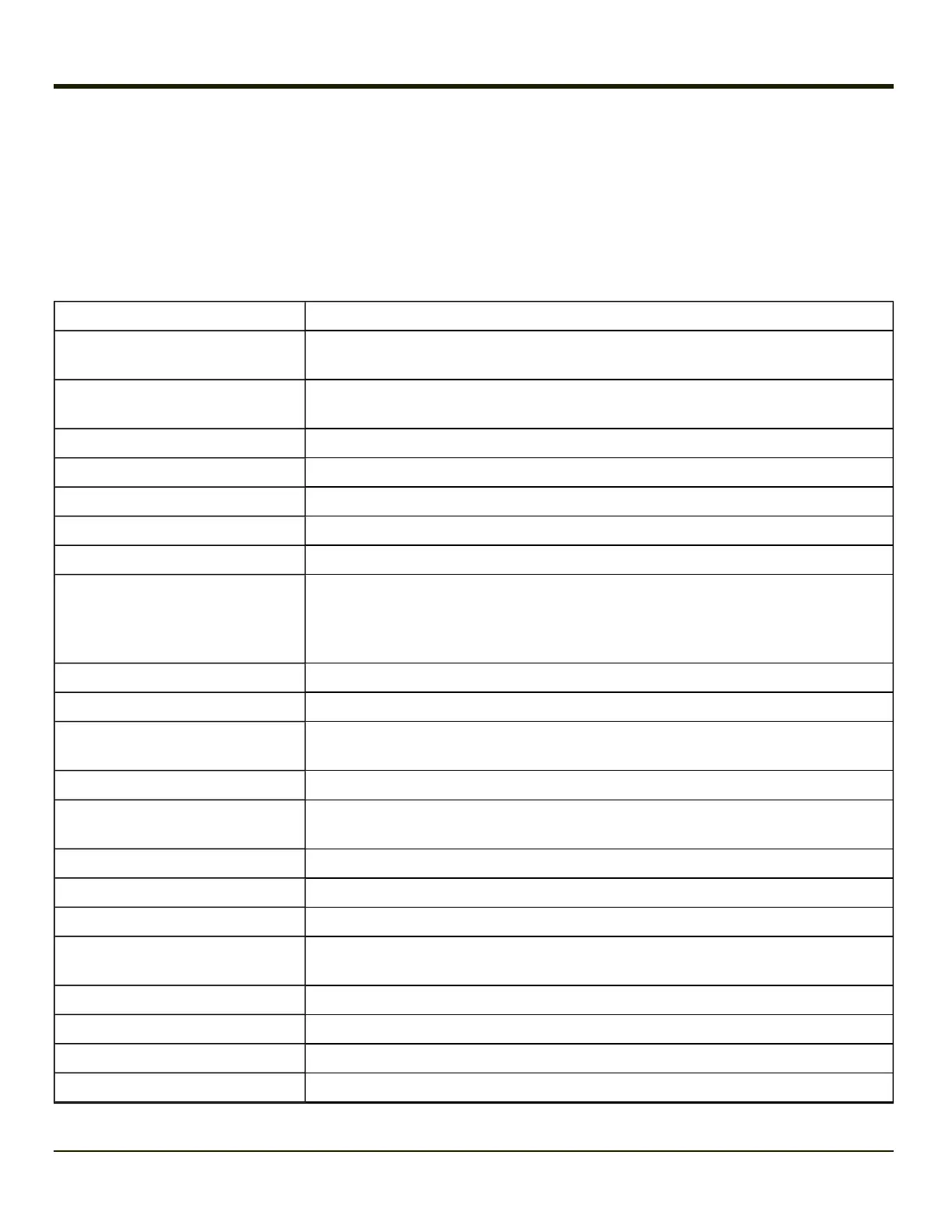Control Panel
Start > Settings > Control Panel or My Device > Control Panel link
Note: Change the language displayed on the touch screen by choosing Start > Settings > Control Panel > Keyboard and
then the Key map drop down list.
Tap the ? button for Help when changing MX7 Tecton Control Panel options. Contact Technical Assistance for updates as they
become available.
Option Function
About
Software, hardware, versions and network IP. No user intervention allowed. Integrated
scanner type is identified.
Accessibility
Customize the way the keyboard, audio, display or mouse function for users with
hearing or viewing difficulties.
Administration AppLock Administration utility.
Battery View voltage and status of the main and backup batteries.
Bluetooth Set the parameters for Bluetooth device connections.
Brightness Adjust the screen brightness
Certificates Manage digital certificates used for secure communication.
Data Collection Wedge
Data Collection Wedge utility. Wedge utility for data collected from bar code scans.
Set data collection device, notifications, data stripping, prefix/suffix, and vibration (if
installed) options. Assign baud rate, parity, stop bits and data bits for COM1 port.
Assign collected data manipulation parameters.
Date/Time Set Date, Time, Time Zone, and Daylight Savings.
Dialing Connection setup for modem attached to COM port or Compact Flash slot.
Display
Set background graphic and scheme. Set touch screen and keypad backlight
properties and timers.
Input Panel Select the current key / data input method. Select custom key maps.
Internet Options
Set General, Connection, Security, Privacy, Advanced and Popups options for Internet
connectivity.
Keyboard Select a Key Map (or font). Set key repeat delay and key repeat rate.
KeyMap Configure KeyMap keys, LaunchCmd and LaunchApp.
License Viewer Displays license information for installed licensed applications.
Mixer
Adjust the input and output parameters – volume, sidetone, and record gain, for
headphone, software and microphone.
Mouse Set the double-tap sensitivity for stylus taps on the touch screen.
MX7T Options Set various device specific configuration options.
Network and Dial Up Options Set network driver properties and network access properties.
Network Capture Set network logging options.
4-25
