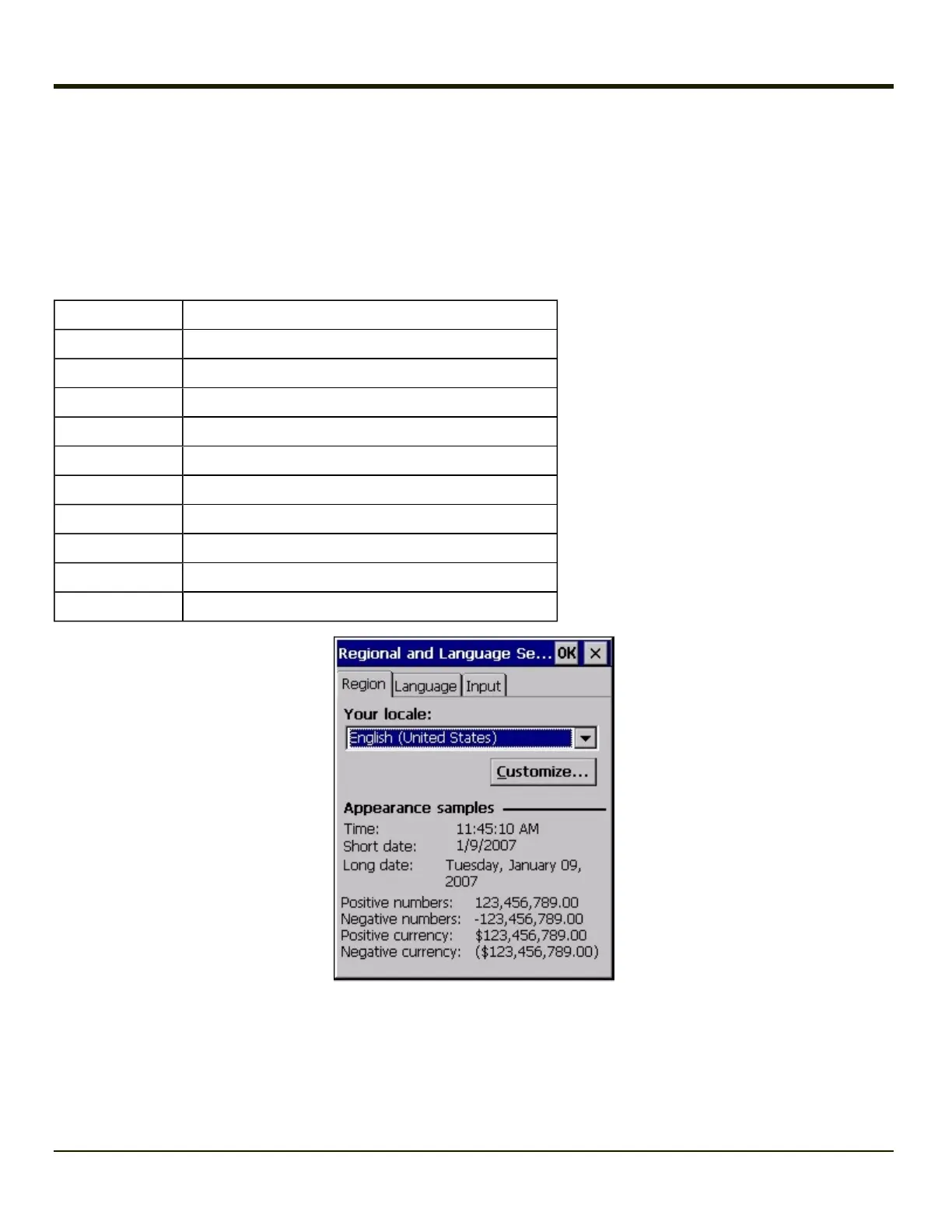Regional and Language Settings
Start > Settings > Control Panel > Regional Settings
Set the appearance of numbers, currency, time and date based on regional and language settings. Set the MX7 Tecton user
interface language and the default input language.
Factory Default Settings
Region
Locale English (United States)
Number 123,456,789.00 / -123,456,789.00 neg
Currency $123,456,789.00 pos / ($123,456,789.00) neg
Time h:mm:ss tt (tt=AM or PM)
Date M/d/yy short / dddd,MMMM,dd,yyyy long
Language
User Interface English (United States)
Input
Language English (United States)-US
Installed English (United States)-US
4-170
