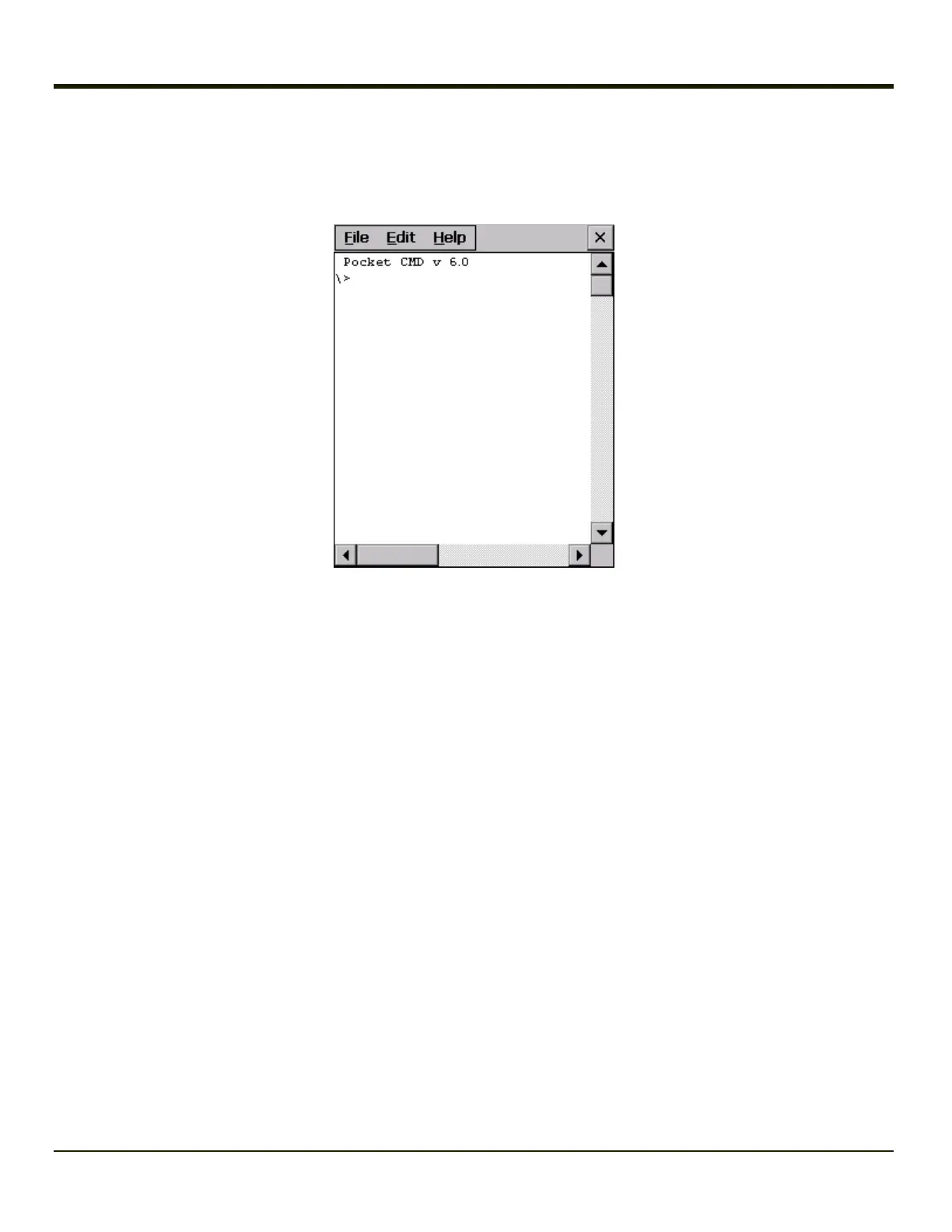Command Prompt
Start > Programs > Command Prompt
Type help cmd at the command prompt to view valid Pocket PC (Console) commands.
Exit the command prompt by typing exit at the command prompt or tap File > Close.
eXpress Scan
The eXpress Scan utility allows an administrator to scan bar codes to provide the initial network and Avalanche Mobile Device
Server address configuration.This eliminates the need to edit radio parameters manually on the MX7 Tecton.
eXpress Scan uses bar codes created with eXpress Config.
Internet Explorer
Start > Programs > Internet Explorer
This option requires a radio card and an Internet Service Provider. There are a few changes in the Windows CE version of
Internet Explorer as it relates to the general desktop Windows PC Internet Explorer options. Tap the ? button to access Internet
Explorer Help.
Microsoft WordPad
Start > Programs > Microsoft WordPad
Create and edit documents and templates in WordPad, using buttons and menu commands that are similar to those used in the
desktop PC version of Microsoft WordPad.
By default WordPad files are saved as .PWD files. Documents can be saved in other formats e.g. .RTF or .DOC.
Tap the ? button to access WordPad Help.
4-16
