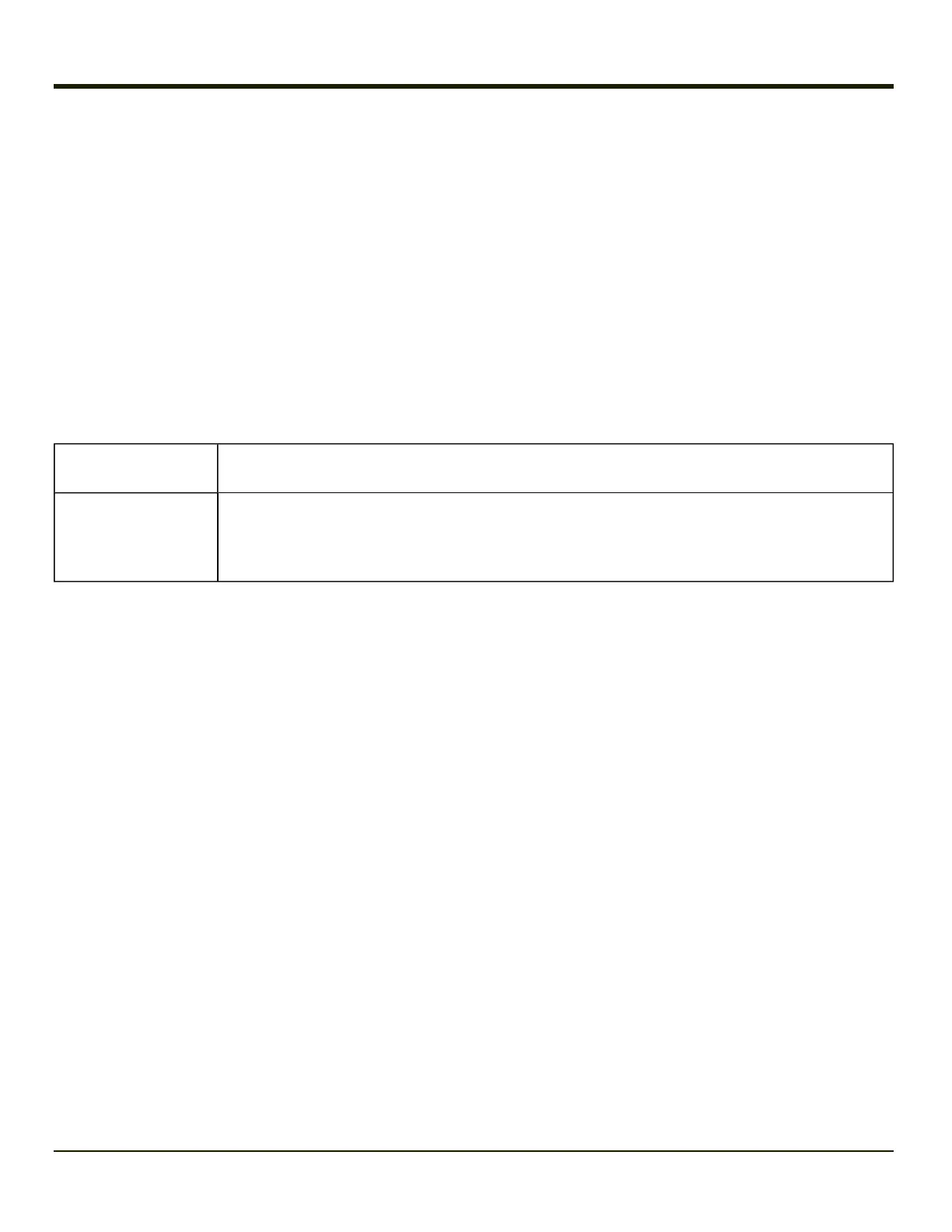Upgrade the Operating System
Introduction
Depending on the size of the operating system, the total time required for successful upgrade may require several minutes.
The OS upgrade files are unique to your MX7 Tecton's physical configuration and date of manufacture. OS upgrade files
designed for one device configuration should not be used on a different device configuration.
Updates and Language Options
Note: If the image to be updated is a non-English Language image (48M), check the Non- English checkbox before updating
to a Simplified Chinese, Traditional Chinese, Korean or Japanese version of the OS. The update process may take
between 6 and 10 minutes when Non-English is checked. The Non-English checkbox is dimmed when the Update is
processing.
Same Language to
Same Language
During the re-image process all settings revert to factory defaults. Parameters will need to be
changed from factory defaults to your preferred values at the conclusion of the update process.
Change Language
during Re-image
Process
When changing from one language to another during the re-image process, all files in the System
folder will be deleted as the system is re-partitioned and all system settings are cleared. Parameters
will need to be changed from factory defaults to your preferred values at the conclusion of the update
process.
4-21
