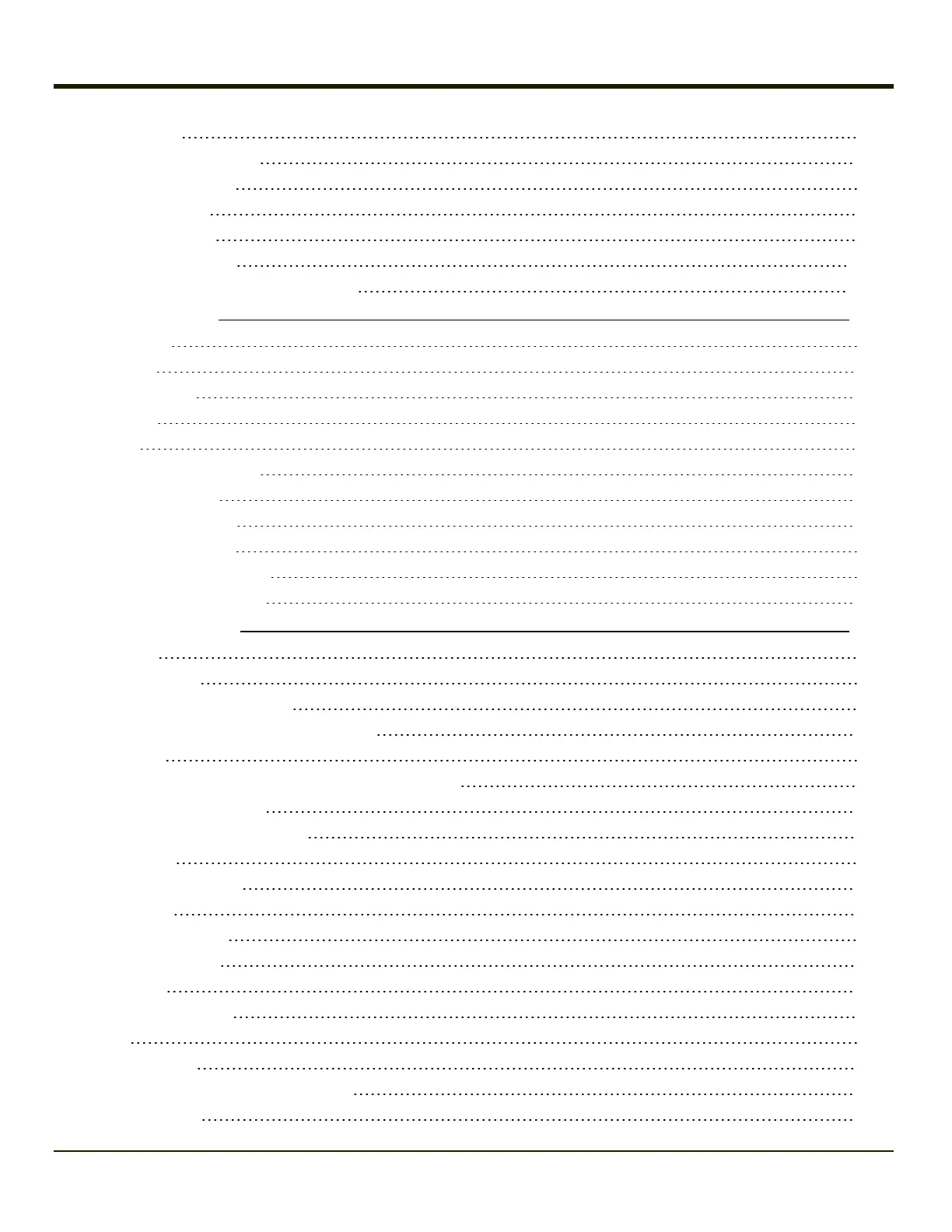Status LEDs 2-8
Cold Storage Configuration 2-9
Cold Storage Battery 2-9
Snowflake Decal 2-9
Heating Elements 2-9
Recharging Batteries 2-10
Normal Operation Temperature Ranges 2-10
Chapter 3: Power 3-1
Power Modes 3-1
On Mode 3-1
Suspend Mode 3-1
Off Mode 3-1
Batteries 3-2
Checking Battery Status 3-2
Main Battery Pack 3-2
Battery Hotswapping 3-2
Low Battery Warning 3-3
Super-cap Internal Battery 3-3
Handling Batteries Safely 3-3
Chapter 4: Software 4-1
Introduction 4-1
Operating System 4-1
Windows CE Operating System 4-1
General Windows CE Keyboard Shortcuts 4-2
Warmboot 4-3
Clearing Persistent Storage / Reset to Default Settings 4-3
Folders Copied at Startup 4-4
Saving Changes to the Registry 4-4
Software Load 4-5
Software Applications 4-6
ActiveSync 4-6
Bluetooth (Optional) 4-6
RFTerm (Optional) 4-6
Avalanche 4-6
Software Development 4-7
Utilities 4-8
LAUNCH.EXE 4-8
LAUNCH.EXE and Persistent Storage 4-9
REGEDIT.EXE 4-9
iv