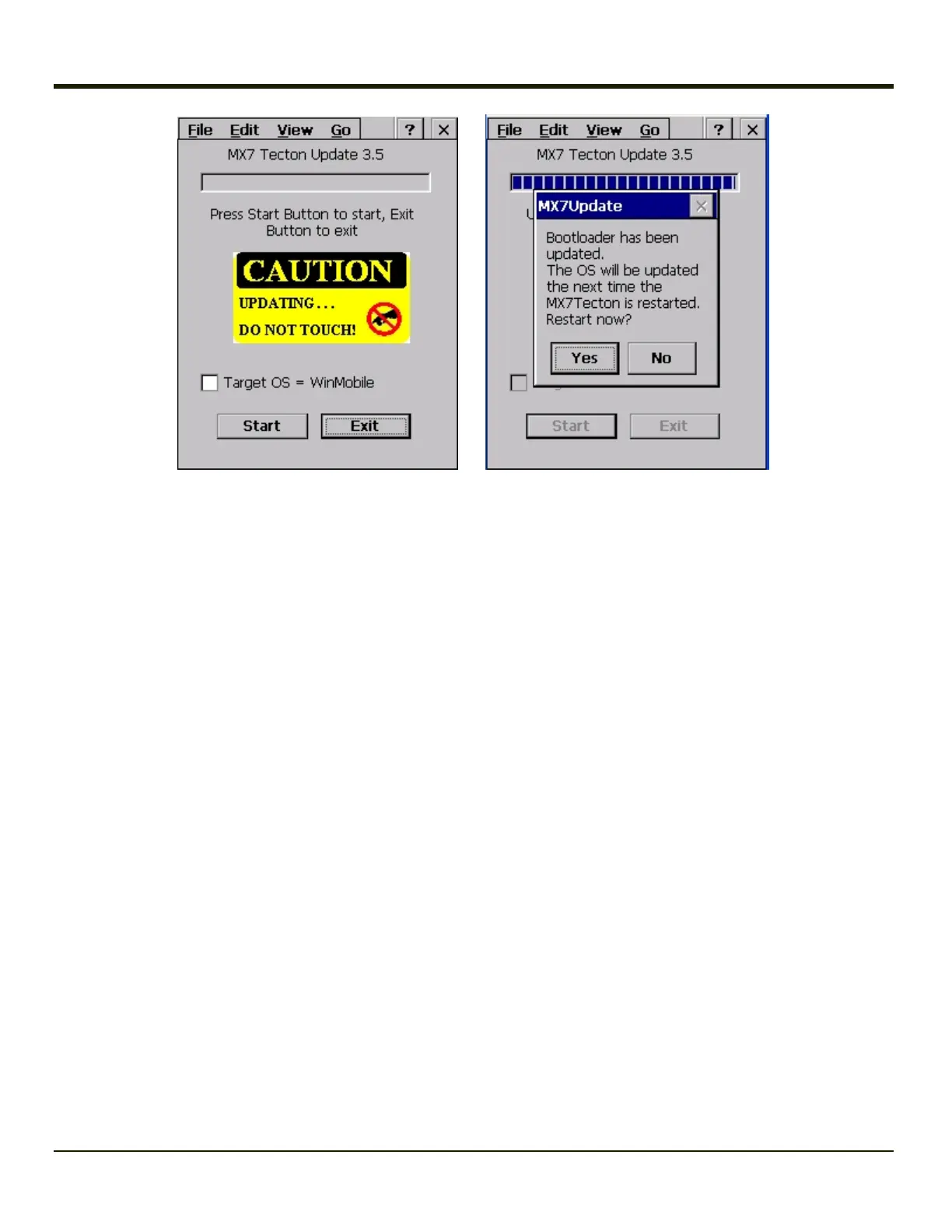When the image load process is complete, tap the Yes button to complete the upgrade process. Tap the No button to restart
later.
When the process is finished, remove the SD card (if desired), replace the rubber barrier and replace the main battery. Turn the
MX7 Tecton on.
Check the OS update version by viewing the About or About LXE Settings panel.
Note: If the application displays “Update OS Image Failed” or “Update Boot Loader Image Failed”, do not Restart the system
manually. Perform a warm boot, then try the upgrade again. Restarting will cause a system crash, since there is no
valid image in the system.
4-23
