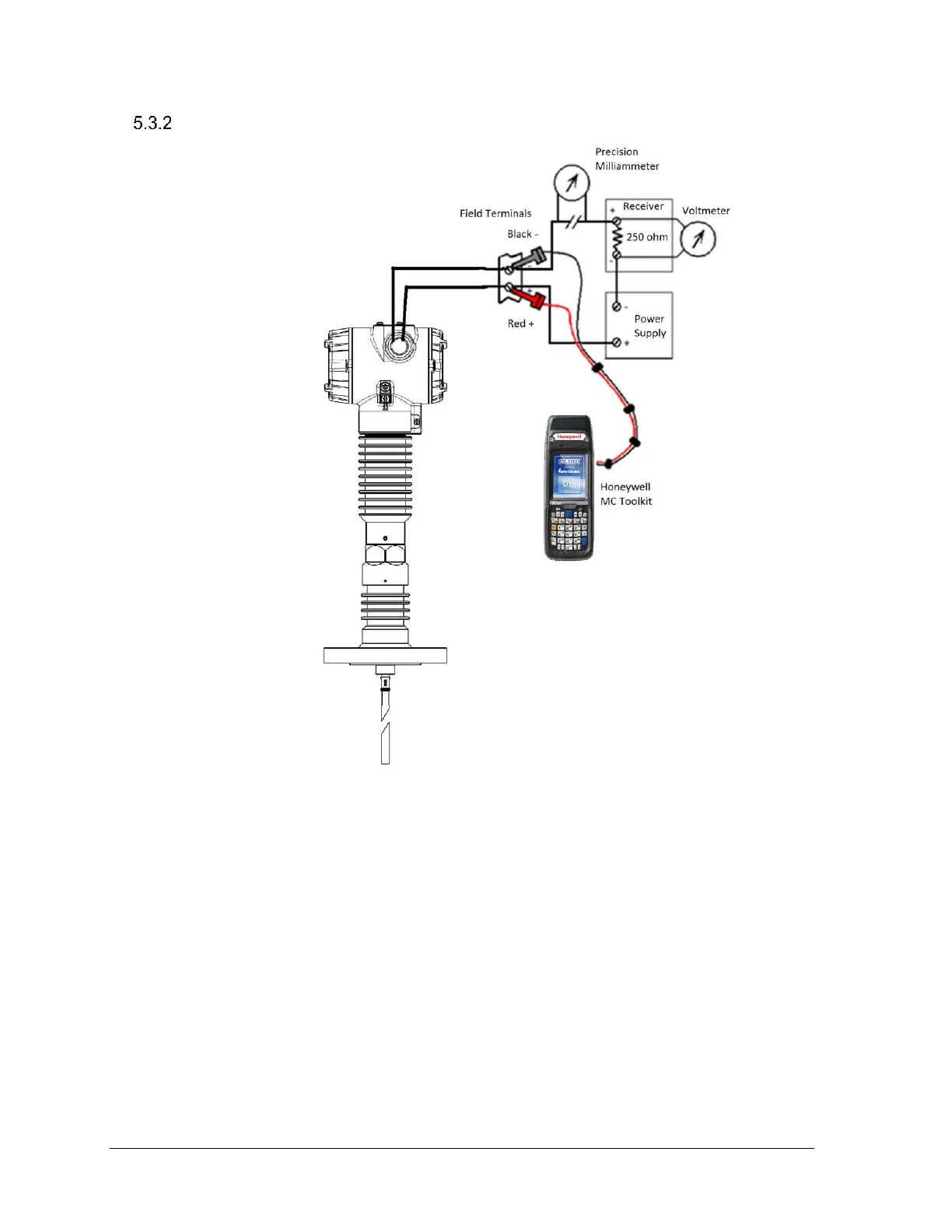Page 130 SLG 700 SmartLine Level Transmitter User’s Manual Revision 8
Constant Current Source Mode Procedure
Figure 5-1: Current Loop Test Connections
1. Refer to Figure 5-1 for test connections. Verify the integrity of electrical components in the
output current loop.
2. Establish communication with the Transmitter. For these procedures, the values of components in
the current loop are not critical if they support reliable communication between the Transmitter
and the Toolkit.
3. On the Toolkit, display the Output Calibration box.
4. In the Output Calibration box, select the Loop Test button; the LOOP TEST box will be
displayed.
5. Select the desired constant-level Output: 0%, 100%, or Other (any between 0% - 100%).
