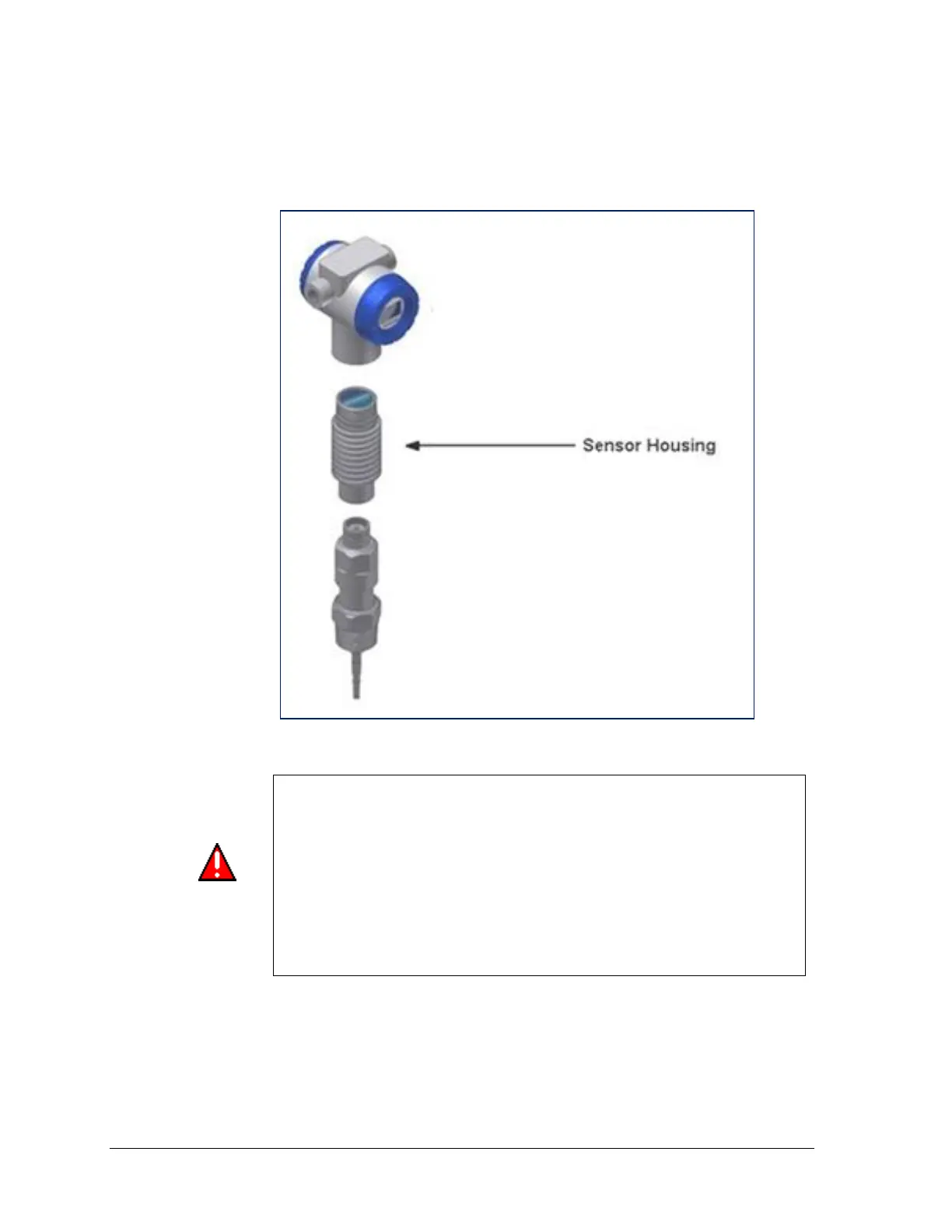Page 132 SLG 700 SmartLine Level Transmitter User’s Manual Revision 8
5.4 How to replace the Sensor Housing
The Sensor Housing contains the ribbon cable that allows the Electronic Housing to gather
data from the probe.
Figure 5-3: Sensor Housing
WARNING:
The Sensor Housing is attached to the Electronic Housing using a
threaded connection. The Sensor Housing contains a ribbon cable it is
crucial to ensure this ribbon cable is not damaged in the process.
The ribbon must be manually guided when removing the Sensor Housing
from the transmitter.
Refer to Figure 5-2: Electronic Housing Components
for more information.
1. Turn OFF transmitter power. Unscrew the end cap of the Display Module. On the
Display Module, remove the two setscrews. Depress the two tabs on the Display
Module and remove it.
