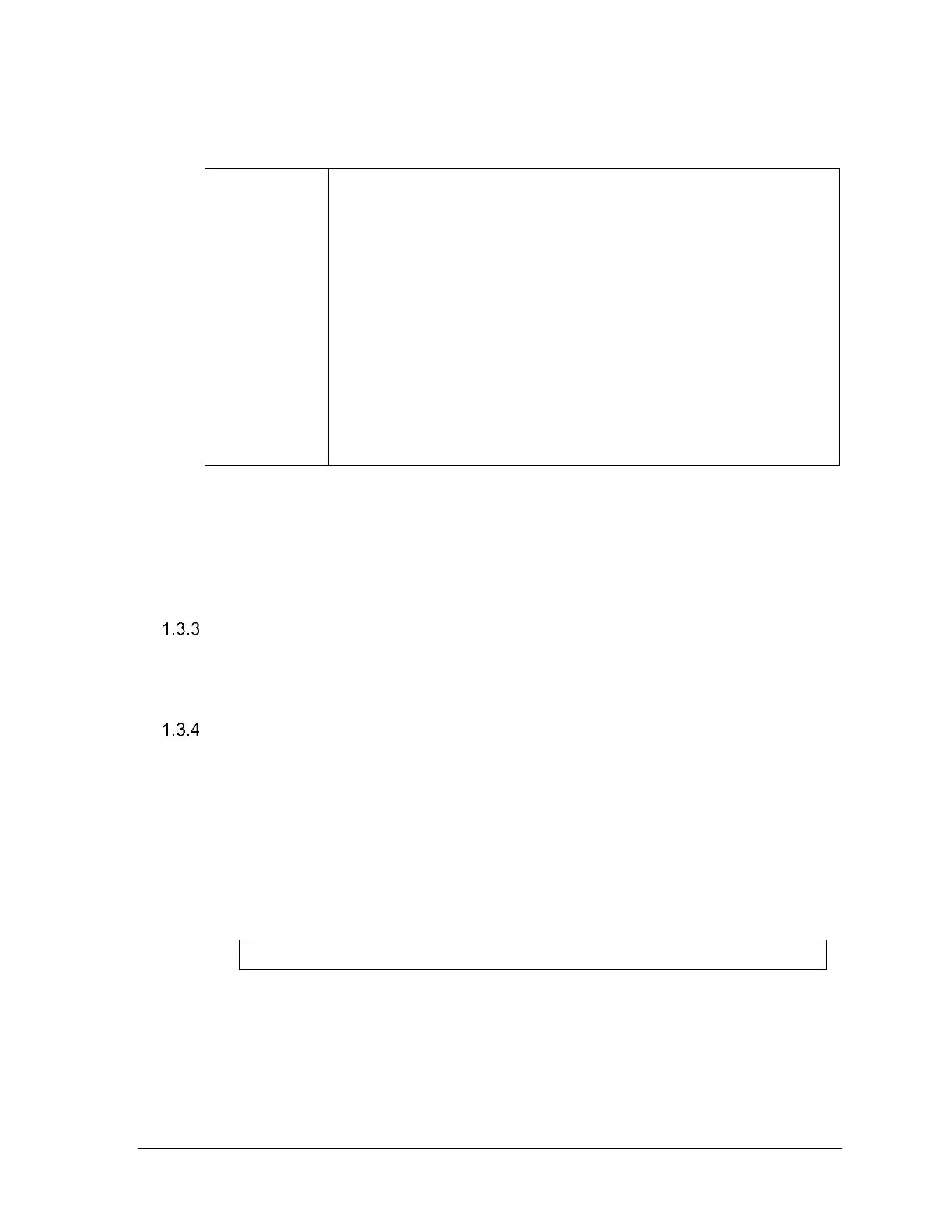Revision 8 SLG 700 SmartLine Level Transmitter User’s Manual Page 3
Table 2-2: Available SmartLine GWR display characteristics
360° rotation in 90° increments
Three configurable screen formats with configurable rotation timing
o Large process variable (PV)
o PV with bar graph
o PV with trend (1-999hrs, configurable)
Echo stem plot for checking measurement accuracy
Eight Screens with 3-30 sec. rotation timing and the use of 3-buttons for
configuration.
Standard and custom engineering units
Diagnostic alerts and diagnostic messaging
Multiple language support options:
o Option 1: EN, FR, GE, SP, RU, TU, IT
o Option 2: EN, CH, JP (Kanji)
Supports 3-button configuration and calibration
Supports transmitter messaging and maintenance mode indications
To make changes to the transmitter setup or configuration without the use of an external
device such as a handheld or PC, an optional 3-Button Assembly is available. Use the
buttons and menus to:
• Configure transmitter
• Configure and navigate displays
Sensor Housing
The sensor housing contains the pulse generation and analysis hardware.
These electronics are potted to provide flame path resistance.
The sensor housing is available as a replaceable part.
Process Connector
The process connector has the following functions.
• Separates the process environment from the external environment.
• Provides a threaded insert to the tank which removes the need for brackets to
mount the transmitter. Various mounting types are available, including popular
threads and flanges.
• Provides electrical feed-through to the probe.
Each of the SLG720 and SLG726 models have different process connector designs.
Each process connector design accepts a sub-set of the full range of probe types.
