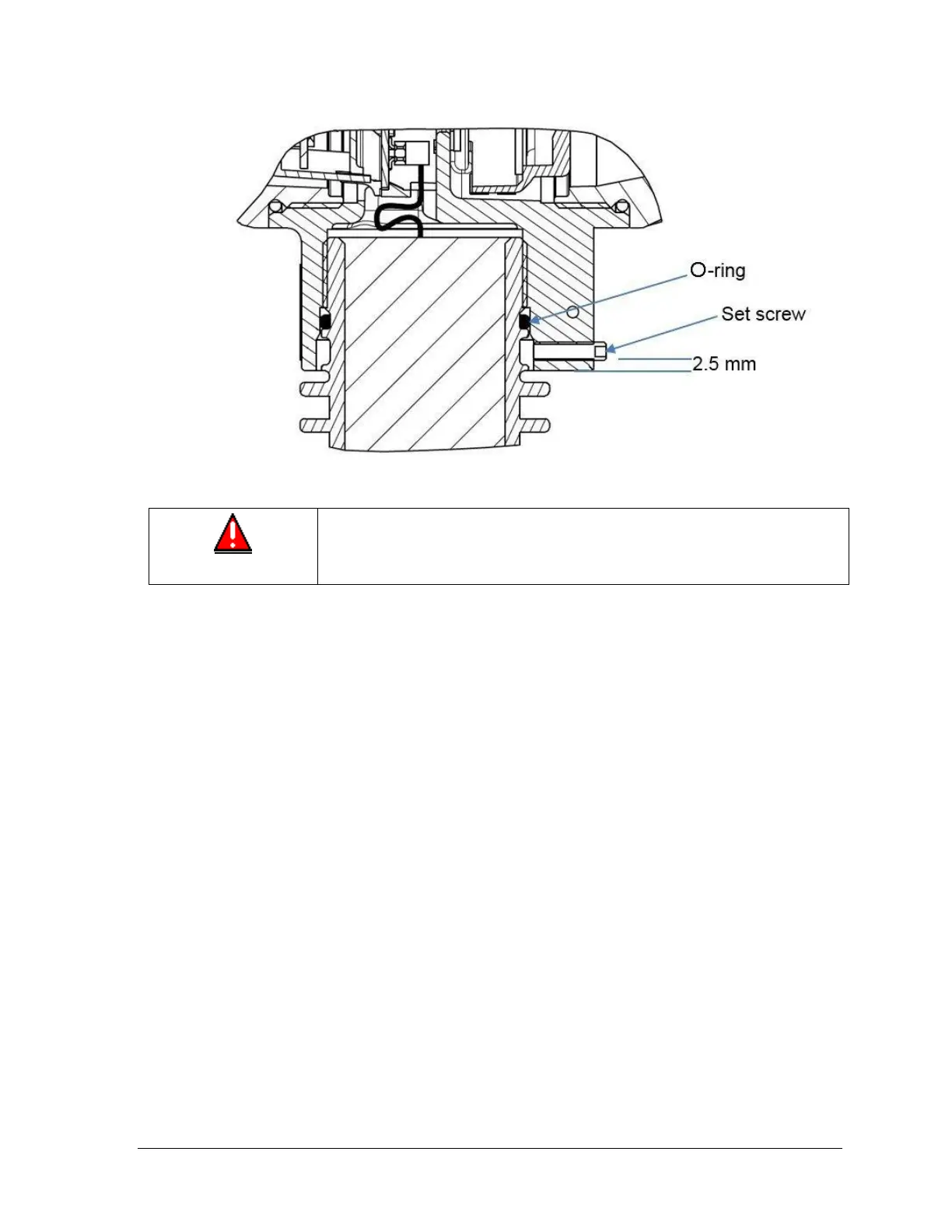WARNING: Do not tightly screw together the Sensor Housing into the
Electronics Housing. The connection should be to the point where the o-
ring is not visible.
14. Tighten set screw as shown in Figure 5-8. The set-screw should not protrude from the
Communications electronics housing. Protrusion indicates that the sensor housing is
screwed an incorrect amount into the communications housing.
15. Carefully align and connect the Sensor Ribbon Cable to the connector “P2” at the bottom
of the Communication Module. Pin 1 must be aligned with contact 1 of the ribbon cable
indicated by the colored edge wire.
