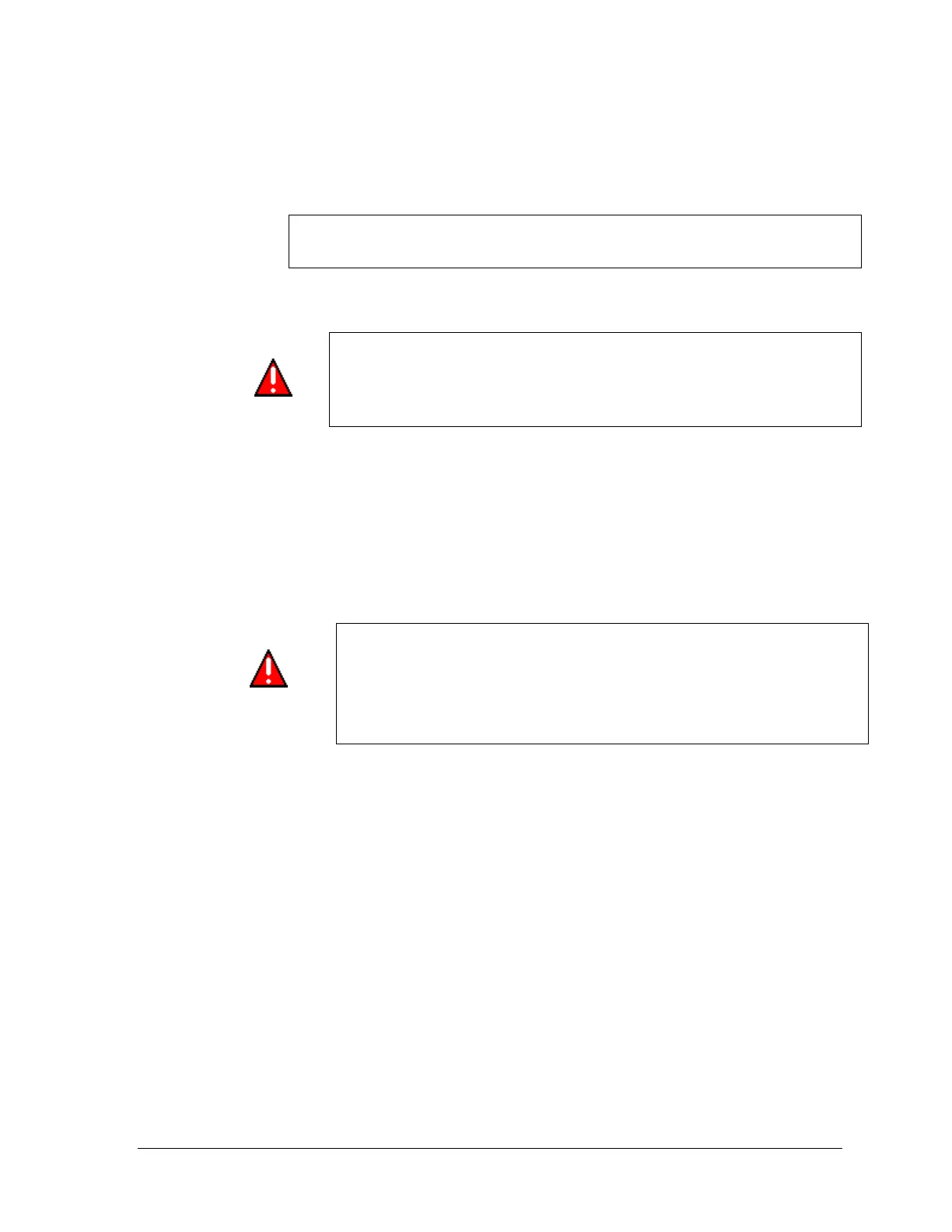Revision 8 SLG 700 SmartLine Level Transmitter User’s Manual Page 133
2. Unplug the ribbon cable from the Communication Module. Do not discard any of
the parts.
3. Carefully unscrew the Sensor Housing from the Electronics Housing. Manually keep
turning the ribbon cable to ensure the ribbon cable is not damaged or pinched.
There is an o-ring on the top of the Sensor Housing. Ensure this is retained for
the new Sensor Housing.
4. Unscrew the two set screws from the base of the Sensor Housing.
5. Gently pull apart the Sensor Housing from the Process Connector.
WARNING: The Sensor Housing has a small female-to-female adapter
where the Sensor Housing attaches to the Process Connector. If the new
Sensor Housing was shipped with a new female-to-female adapter, use
the new adapter.
6. Ensure the new female-to-female adapter is installed in the Sensor Housing.
7. Attach the Process Connector to the new Sensor Housing. Ensure the second smaller
o-ring is on the Process Connector.
8. Replace the o-ring on the Sensor Housing.
9. Carefully thread the new ribbon cable into the Electronics Housing.
10. Ensure the o-ring is fitted around the top of the Sensor Housing and start to slowly
screw the Sensor Housing into the Electronic Housing.
WARNING:
Do not tightly screw together the Sensor Housing into the Electronics
Housing. The two parts only need to be moderately screwed together.
The connection should be to the point where the o-ring is not visible.
Ensure the o-ring is not pinched
11. Plug the ribbon cable into the Communication Module and return the
Communication Module in the Electronic Housing. Screw in to the Electronic
Housing.
12. Plug the Display Module into the Communication Module.
13. Screw the end cap into the Electronic Housing.
14. Re-insert the transmitter to the mounting. Angle as required.
15. Turn power ON.
