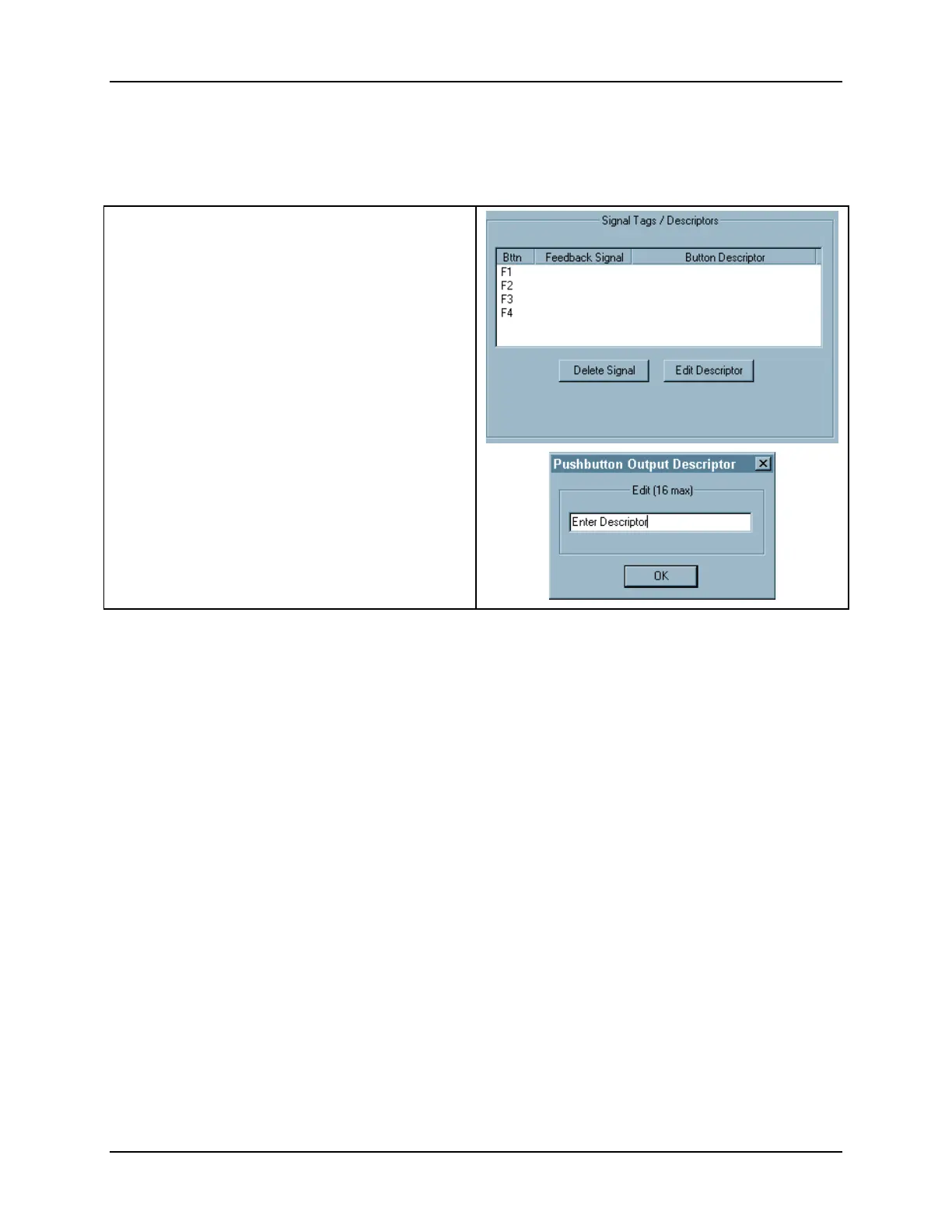Function Blocks
Function Block Reference Guide 3/99136
2.49 PB Function Block,
continued
Configuration Procedure, continued
Table 2-38 Pushbutton Function Group Configuration, continued
The selected Signal Tag will be placed in the “Signal
Tags/Descriptors” field
•
Repeat
selection for up to 4 Pushbuttons.
•
To
delete
a selected Tag, click on the position of the
tag and click “Delete”.
•
To Add or Edit and output descriptor to the display,
click on the “Bttn” number and then on “Edit
Descriptor” and type in the descriptor in the Edit
field.
•
Click “
OK
”.
You can assign Pushbutton Configuration Groups to Display
Buttons, refer to Subsection 6.15 in the Control Builder User
Guide.
Continued next page
