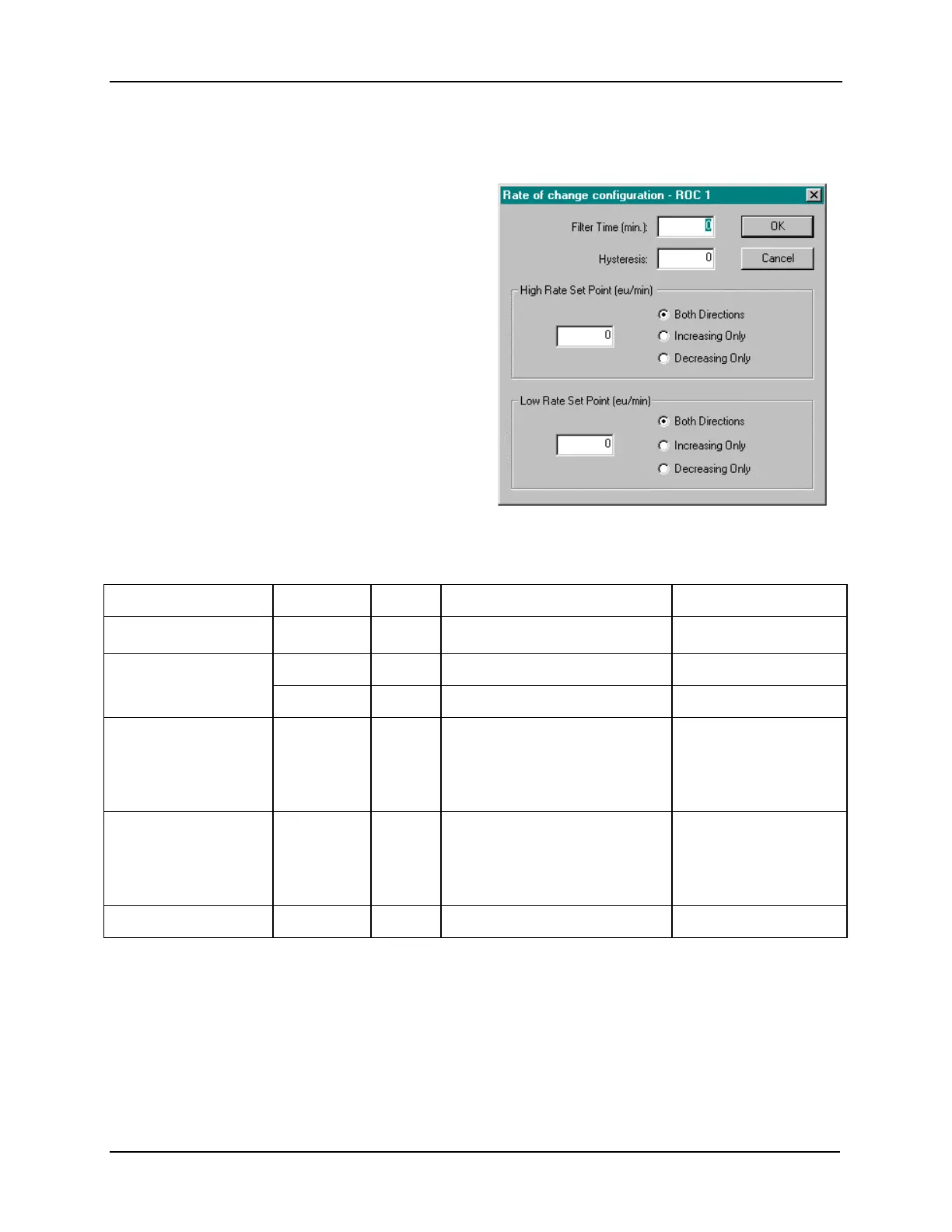Function Blocks
3/99 Function Block Reference Guide 169
2.55 ROC Function Block,
continued
Configuration Parameters
Block Properties
Double click on the function block to access the
function block properties dialog box.
Block Order (Read Only)
You can change the assigned execution order
number by selecting “Execution Order” in the
“Configure” menu and arrange the order to suit
your control strategy.
Configuration Parameters
You must configure the ROC function Block
parameters to the desired value or selection that
matches your operating requirements.
Table 2-48
describes the parameters and the
value or selection.
Table 2-48 ROC Configuration Parameters
Properties Group Parameter Index# Parameter Description Value or Selection
Filter Time Constant
0
Filter Time Constant
0.0 to 3.0 minutes
Setpoint Limits High Rate
1 High Rate of Change setpoint
0 (off) to 99999.9 eu/min
Low Rate
2 Low Rate of Change setpoint
0 (off) to 99999.9 eu/min
Direction Rate High
3 High Rate Direction
•
Both
•
Increasing only
•
Decreasing only
Click on radio button to
select
Direction Rate Low
4 Low Rate Direction
•
Both
•
Increasing only
•
Decreasing only
Click on radio button to
select
Hysteresis
5Hysteresis
0-999
Continued next page
