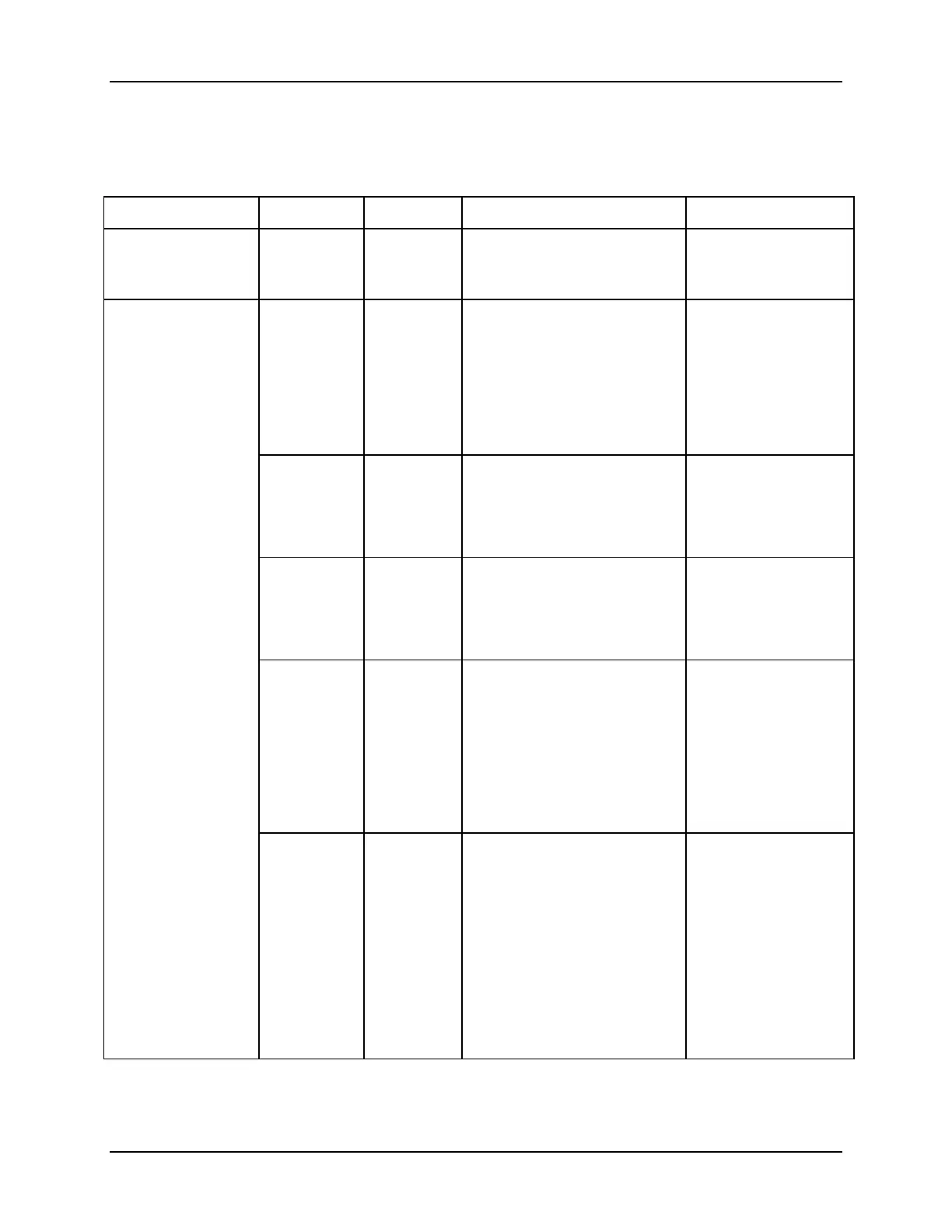Function Blocks
Function Block Reference Guide 3/99160
2.51 PT Function Block,
continued
Configuration Parameters,
continued
Table 2-45 PT Function Block Configuration Parameters
Properties Group Parameter Index# Parameter Description Value or Selection
Block Block
Order
N/A
Read Only. See
“Configure” Menu,
”Execution Order” to
change.
Period Monthly
N/A
Output turns ON once a
month for one scan cycle.
If the current month’s last day
is less than 31 it will turn ON
on the last day of the month.
Reset/Enable:
ON = Hold off output
OFF = Run
Enter
START
-
Day
(Days >31 = 31),
Hour, Minute,
Seconds
Weekly
N/A
Output turns ON once a week
for one scan cycle.
Reset/Enable:
ON = Hold off output
OFF = Run
Enter at
START
-
Day
(Monday through
Sunday
Hour, Minute,
Seconds
Daily
N/A
Output turns ON once a day
for one scan cycle.
Reset/Enable:
ON = Hold off output
OFF = Run
Enter at
START
-
Hour, Minute,
Seconds
Time/Cycle
N/A
Timer starts at a specific time
of day then output pulses
on/off on a time interval. Once
started, start time is ignored
until reset.
Reset Input:
ON = stops cycle and holds
off start
OFF = enables start time
Enter at
START
-
Hour, Minute,
Seconds
Enter at
CYCLE
-
Hour, Minute,
Second
Reset/Cycle
N/A
Timer starts on an ON (1) to
OFF (0) transition of the reset
input, then output pulses
on/off on a time interval. Once
started, the cycle continues
until the reset turns on.
Reset Input:
ON = stops cycle and holds
off start
OFF = Output turns ON for
one scan cycle at ON to OFF
transition and cycle begins.
Enter at
CYCLE
-
Hour, Minute,
Second
Table continued next page
