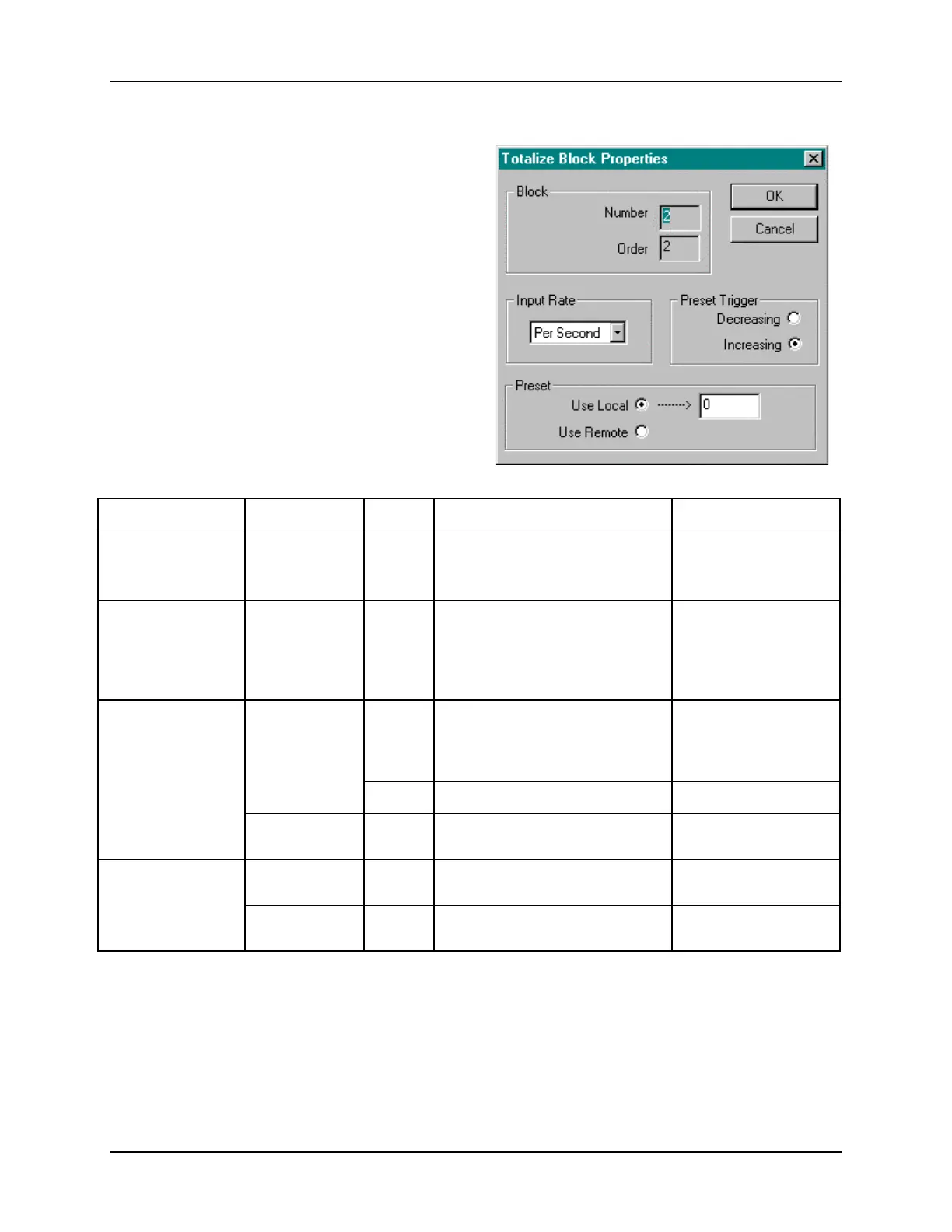Function Blocks
Function Block Reference Guide 3/99210
2.72 TOT Function Block,
continued
Block Properties
Double click on the function block to access the
function block properties dialog box.
Block Order (Read Only)
You can change the assigned execution order
number by selecting “Execution Order” in the
“Configure” menu and arrange the order to suit
your control strategy.
Configuration Parameters
You must configure the TOT function Block
parameters to the desired value or selection that
matches your operating requirements
Table 2-56 describes the parameters and the
value or selection.
Table 2-56 TOT Configuration Parameters
Properties Group Parameter Index# Parameter Description Value or Selection
Block
Order
N/A Execution Order
Read Only. See
“Configure’ Menu,
”Execution Order” to
change.
Input Rate
Input Rate
N/A Input rate Select:
Per Second
Per Minute
Per Hour
Per Day
Use Preset
Use Local
N/A Local Preset Click on Radio Button
to select and enter
value in Local Preset
field
1 Local Preset Value 1 to 999999
Use Remote
N/A Remote Preset Click on Radio Button
to select
Preset Trigger
Decreasing
N/A Select this to decrement from
preset down to zero
Click on Radio Button
to select
Increasing
N/A Select this to accumulate from 0
to preset value
Click on Radio Button
to select
Continued next page
