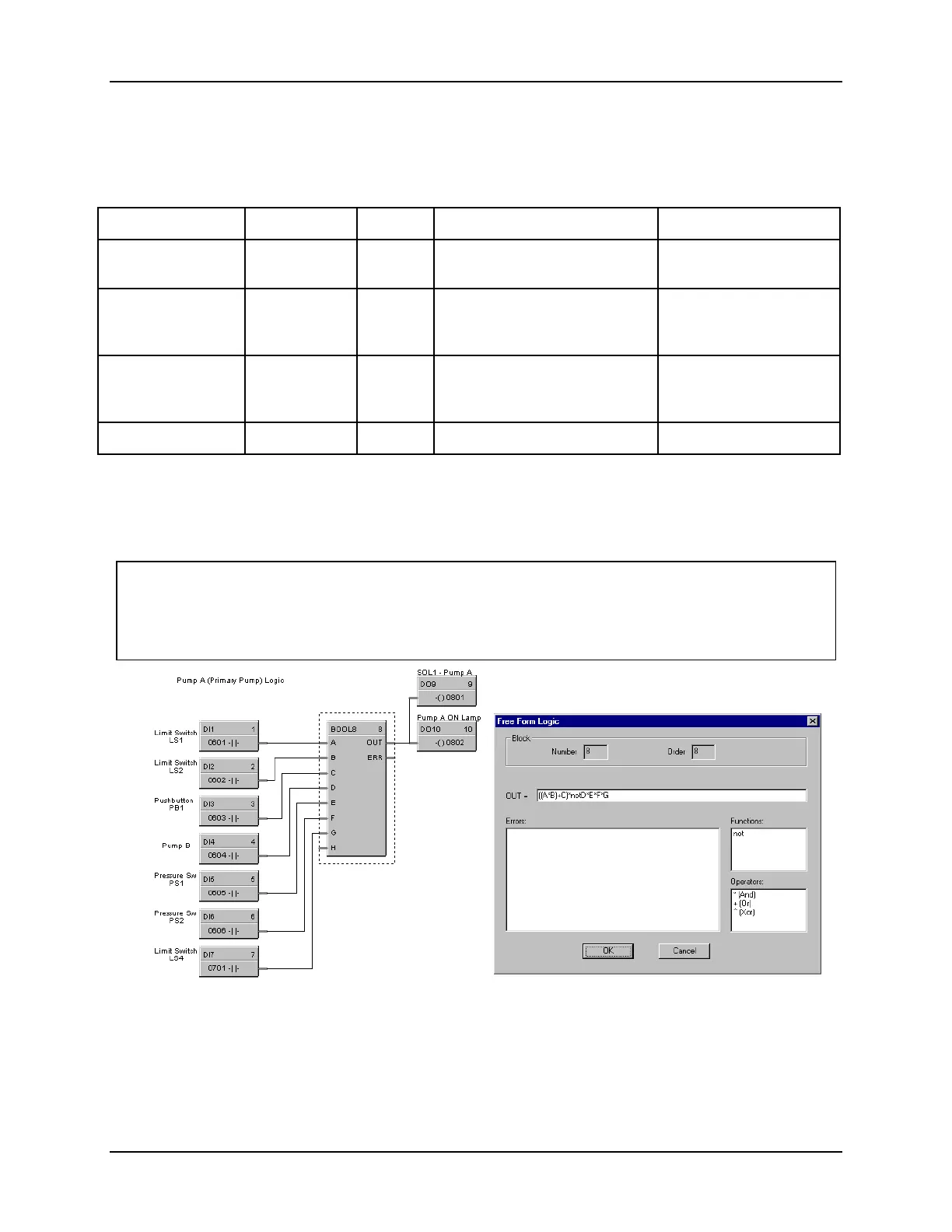Function Blocks
Function Block Reference Guide 3/9942
2.14 BOOL Function Block,
continued
Block Properties
Table 2-10 BOOL Function Block Configuration Parameters
Properties Group Parameter Index# Parameter Description Value or Selection
Equations
Equation
Field
N/A Equation Field Enter the desired
equation in this field
Functions
Logic
Functions
N/A NOT Double Click on a
function to select from
the list box
Operators
Logic
Operations
N/A * (AND)
+ (OR)
^ (XOR)
Double Click on an
operation from the list
box
Errors
Error list N/A List of equation errors
Example
Free Form Logic - Boolean Expressions
Rather than using individual logic function blocks, a boolean expression may be entered directly using the Free Form Logic
block which accepts up to 8 inputs. This can save function blocks. The inputs may come from other blocks with discrete
outputs, DI’s, or digital signal tags. The example below is a direct entry of the Example 4 boolean expression, with the output
connected to two DO’s. The Free Form Logic popup dialog box is also shown indicating format for expression entry. Note that
Input H is unused. You may use multiple levels of parenthesis to generate the boolean expression. You can us as many
blocks as required up to the limit. This implementation uses 10 function blocks.
Figure 2-12 BOOL Function Block Example
