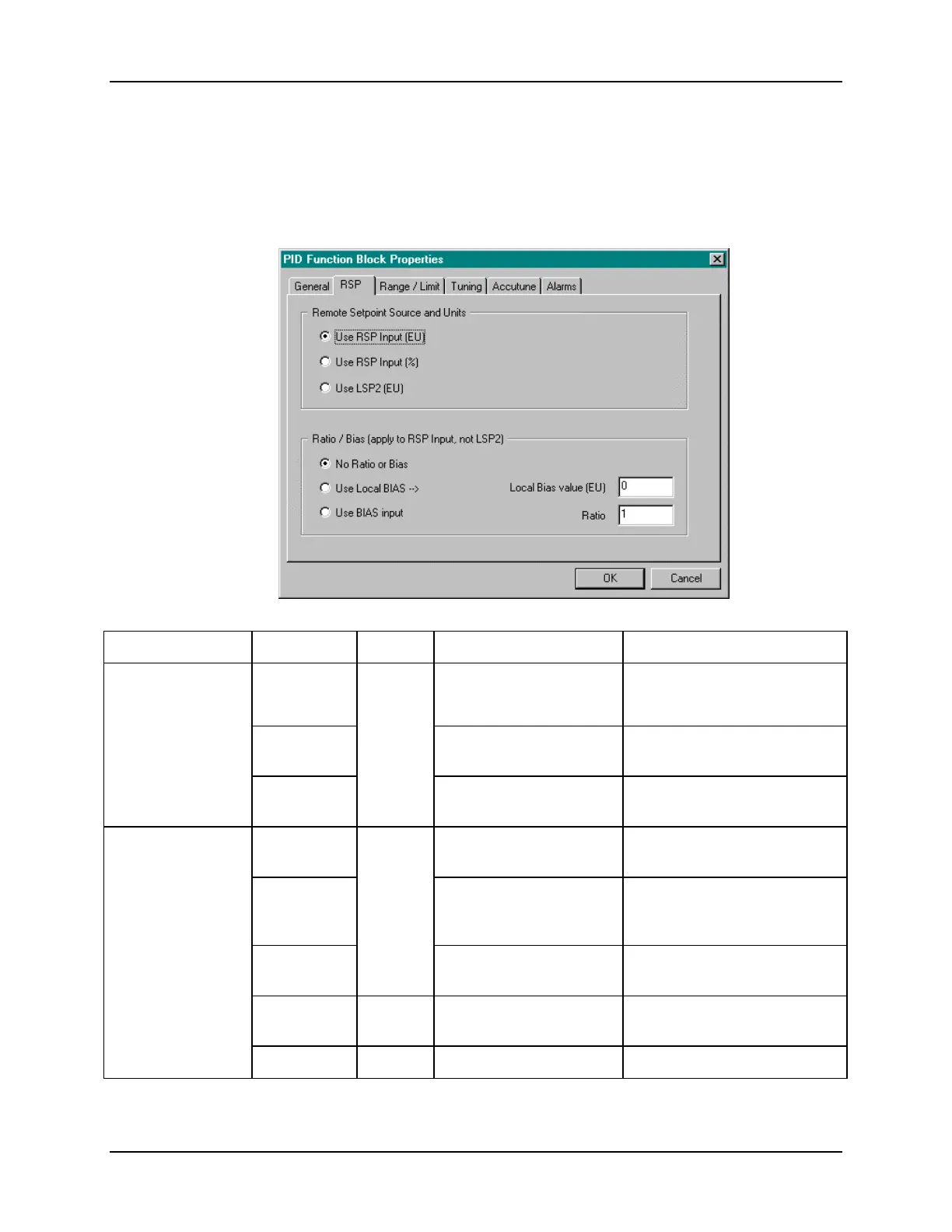Function Blocks
Function Block Reference Guide 3/99144
2.50 PID Function Block,
continued
Configuration Parameters,
continued
RSP
TAB
It looks like this graphically on the Control Builder. Table 2-40 describes the parameters and the value or
selection.
Table 2-40
RSP Tab Configuration Parameters
Properties Group Parameter Index# Parameter Description Value or Selection
Remote Setpoint
Source and
Units
Use RSP
Input (EU)
N/A Use Remote Setpoint in
Engineering Units
Click on radio button to select
Use RSP
Input (%)
Use Remote Setpoint in
Percent
Click on radio button to select
Use LSP2
(EU)
Use Local Setpoint #2 in
Engineering Units
Click on radio button to select
Ratio/Bias No Ratio or
Bias
N/A No ratio and bias applied
to the function block
Click on radio button to select
(RSP Input
Only)
Use Local
Bias
Use Bias value selected
on Tab
Click on radio button to select
Enter value at “
Local Bias
Value
” on tab.
Use Bias
Input
Use Bias value attached
to an input to the block
Click on radio button to select
Local Bias
Value (EU)
40 Local bias value in
engineering units
Enter local bias value
-99999 to 99999
Ratio
39 Gain value for Ratio PID -20 to +20
