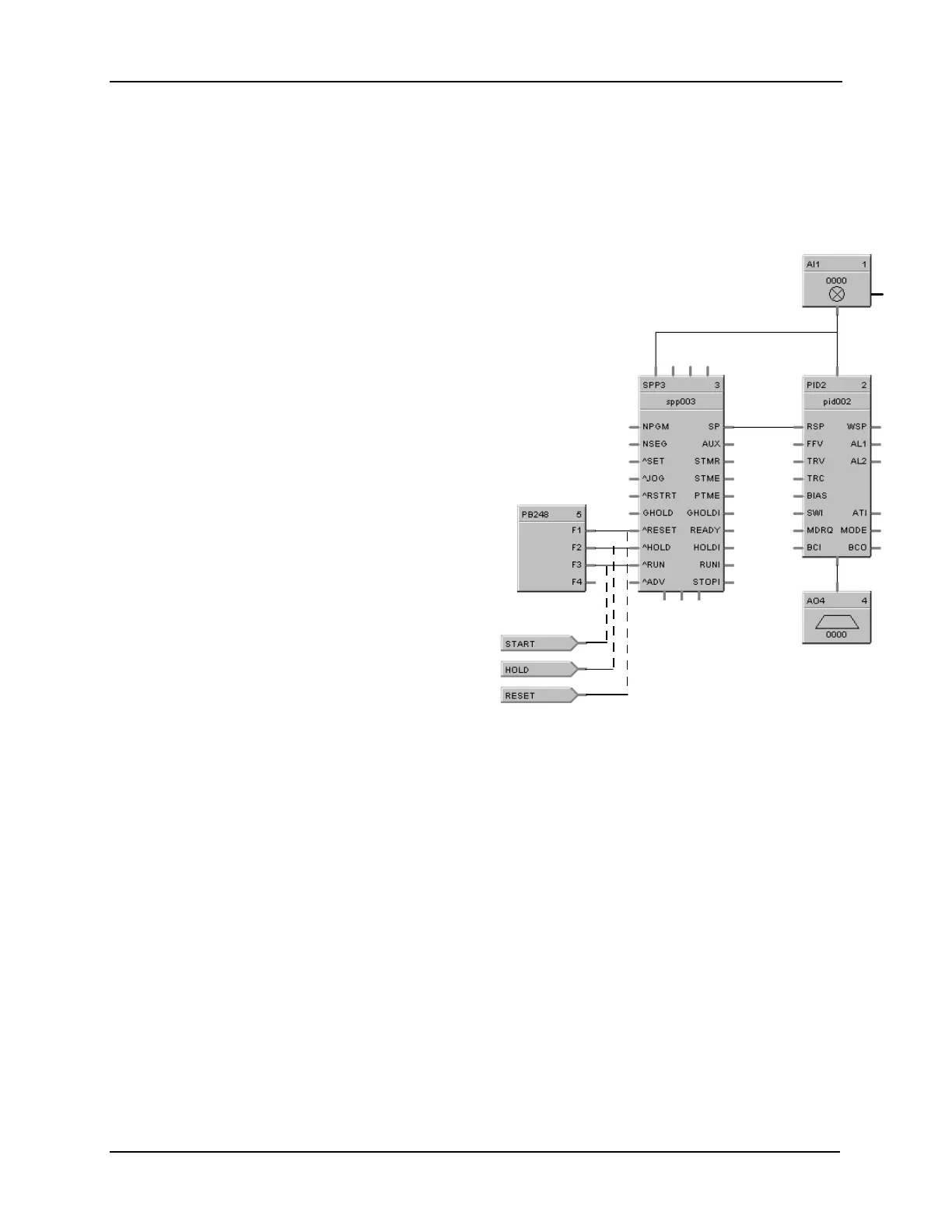Function Blocks
3/99 Function Block Reference Guide 187
2.60 SPP Function Block,
continued
2.60.3 Example 3 - Alternate Methods for Actuating SP Programmer START,
HOLD, and RESET Functions.
Two methods are shown
The pushbutton block will tie this function to the
Pushbutton screen display. Pushbuttons will
provide a one-shot output each time they are
pressed.
Using the Digital variable block this function can
be displayed on the OVERVIEW display.
Note: Since Digital variables are turned ON and
OFF from the overview display, once turned ON
they must be manually turned OFF, to be used a
second time.
Note: Control Builder Software will not allow
the output of two block to be tied together.
Connections are shown for DEMO only of an
alternative connection.
FAIL
Figure 2-65 Alternate Methods for Actuating SP Programmer START, HOLD, and RESET
Functions
