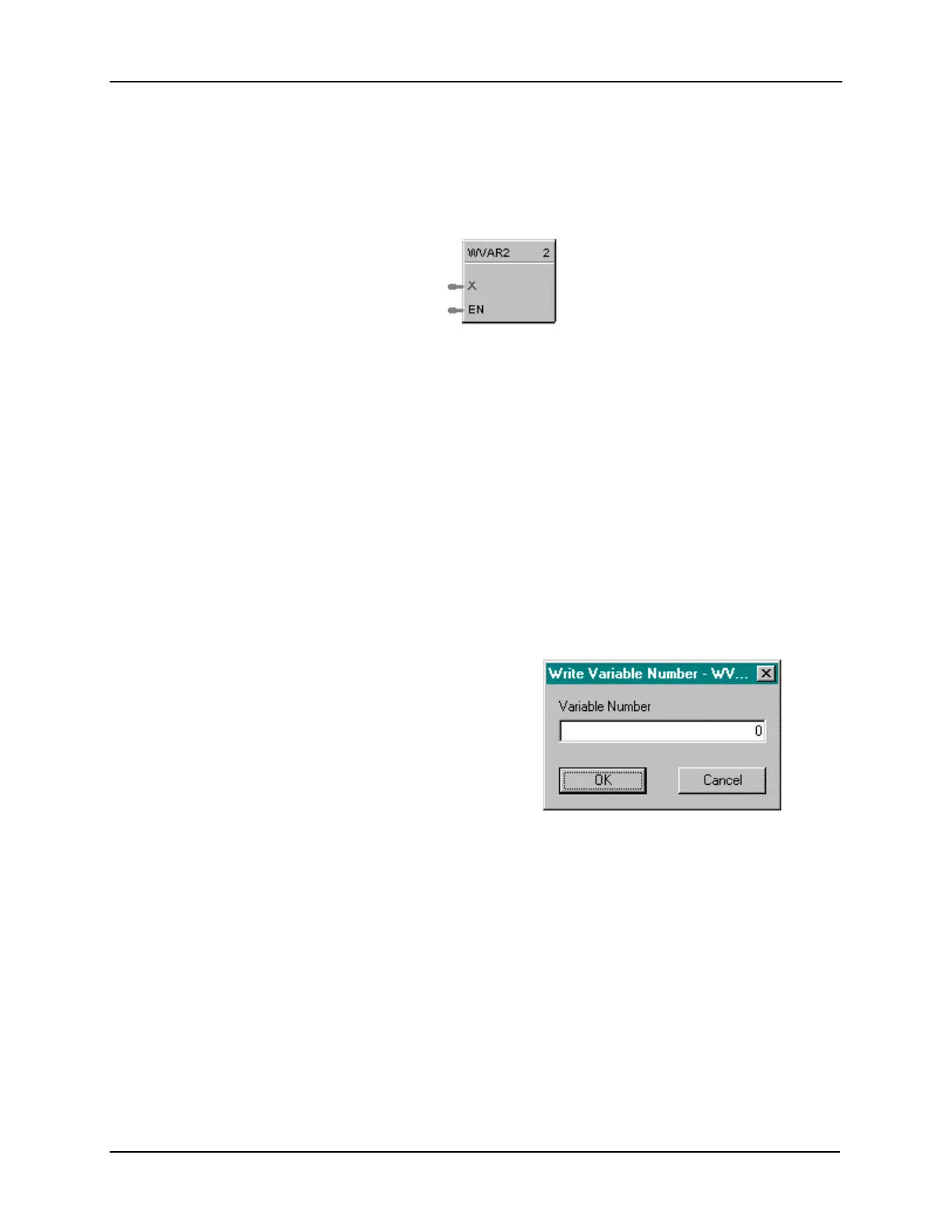Function Blocks
3/99 Function Block Reference Guide 239
2.80 WVAR Function Block
Description
The
WVAR
label stands for
Write Variable.
This block is part of the
Auxiliary
category. It looks like this
graphically on the Control Builder.
Function
Writes a new value to a selected Variable number.
Select the target variable number from the specific function block reference data and enter it in the
appropriate field in the “Write Variable Number” dialog box.
•If EN is ON, then the Variable selected is set to the value of X.(For example: X = a constant value)
Inputs
X =
Value to be written to the selected variable
EN
= Enable command
Target Write Variable Number
Double click on the function block to access the
“Write Variable Number” dialog box.
•
Enter the Target Variable number in the
appropriate field.
Selections are from 1 to 150
Continued next page
