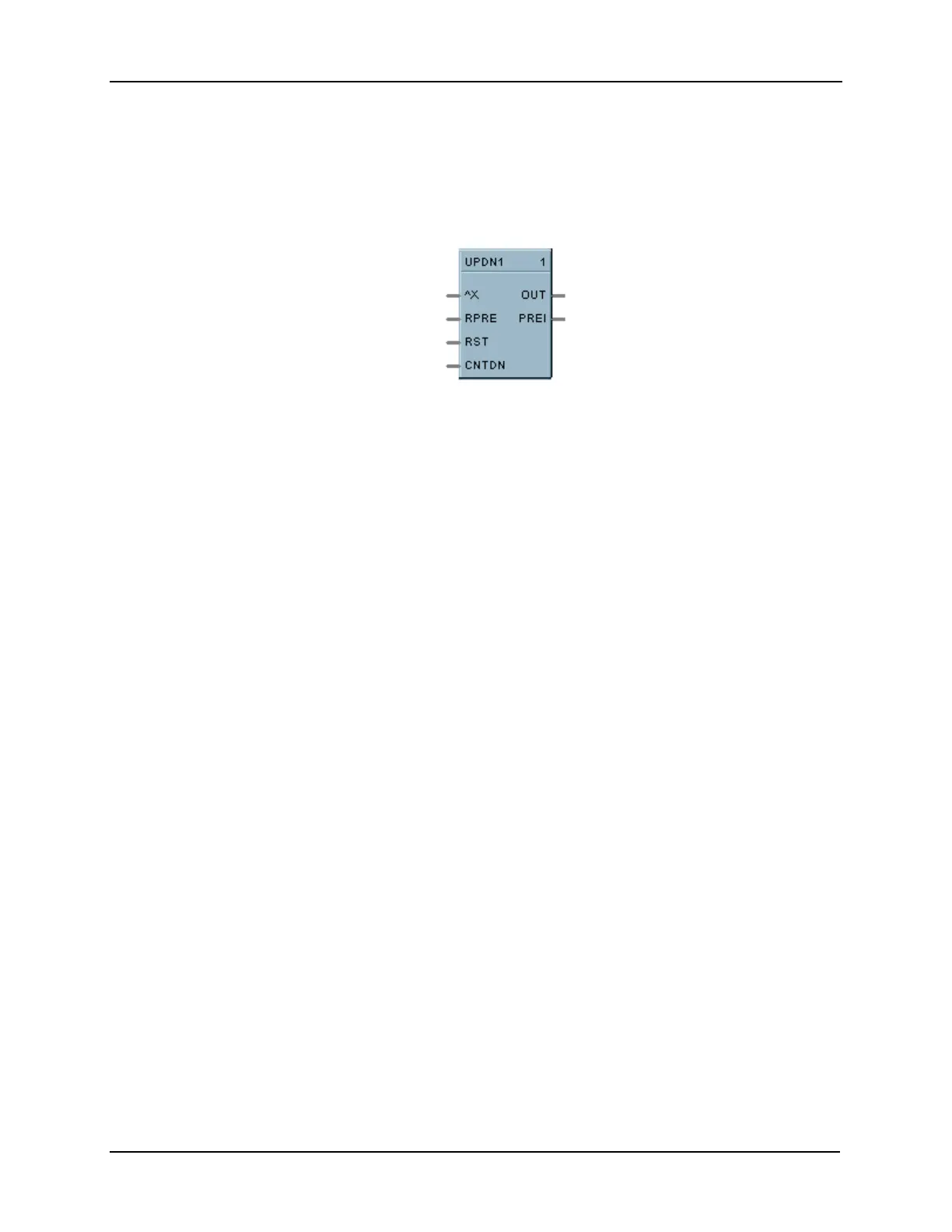Function Blocks
3/99 Function Block Reference Guide 231
2.76 UPDN Function Block
Description
The
UPDN
label stands for
UP/DOWN Counter
.
This block is part of the
Counters/Timers
category. It
looks like this graphically on the Control Builder:
Function
The output counts the number of rising edge logic transactions on the input to the block up to a preset value
(RPRE or LPRE). When the preset value is reached, a logic output(PREI) is enabled for one scan cycle. A
Reset input (RST) resets the block.
Value may be set to increase to the preset value or decrease from the
preset value.
Inputs
^X = Positive Edge Detect Count Input
RPRE = Remote Preset
RST = ON resets the count
CNTDN
= ON counts down
Outputs
OUT = Output
PREI = Preset Indicator
Continued next page
