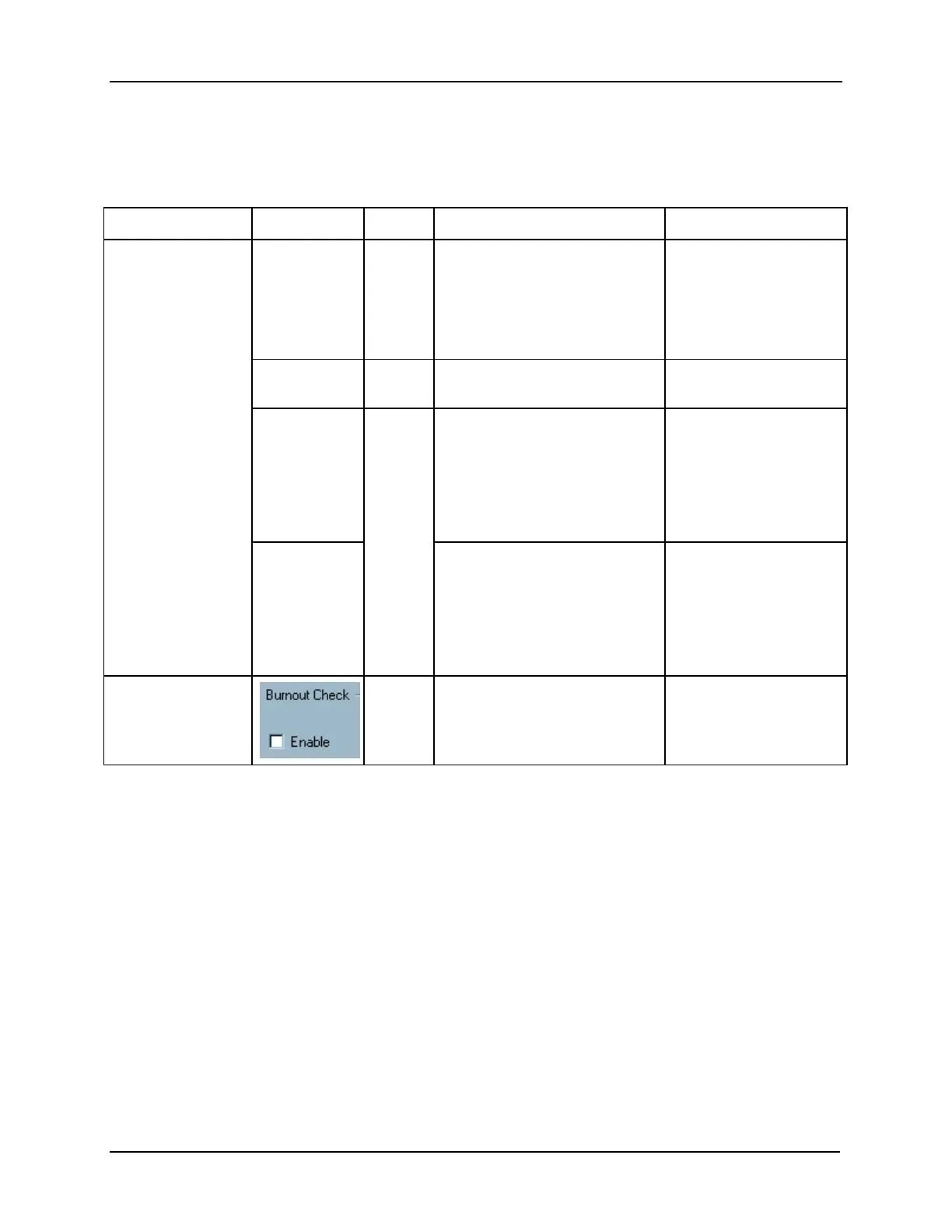Function Blocks
3/99 Function Block Reference Guide 15
2.5 AI Function Block,
continued
Configuration Parameters,
continued
Table 2-2 Analog Input Configuration Parameters,
continued
Properties Group Parameter Index# Parameter Description Value or Selection
Failsafe Use Value
field
N/A The output value to which the
output will go to protect against
the effects of failure of the
equipment, such as, fuel shut-
off if there is loss of flame in a
furnace, or a sensor break.
Enter a value in
Engineering Units
±9999 to ±99999
Use Value
5 Use the value entered in the
appropriate field.
Click on Radio button to
select
Downscale
5
LINEAR
OUT = Value set at “Low range
value” field.
T/C or RTD
OUT = Value of Low range
implied by input type.
Click on Radio button to
select
Upscale LINEAR
OUT = Value set at “High
range value” field.
T/C or RTD
OUT = Value of High range
implied by input type.
Click on Radio button to
select
Burnout Check
5 Burnout check enable
(Thermocouples only)
Click on block to select
or deselect
Failsafe Rules
If the controller is unable to access the physical channel or the sensor is faulty, and:
•
If Failsafe is “Use Value” OUT = Configured Failsafe value
•
If Failsafe is enabled and downscale OUT = Range Lo (linear)
Low Range Value of input type (T/C & RTD)
•
If Failsafe is enabled and upscale OUT = Range Hi (linear)
High Range Value of input type (T/C & RTD)
