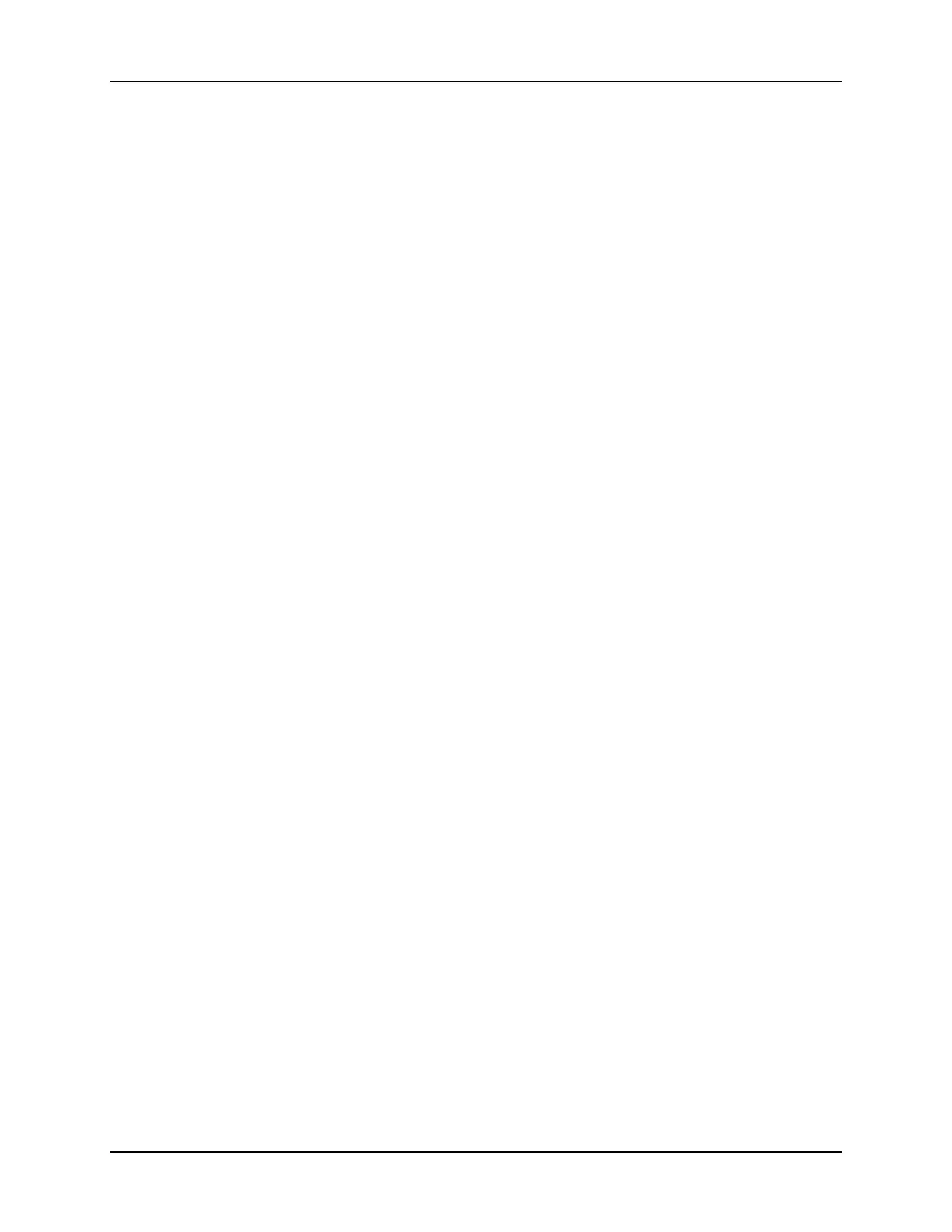Function Blocks
Function Block Reference Guide 3/9944
2.15 CARB Function Block,
continued
Output
PV =
Calculated Process Variable (%Carbon) for monitoring
DEWPT
= Calculated Dewpoint
WSP
= Working Setpoint in Engineering Units for monitoring (setpoint in use)
AL1
= Alarm 1 - Digital Signal
AL2
= Alarm 2 - Digital Signal
ATI
= Autotune Indicator (ON = Autotune in Progress)
MODE
= Loop mode status (typically connected to the Mode Flags block for encoding). Value indicates
mode as follows:
0.0 RSP AUTO
1.0 RSP MAN
2.0 RSP Initialization Manual (See Note 1)
3.0 RSP Local Override (See Note 1)
4.0 LSP AUTO
5.0 LSP MAN
6.0 LSP Initialization Manual (See Note 1)
7.0 LSP Local Override (See Note 1)
BCO
- Back Calculation Output (for blocks used as Cascade Secondary)—See Note 2.
NOTE 1.
When a request to change from Auto to manual is received and:
- the request comes from the operator Interface,
the request is ignored
.
- the request comes from the Mode Switch (MDSW) function block,
the request is retained and when leaving the
Initialization Mode or Local Override Mode the loop will go to manual
.
NOTE 2.
BCO output is provided for applications where the block is used as a cascade secondary. BCI input is
provided for applications where the block is used as a cascade primary. When the BCO output of a secondary loop is
connected to the BCI input of a primary loop, bumpless transfer is achieved when the secondary is switched into
remote setpoint (i.e., cascade) mode. In addition, the primary loop is prevented from reset windup when the secondary
is decoupled from the process. The secondary is decoupled from the process when it is in local setpoint mode or
manual output mode, has reached a setpoint or output limit, or is integral limiting because its BCI input. For example,
see Figure 2-49.
Configuration Parameters
The CARB properties dialog box is divided into seven tab cards
GENERAL
RSP
RANGE/LIMIT
TUNING
ACCUTUNE
ALARMS
CARBON POTENTIAL
Click on the tab to access the properties for that tab.
