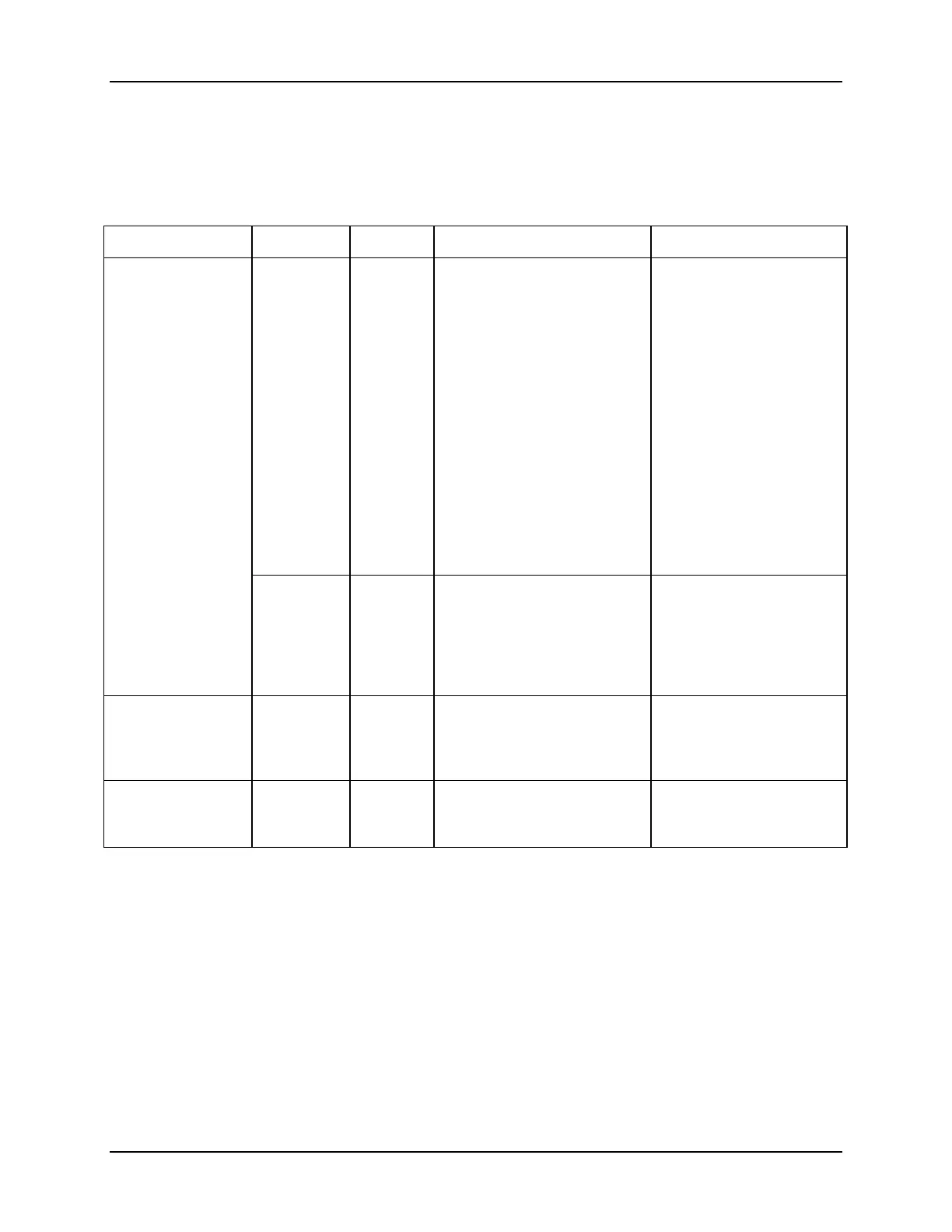Function Blocks
Function Block Reference Guide 3/9952
2.15 CARB Function Block,
continued
Configuration Parameters,
continued
TUNING
TAB, continued
Table 2-14 Tuning Tab Configuration Parameters,
continued
Properties Group Parameter Index# Parameter Description Value or Selection
Tuning
Constants,
continued
Reset
Minutes
or
Repeats/
Minute
2
Reset 1
32
Reset 2
RESET
(Integral Time) -
adjusts the controller’s
output according to both the
size of the deviation (SP-PV)
and the time it lasts. The
amount of corrective action
depends on the value of
Gain.
The reset adjustment is
measured as how many
times proportional action is
repeated per minute
(
Repeats/minute
) or how
many minutes before one
repeat of the proportional
action occurs
(
Minutes/repeat
).
0 or 0.02 to 50.00
0=OFF
Must be enabled for
PID-B or
DUP –B algorithm
selections
Rate
Minutes
1
Rate 1
31
Rate 2
RATE
action
,
in minutes
affects the controller’s output
whenever the deviation is
changing; and affects it more
when the deviation is
changing faster.
0 or 0.1 to 10.00 minutes
0 = OFF
Feedforward
Gain
Feed-
Forward
Gain
37
Applies Gain to the
Feedforward value (FFV).
Feedforward Input is
multiplied by this value.
0.0 to 10.0
Manual Reset Manual
Reset
26
MANUAL RESET- is only
applicable if you do not use
RESET (Integral Time).
-100 to 100
(in % of Output)
NOTE: DUPA and DUPB algorithm types automatically select tuning Set #2 for outputs between
50% and -5%. Tuning Set #2 must be entered for DUPA and DUPB.
