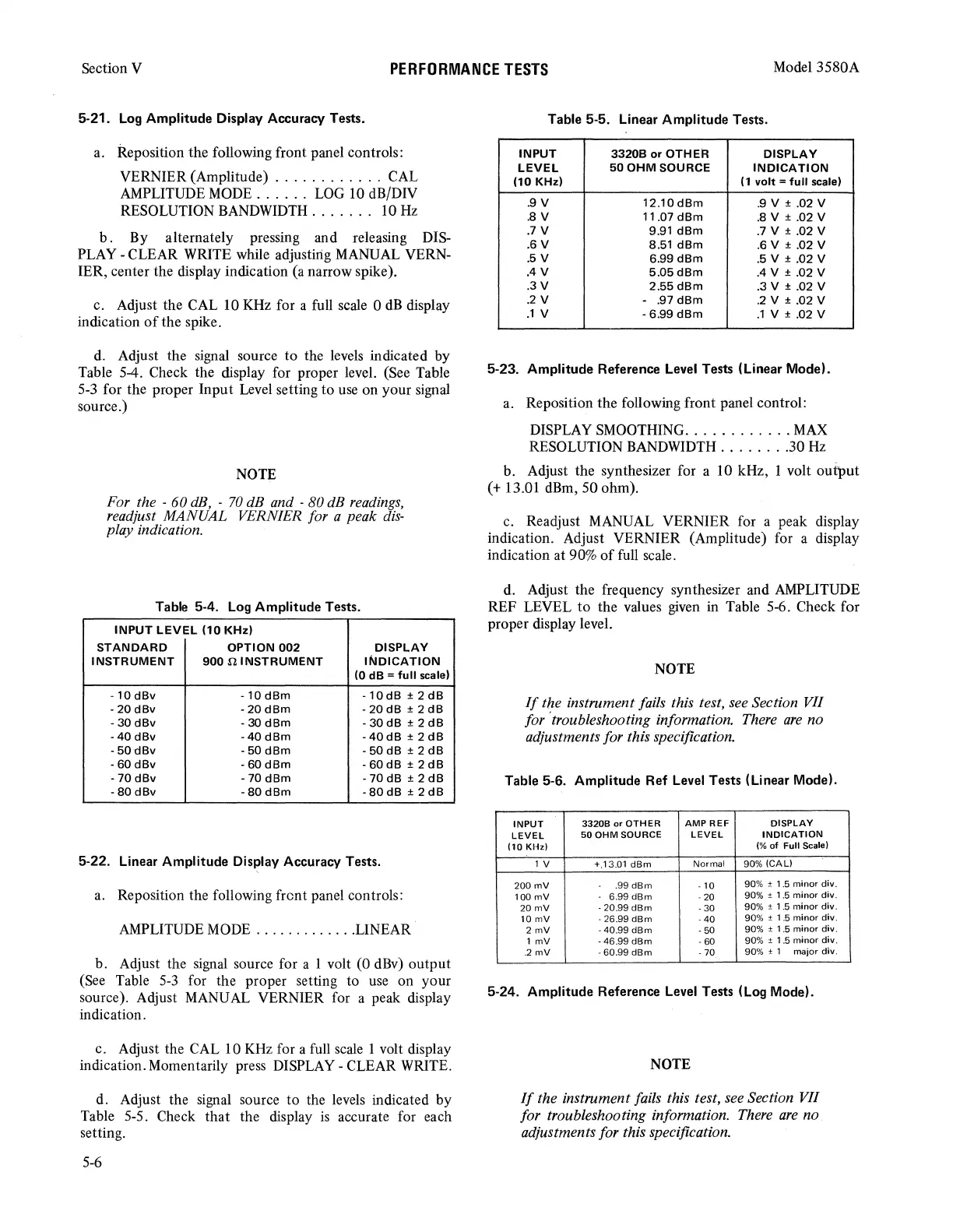Section V
PERFORMANCE
TESTS
Model
3580A
5-21.
Log
Amplitude Display Accuracy Tests.
a. Reposition the following front panel controls:
VERNIER (Amplitude)
............
CAL
AMPLITUDE MODE
......
LOG 10 dB/DIV
RESOLUTION BANDWIDTH . . . . . . . 10 Hz
b.
By alternately pressing
and
releasing DIS-
PLAY - CLEAR WRITE while adjusting MANUAL VERN-
IER, center the display indication (a narrow spike).
c. Adjust the CAL 10 KHz for a full scale 0
dB
display
indication
of
the spike.
d. Adjust the signal source
to
the levels indicated by
Table 5-4. Check the display for proper level. (See Table
5-3 for the proper
Input
Level setting
to
use
on
your
signal
source.)
NOTE
For the · 60
dB,
·
70
dB and · 80 dB readings,
readjust MANUAL VERNIER for a peak
dis-
play indication.
Table 5-4.
Log
Amplitude Tests.
INPUT
LEVEL
(10
KHz)
STANDARD
OPTION
002
DISPLAY
INSTRUMENT
900
n
INSTRUMENT
INDICATION
(0
dB=
full
scale)
-
10
dBv
- 10
dBm
-10dB±2dB
- 20
dBv
-20
dBm
- 20
dB
± 2
dB
- 30
dBv
- 30
dBm
-
30
dB
± 2
dB
-
40
dBv
-
40
dBm
-
40
dB
± 2
dB
-
50dBv
-50
dBm
- 50
dB
± 2
dB
- 60
dBv
• 60
dBm
-60dB
±
2dB
- 70
dBv
• 70
dBm
- 70 dB ± 2
dB
-
80
dBv
-80
dBm
-80dB±2dB
5-22. Linear Amplitude Display Accuracy Tests.
a.
Reposition the following front panel controls:
AMPLITUDE MODE
.............
LINEAR
b. Adjust the signal source for a 1 volt (0 dBv)
output
(See Table
5-3
for the proper setting to use
on
your
source). Adjust MANUAL VERNIER for a peak display
indication.
c. Adjust the CAL 10 KHz for a full scale 1 volt display
indication. Momentarily press DISPLAY - CLEAR WRITE.
d. Adjust the signal source
to
the levels indicated by
Table 5-5. Check
that
the display
is
accurate for each
setting.
5-6
Table 5-5. Linear Amplitude Tests.
INPUT
33208
or
OTHER
DISPLAY
LEVEL
50
OHM
SOURCE
INDICATION
(10 KHz) ( 1
volt
=full
scale)
.9
v
12.10dBm
.9
v ± .02 v
.8
v
11.07dBm
.8
v ± .02 v
.7
v
9.91
dBm
.7
v ± .02 v
.6V
8.51
dBm
.6 v ± .02 v
.5
v
6.99
dBm
.5 v ± .02 v
.4
v
5.05
dBm
.4
v ± .02 v
.3V
2.55
dBm
.3 v ± .02 v
.2
v
.
.97
dBm
.2
v ± .02 v
. 1 v
- 6.99
dBm
.1
v ± .02 v
5-23. Amplitude Reference Level Tests (Linear Mode).
a. Reposition the following front panel control:
DISPLAY SMOOTHING
............
MAX
RESOLUTION BANDWIDTH
.......
.30 Hz
b. Adjust the synthesizer for a 10 kHz, 1 volt
output
(+ 13.01 dBm, 50 ohm).
c. Readjust MANUAL VERNIER for a peak display
indication. Adjust VERNIER (Amplitude) for a display
indication at
90%
of
full scale.
d. Adjust the frequency synthesizer and AMPLITUDE
REF LEVEL
to
the values given in Table 5-6. Check for
proper display level.
NOTE
If
the instrument fails this test, see Section VII
for 'troubleshooting information. There
are
no
adjustments for this specification.
Table 5-6. Amplitude Ref Level Tests (Linear Mode).
INPUT
33206
or
OTHER
AMP
REF
DISPLAY
LEVEL
50
OHM
SOURCE
LEVEL
INDICATION
(10
KHz)
(%
of
Full
Scale)
1 v
+.13.01
dBm
Normal
90%
(CALI
200
mV
.
99
dBm
-10
90% ± 1.5
minor
div
.
100
mV
6.99
dBm
. 20
90% ± 1.5
minor
div.
20
mV
·
20.99
dBm
.
30
90%
± 1
.5
minor
div.
10
mV
·
26.99
dBm
.
40
90% ± 1
.5
minor
div.
2
mV
·
40.99
dBm
. 50
90%
± 1
.5
minor
div.
1
mV
·
46.99
dBm
.
60
90% ± 1
.5
minor
div.
.2
mV
·
60.99
dBm
.
70
90% ± 1
major
div.
5-24. Amplitude Reference Level Tests (Log Mode).
NOTE
If
the instrument fails this test, see Section VII
for troubleshooting information. There
are
no
adjustments for this specification.