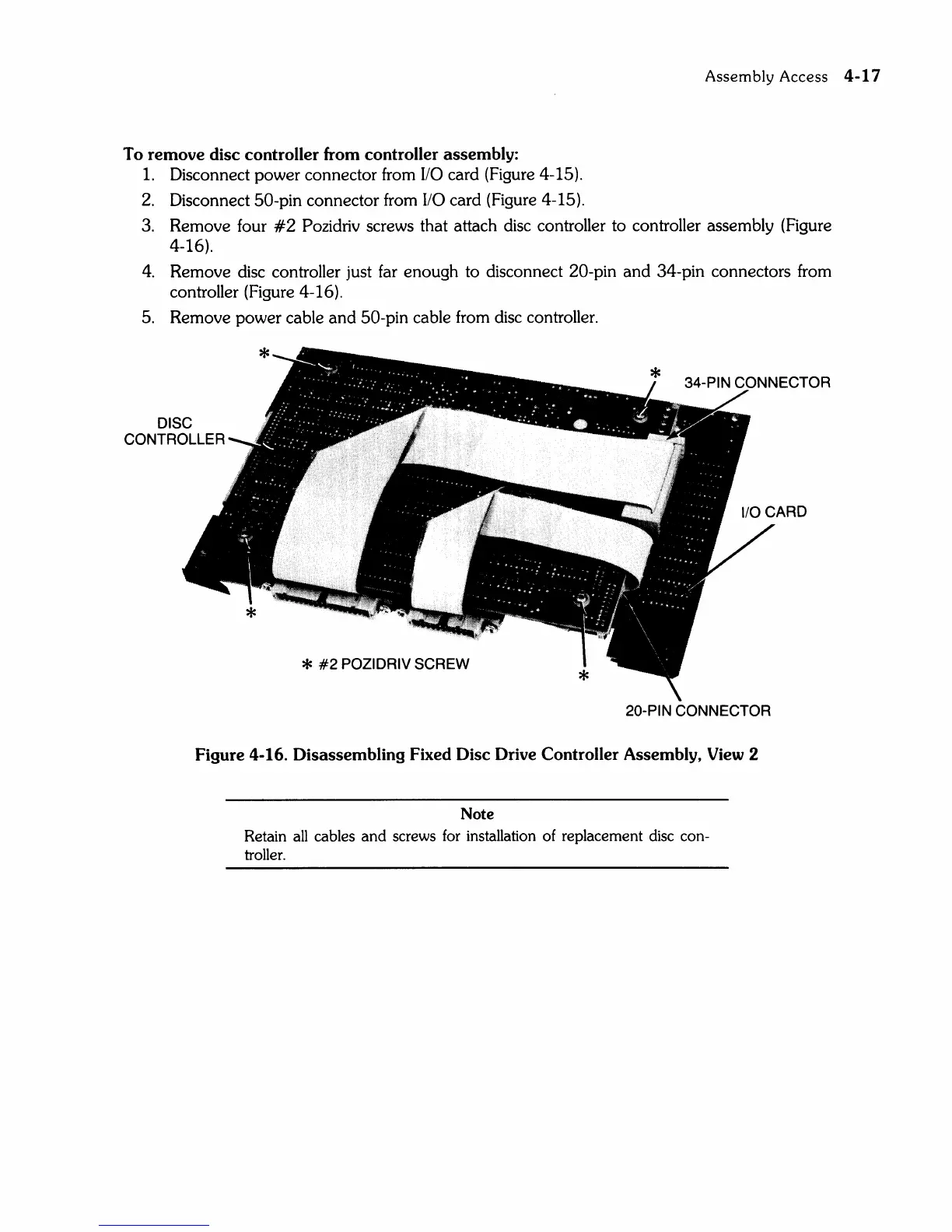Assembly
Access
4-17
To remove disc controller from controller assembly:
1.
Disconnect power connector from
1/0
card (Figure 4-15).
2.
Disconnect 50-pin connector from
110
card (Figure 4-15).
3.
Remove four
#2
Pozidriv screws that attach disc controller to controller assembly (Figure
4-16).
4.
Remove disc controller just far enough to disconnect 20-pin and 34-pin connectors from
controller (Figure 4-16).
5. Remove power cable
and
50-pin cable from disc controller.
DISC
CONTROLLER
*
#2
POZIDRIV SCREW
20-PIN CONNECTOR
Figure 4-16. Disassembling Fixed Disc Drive Controller Assembly, View 2
Note
Retain
all
cables
and
screws for installation of replacement disc con-
troller.