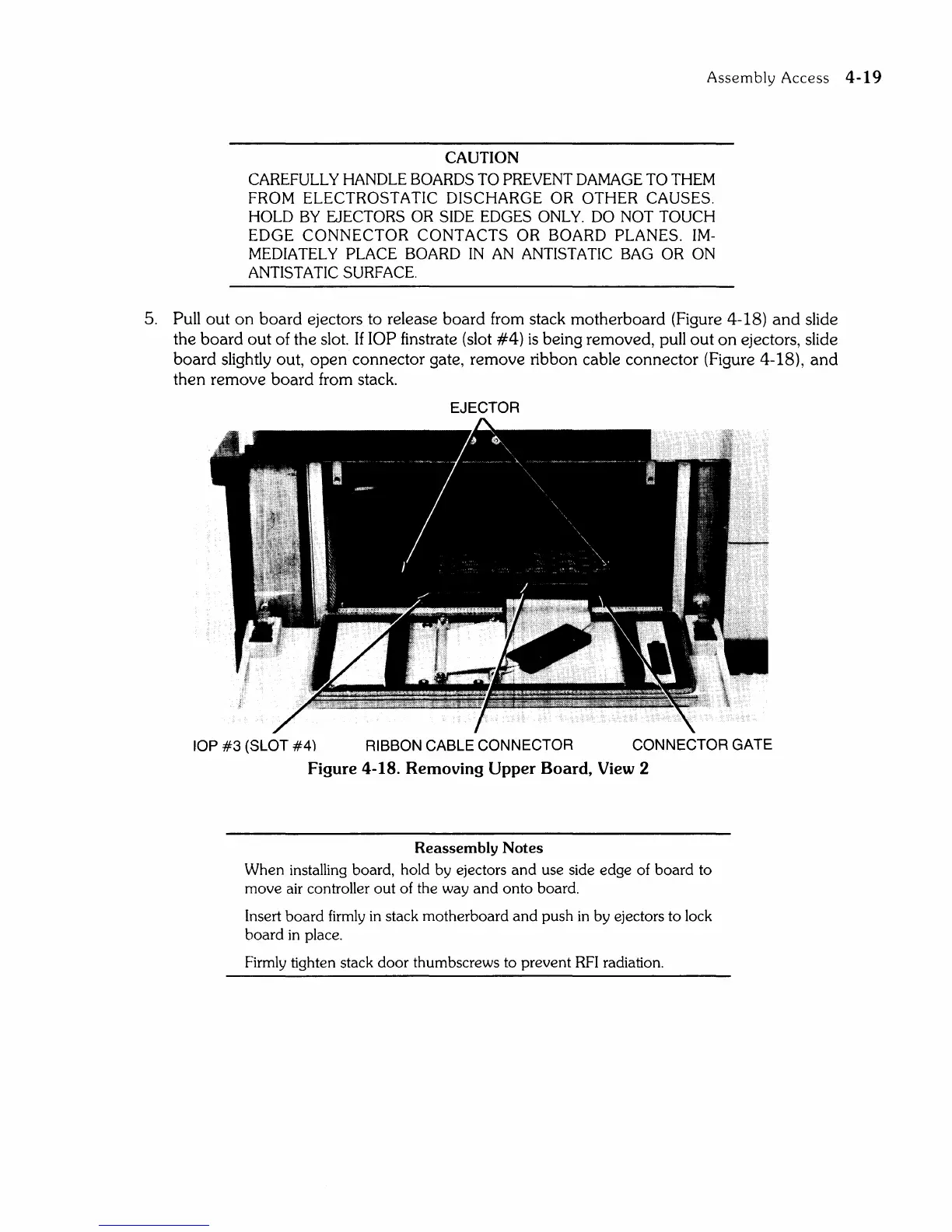Assembly
Access
4-19
CAUTION
CAREFULLY HANDLE BOARDS TO PREVENT DAMAGE
TO
THEM
FROM
ELECTROSTATIC
DISCHARGE
OR
OTHER
CAUSES.
HOLD
BY
EJECTORS OR SIDE EDGES ONLY. DO NOT
TOUCH
EDGE
CONNECTOR
CONTACTS
OR
BOARD
PLANES.
IM-
MEDIATELY PLACE BOARD
IN
AN
ANTISTATIC BAG
OR
ON
ANTISTATIC SURFACE.
5. Pull out on board ejectors to release board from stack motherboard (Figure 4-18)
and
slide
the board out of the slot.
If lOP finstrate (slot
#4)
is
being removed, pull out on ejectors, slide
board slightly out,
open
connector gate, remove ribbon cable connector (Figure 4-18),
and
then remove board from stack.
EJECTOR
lOP
#3
(SLOT
#4)
RIBBON CABLE CONNECTOR
CONNECTOR
GATE
Figure 4-18. Removing Upper
Board,
View 2
Reassembly
Notes
When
installing board, hold by ejectors
and
use side
edge
of
board
to
move
air controller
out
of the way
and
onto
board.
Insert
board
firmly in stack
motherboard
and
push
in
by ejectors to lock
board
in
place.
Firmly tighten stack
door
thumbscrews to prevent
RFI
radiation.