4-20
Assembly
Access
Slots 1-3
1.
UNPLUG COMPUTER POWER CORD FROM
AC
OUTLET.
2.
Remove left side door as previously described.
3. Loosen two
#2
Pozidriv screws that hold trim piece to left side of computer (Figure 4-19) just
far enough to remove trim piece. Remove trim piece by pulling straight off while leaving
screws in place
on
computer.
*
TRIM PIECE
*
#2
POZIDRIV SCREW
Figure 4-19. Removing Trim Piece
4.
Disconnect lOP expander cables, if present, from processor stack door (Figure 4-17).
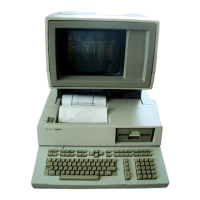
