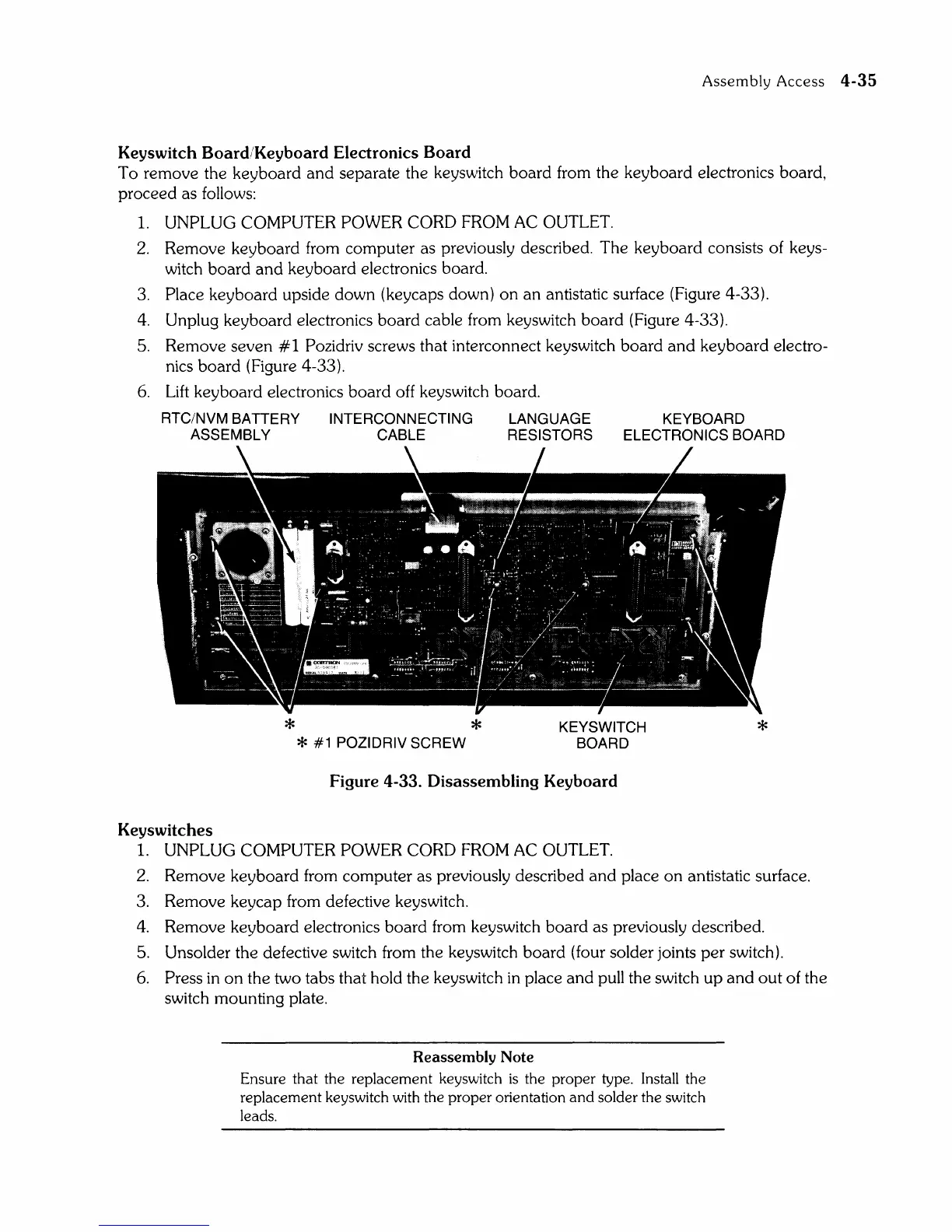Assembly
Access
4-35
Keyswitch Board/Keyboard Electronics
Board
To
remove the keyboard
and
separate the keyswitch
board
from the keyboard electronics board,
proceed as follows:
1.
UNPLUG COMPUTER POWER CORD FROM AC OUTLET.
2.
Remove keyboard from computer as previously described. The keyboard consists of keys-
witch
board
and
keyboard electronics board.
3.
Place keyboard upside down (keycaps down)
on
an
antistatic surface (Figure 4-33).
4. Unplug keyboard electronics
board
cable from keyswitch
board
(Figure 4-33).
5. Remove seven
# 1 Pozidriv screws that interconnect keyswitch
board
and
keyboard electro-
nics
board
(Figure 4-33).
6.
Lift
keyboard electronics
board
off keyswitch board.
RTC/NVM BATTERY INTERCONNECTING LANGUAGE
ASSEMBLY CABLE
RESISTORS
KEYBOARD
ELECTRONICS BOARD
Keyswitches
* *
* #1 POZIDRIV SCREW
KEYSWITCH
BOARD
Figure 4-33. Disassembling Keyboard
1.
UNPLUG COMPUTER POWER CORD FROM AC OUTLET.
*
2. Remove keyboard from computer as previously described
and
place
on
antistatic surface.
3. Remove keycap from defective keyswitch.
4. Remove keyboard electronics
board
from keyswitch
board
as previously described.
5. Unsolder the defective switch from the keyswitch
board
(four solder joints
per
switch).
6.
Press in
on
the two tabs that hold the keyswitch
in
place
and
pull the switch
up
and
out
of the
switch mounting plate.
Reassembly Note
Ensure that the replacement keyswitch
is
the proper type. Install the
replacement keyswitch with the proper orientation
and
solder the switch
leads.