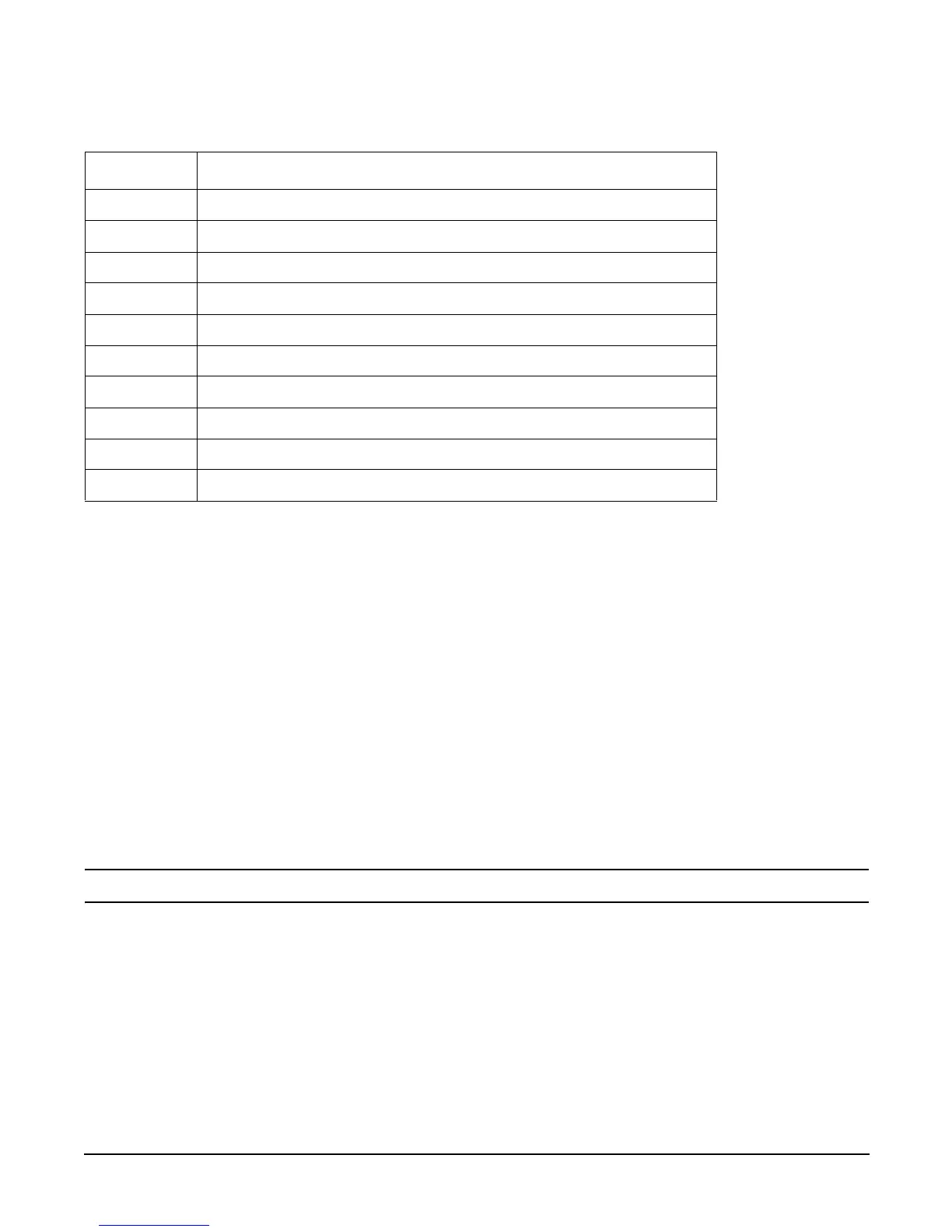Chapter 5
Utilities
Management Processor Command Interface
111
Reset BMC Passwords
BP: Reset BMC Passwords
This command resets BMC passwords (both USER and ADMIN passwords).
Configure Serial Port Parameters
CA: Configure local and remote serial port parameters
Set up the local serial port parameters as follows:
• TERMINAL TYPE: Vt100 vs HPterm
• BAUD RATES: Input and output data rates are the same; 300, 1200, 2400, 4800, 9600, 38400, 115200 bit/sec.
• FLOW CONTROL: Hardware uses RTS/CTS; Software uses Xon/Xoff.
• TRANSMIT CONFIGURATION STRINGS: Disable this setting whenever the modem being used is not compatible with
the supported modem (MT5634ZBA).
IMPORTANT Do not mix HP and vt100 terminal types at the same time.
Set up the remote serial port parameters as follows:
• MODEM PROTOCOL: Bell or CCITT (CCITT is a European standard; RTS/CTS signaling is used, as well as the Ring
signal. Bell is a U.S. or simple mode).
• BAUD RATES: Input and output data rates are the same; 300, 1200, 2400, 4800, 9600, 38400, 115200 bit/sec.
• FLOW CONTROL: Hardware uses RTS/CTS; Software uses Xon/Xoff.
• TRANSMIT CONFIGURATION STRINGS: Disable this setting whenever the modem being used is not compatible with
the supported modem (MT5634ZBA).
• MODEM PRESENCE: When the modem may not always be connected, set this parameter to “not always connected”.
SO Security options
SS System processor status
SYSREV Current system firmware revisions
TC Reset via transfer of control (TOC)
TE Tell- send a message to other users
UC User configuration
VFP Virtual front panel
WHO Display connected management processor users
X Exit management processor and disconnect
XD Diagnostics and/or reset of management processor
Table 5-3 Management Processor Commands and Descriptions (Continued)
Command Description
