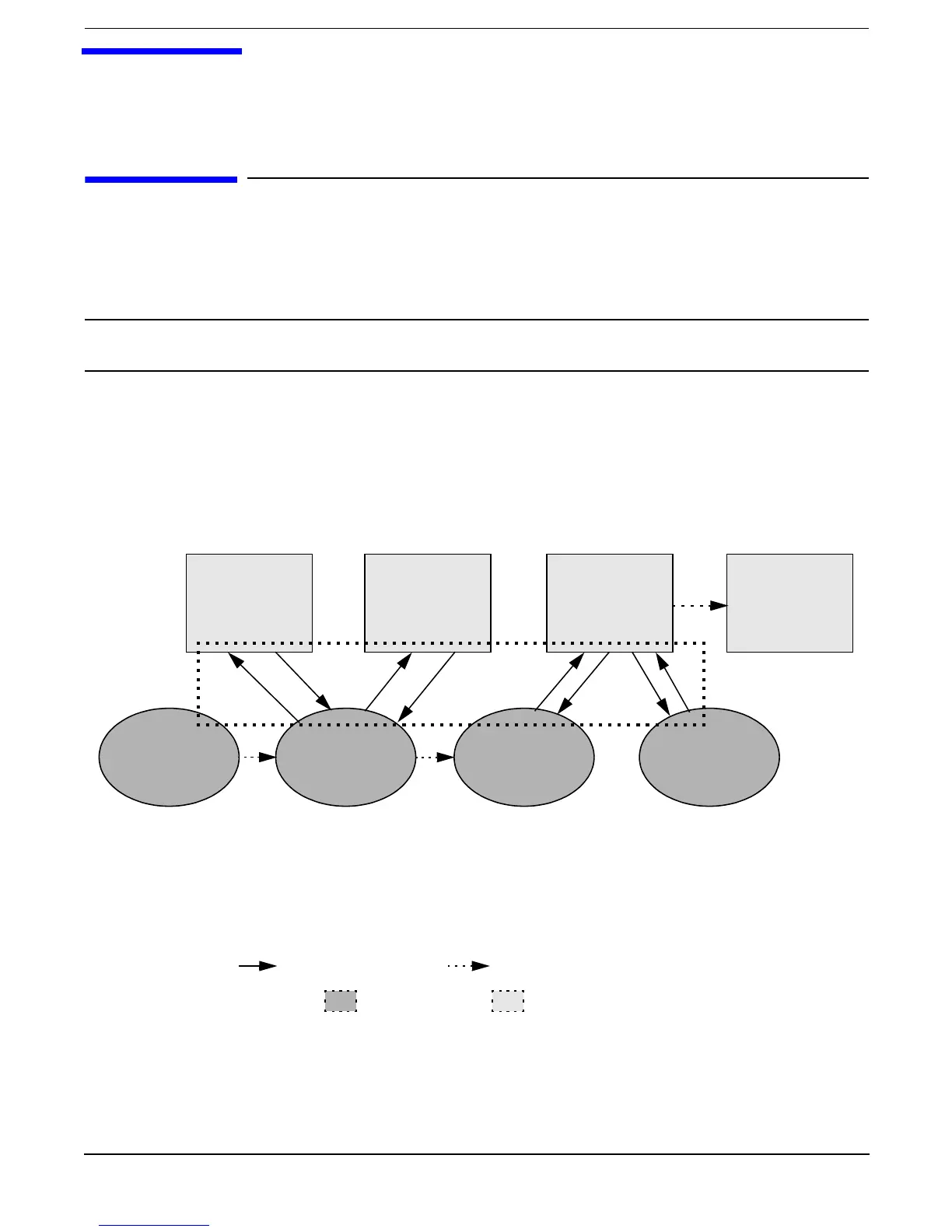Chapter 5
87
5 Utilities
Extensible Firmware Interface (EFI) Boot Manager
EFI (Extensible Firmware Interface) is an OS and platform-independent boot and preboot interface. EFI lies between the OS
and platform firmware, allowing the OS to boot without having details about the underlying hardware and firmware. EFI
supports boot devices; uses a flat memory model; and hides platform and firmware details from the OS.
NOTE EFI and Pre-OS System Environment (POSSE) are similar. EFI is an Intel specification, whereas POSSE is
the HP implementation that aids HP support.
EFI consolidates boot utilities found in PA-RISC based systems, such as the Boot Console Handler (BCH), and platform
firmware into a single platform firmware. EFI allows the selection of any EFI OS loader from any boot medium that is
supported by EFI boot services. An EFI OS loader supports multiple options on the user interface.
EFI supports booting from media that contain an EFI OS loader or an EFI-defined System Partition. An EFI-defined System
Partition is required by EFI to boot from a block device.
Figure 5-1 EFI Boot Sequence
EFI
Driver
EFI
Applicati
EFI
Bootcode
OS
Retry
FAILUR
EFI
Platform
Init
EFI Image
Load
EFI
OS Loader
Load
Boot
Services
Standard
firmware
platform
initialization
Drivers and
application
loaded
iteratively
Boot from
ordered
list of
EFIOS
Operation
handed off
to OS
Loader
API Value add
Boot EFI
