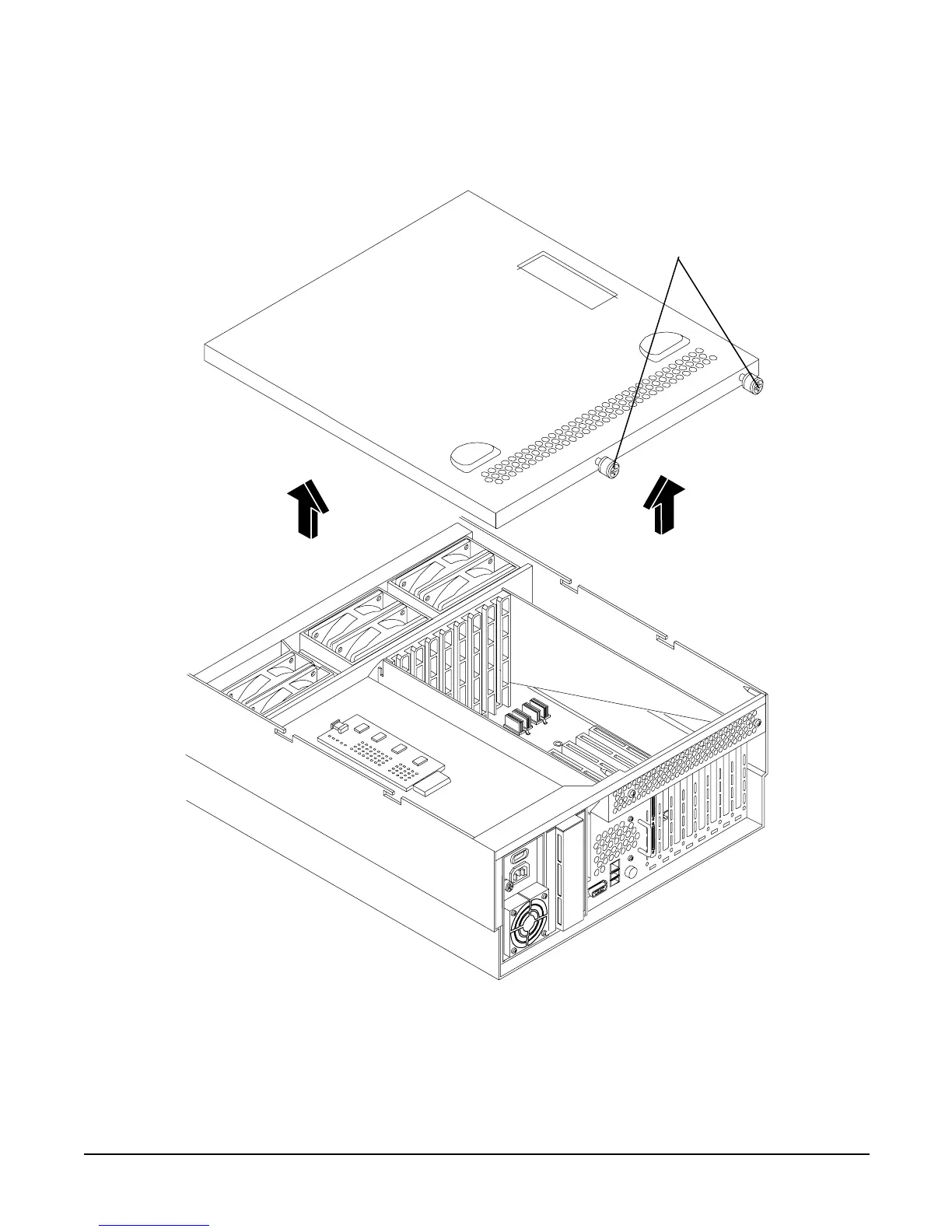Chapter 7
Removing and Replacing Components
Front and Top Covers
147
Step 4. If rack mounted, slide the HP Server into the rack until it stops.
Figure 7-5 Removing and Replacing the Top Cover
Removing the Top Cover
To remove the top cover, perform the following steps:
Step 1. If rack mounted, slide the HP Server out from the rack until it stops. See “Accessing a Rack Mounted Server” on
page 141.
Thumbscrews
