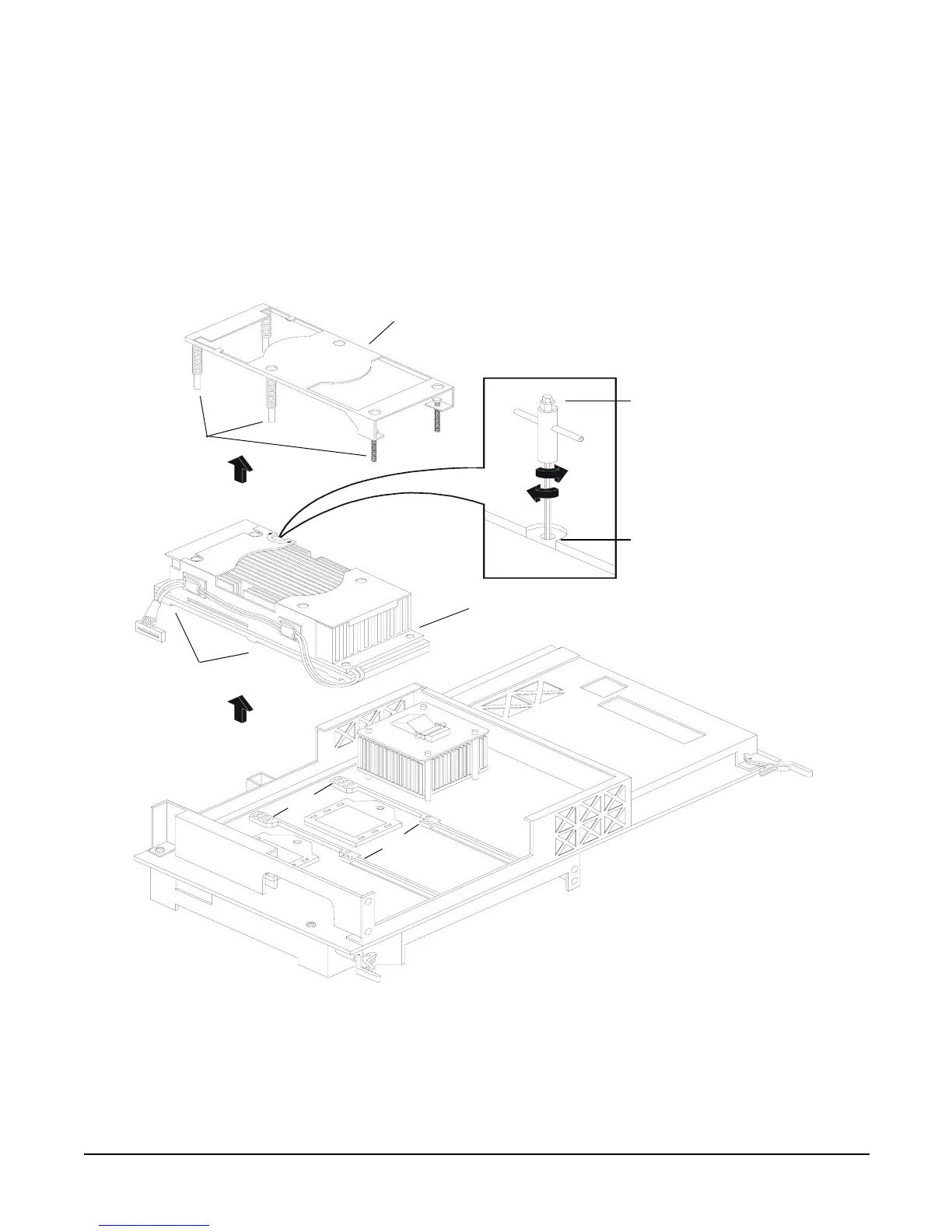Chapter 4
Installing Additional Components and Configuring
Installing Processors and Memory
46
Step 16. If rack mounted, slide the HP Server into the rack until it stops.
Figure 4-11 Installing Processor on Extender Board Example
Tightening sequence for 6-shoulder
screws:
AB371A or AB372A: 1,2,3,4,5,6
AB373A: 3,4,1,2,5,6
DO NOT OVERTIGHTEN!
Torx-T15
Use supplied
wrench for
tightening shoulder
screws
2.5MM Allen
Align pins on
heatsink with
slots in frame
*Slots shown are
atCPU socket #1 for
clarity
Processor shown is
being mounted on
socket #0 per CPU
load order
Slots*
Slots*
Power cable protected by
plastic sleeve
1
2
3
4
5
6
Shoulder
screws
Sequencer
