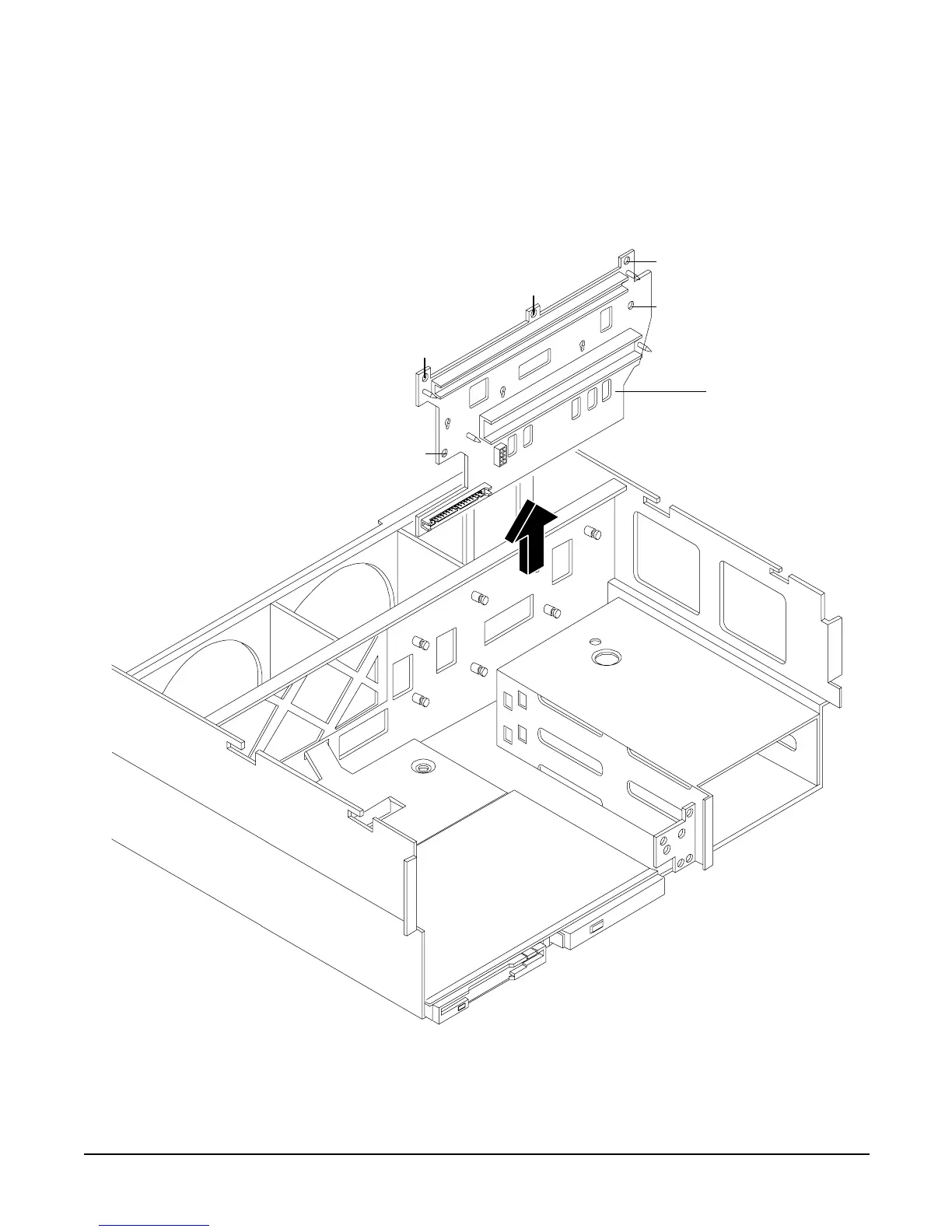Chapter 7
Removing and Replacing Components
Midplane Riser Board
202
Step 13. Grasp the top edge of the midplane riser board and lift straight up to release it from the keyway slots on the chassis.
Then pull straight out and up to remove the midplane riser board from the chassis.
Figure 7-31 Midplane Riser Board
Replacing the Midplane Riser Board
To replace the midplane riser board, perform the following steps:
2
4
1
5
3
Midplane riser
board
1-5
Attaching screw
locations
