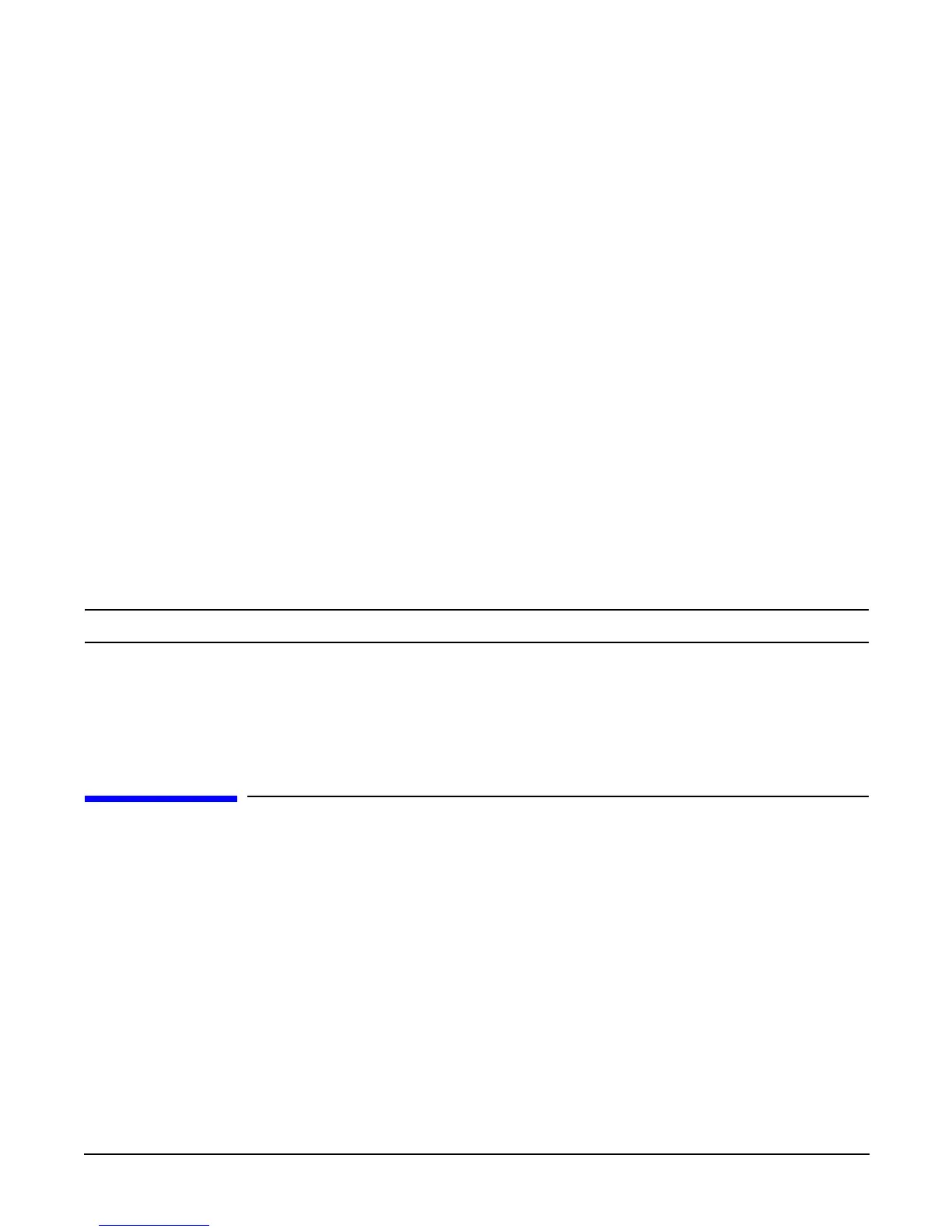Chapter 6
Troubleshooting
Troubleshooting Using LED Indicators
127
Step 9. If you have added any memory, make sure that the DIMMs are seated properly in the board. Also check the DIMM
configuration, and that the DIMMs are matched pairs.
Power goes off on the server and does not come back on
When certain critical conditions exist, the server shuts down all power.
The critical conditions that may shut down the server are:
• Critical temperature fluctuations or changes
• Voltage problems (external AC line)
• Power supply failure
If the server powers-off, and before you try a restart, do the following:
Step 1. Examine the front panel LEDs for warning or fault indications. The system LED will be flashing yellow with a
warning indication and flashing red with a fault indication. See “Front Control Panel LEDs” on page 128.
Step 2. Examine the QuickFind Diagnostic Panel for indications of specific warning or fault indications. The diagnostic
LEDs present patterns that categorize the source of the warning or fault. See “QuickFind Diagnostic Panel LEDs”
on page 130.
Step 3. Check to make sure power is getting to the server. Plug a known working device into the power outlet.
Step 4. Check for proper ventilation for the server. The server should have at least three inches of space around the front
and rear for proper airflow when installed in a rack.
NOTE Temperature problems may be caused by a fluctuating power supply.
Step 5. Check the system specifications and make sure the environmental temperature and voltage are in the specified
guidelines.
Step 6. Monitor the system to make sure you are not experiencing further temperature and voltage problems.
Troubleshooting Using LED Indicators
Your hp Integrity rx4640 Server has LED indicators located on the front control panel and an internal QuickFind diagnostic
panel that you can use to determine what repair action is required. For descriptions of all LEDs on your hp Integrity rx4640
Server see the hp Integrity rx4640 Operation and Maintenance Guide on the documentation CD included with your system.