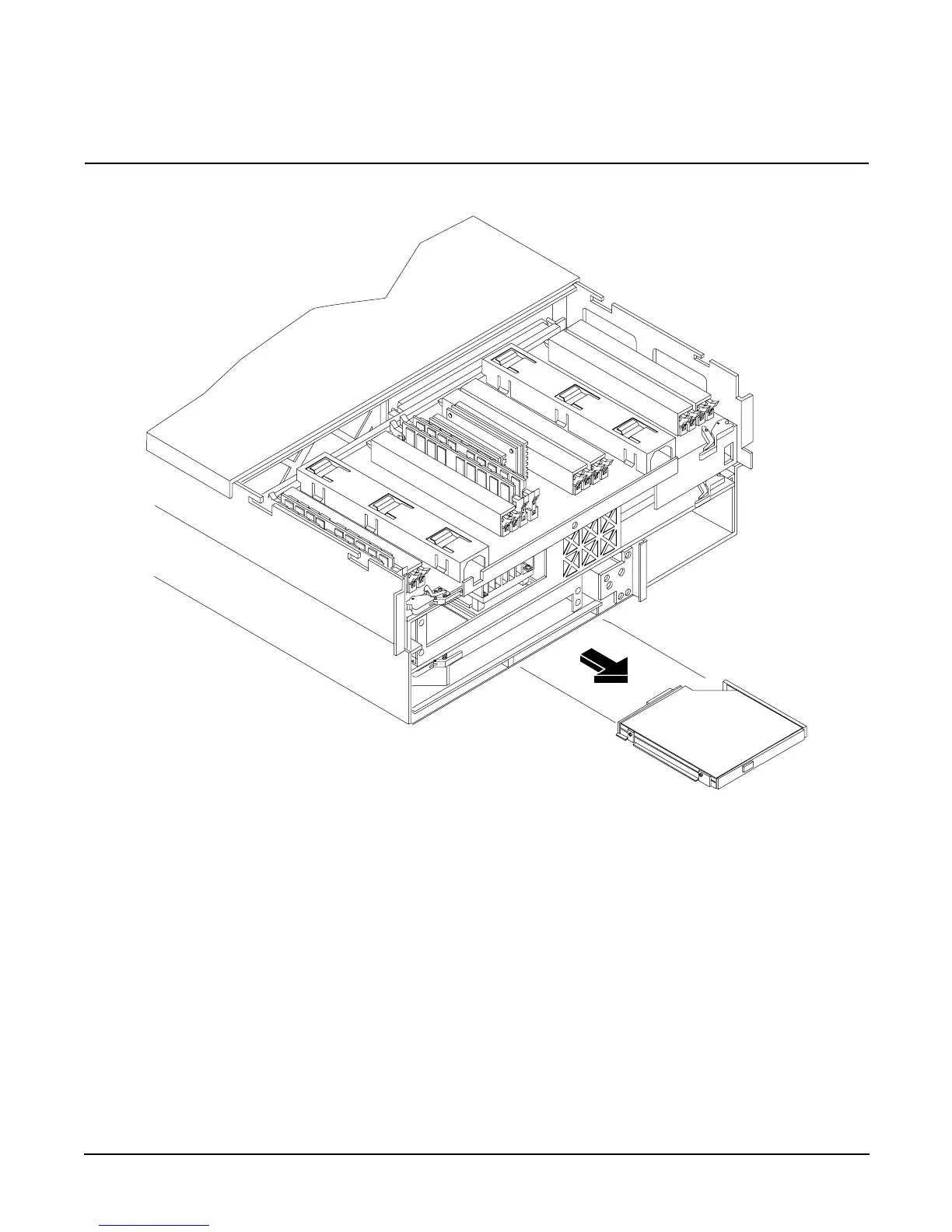Chapter 7
Removing and Replacing Components
DVD Drive
209
Observe all ESD safety precautions before attempting this procedure. Failure to follow ESD safety
precautions could result in damage to the server.
Figure 7-34 DVD Drive Removal and Replacement
Removing a DVD Drive
To remove a DVD drive, perform the following steps:
Step 1. Grasp the front of the DVD drive and squeeze in on the locking tab to release the drive.
Step 2. Remove the front bezel. See “Front Bezel” on page 144.
Step 3. Pull the drive straight out to remove it from the chassis.
Replacing a DVD Drive
To replace a DVD drive, perform the following steps:
Step 1. Grasp the front of the DVD drive and squeeze in on the locking tab to release the drive.
Step 2. Push the drive straight into the drive bay until the locking tab clicks into place.
