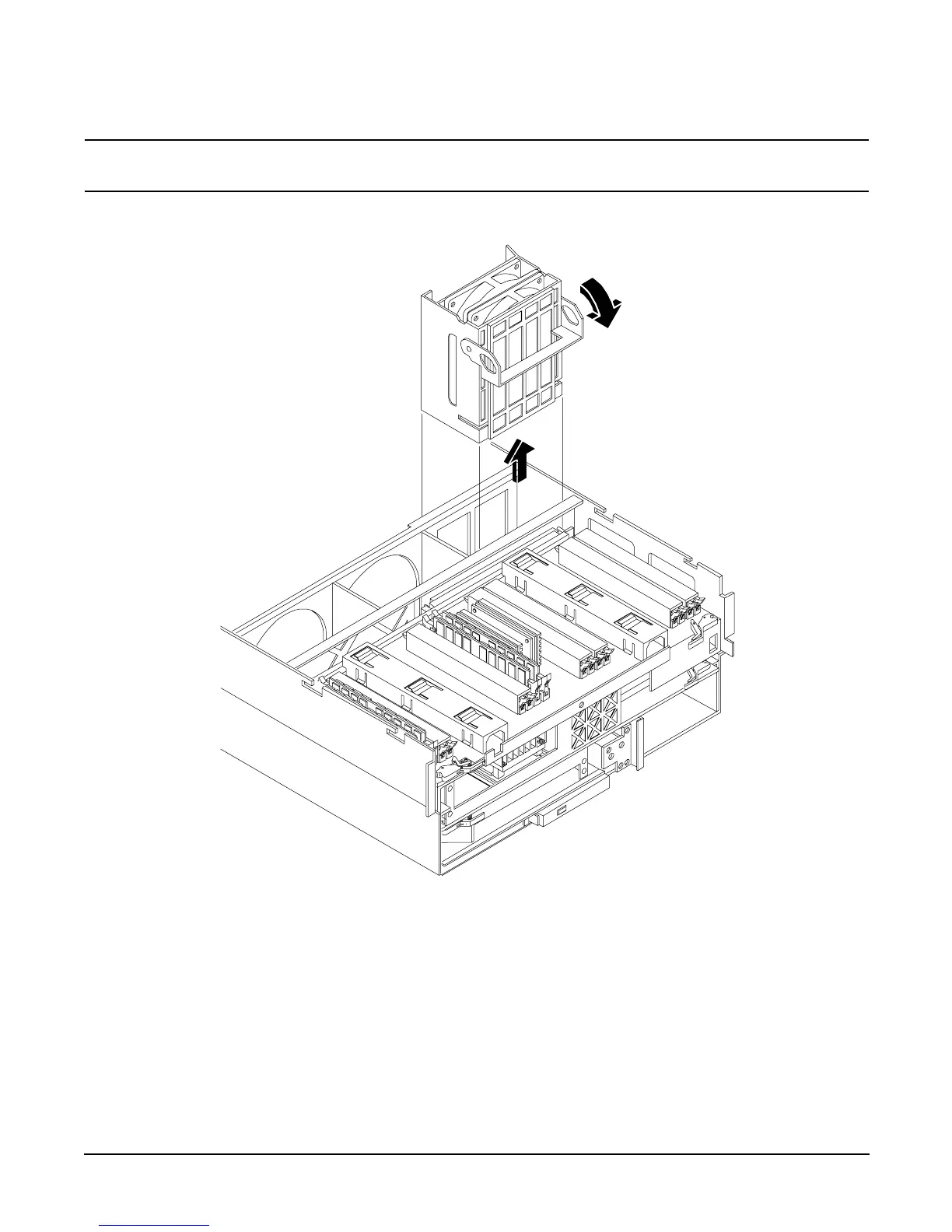Chapter 7
Removing and Replacing Components
Hot-Swap Chassis Fan Unit
169
NOTE When one fan unit is removed from the server, the remaining fan units operate at full speed for
two minutes. After two minutes a “soft-shutdown” will occur.
Figure 7-17 Hot-Swap Power Supply Chassis Fan Removal and Replacement
Replacing a Hot-Swap Chassis Fan Unit
To replace a hot-swap chassis fan unit, perform the following steps:
Step 1. Orient the fan units by aligning the appropriate icon on the fan unit handle to the identical icon on the chassis wall.
Fan units 0 and 1 have “triangle” icons and fan unit 2 has a “square” icon.
Step 2. Push the fan unit firmly into the housing and close the handle until flush to the top of the chassis—the fan unit will
plug into the power outlet on the I/O baseboard.
