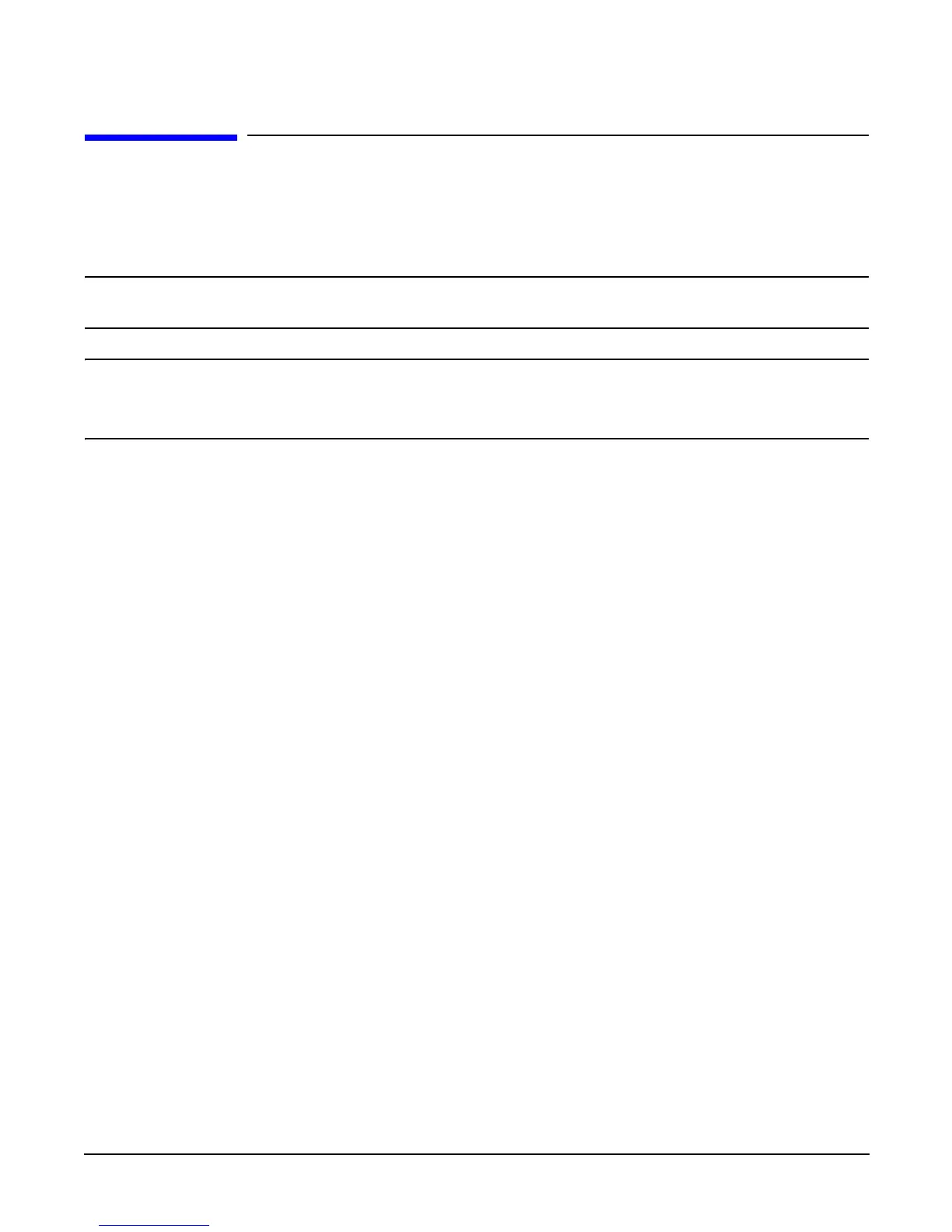Chapter 7
Removing and Replacing Components
Hot-Swap Chassis Fan Unit
167
Hot-Swap Chassis Fan Unit
There are three hot-swap chassis fan units in the HP Server. Fan units 0, 1, and 2 are in the center of the chassis spanning the
full chassis width. Fan units 0 and 1 are interchangeable and are in the left and center positions. Fan unit 2 is smaller and only
fits into the right-most position (behind the power supply).
CAUTION Observe all ESD safety precautions before attempting this procedure. Failure to follow ESD safety
precautions could result in damage to the server.
NOTE A hot-swap device does not require interaction with the operating system before the device is removed from
or installed into the server.
The AC power to the server does not have to be off to remove or replace a hot-swap chassis fan unit.