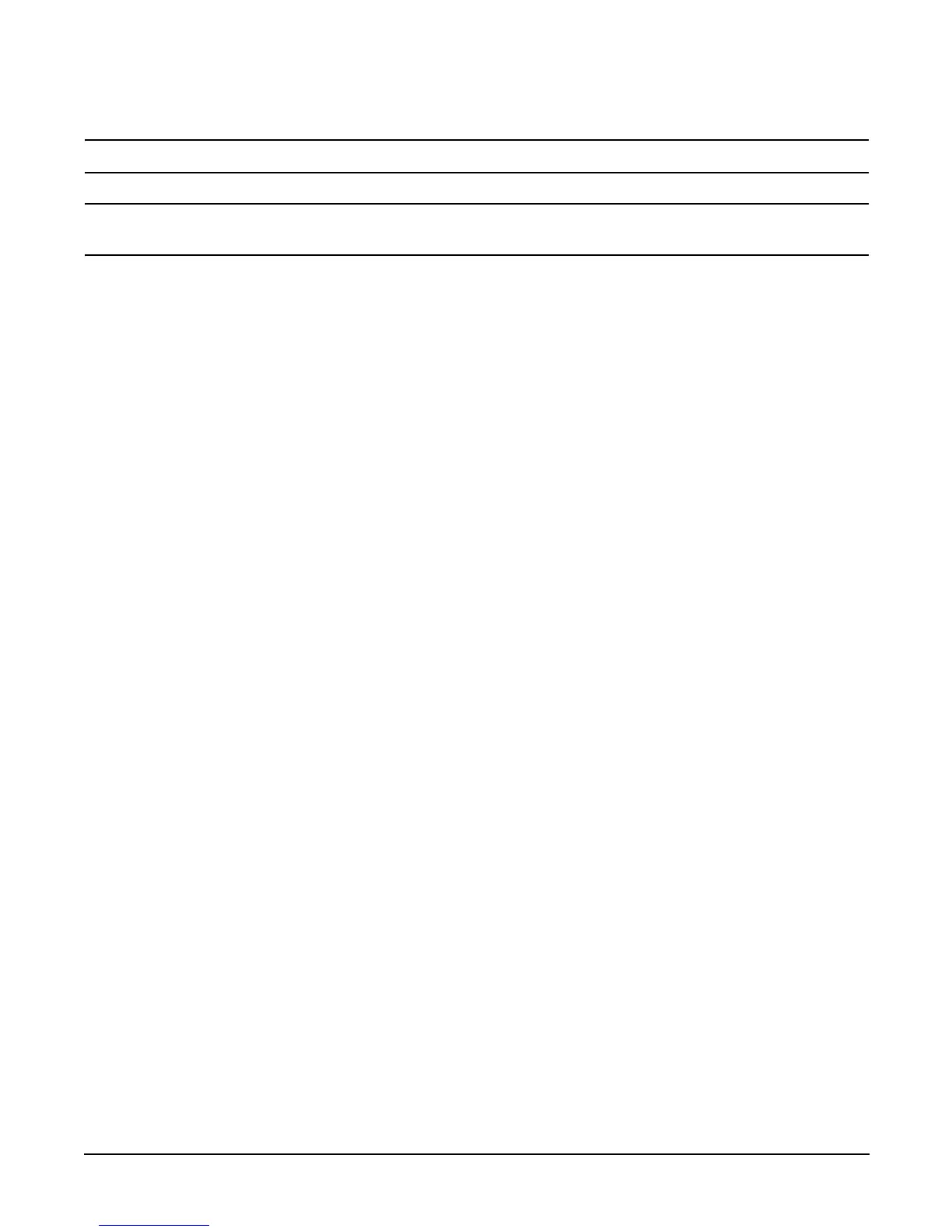Chapter 4
Installing Additional Components and Configuring
Installing Power Supplies and Disk Drives
36
WARNING Be careful when installing a hot-swap power supply. It is heavier than it appears.
CAUTION If the system is powered down, install the hot-swap PSU into the server before attaching the new power cord
at the rear of the system. Failure to observe this caution will result in damage to the server.
To install a hot-swap power supply, perform the following steps:
Step 1. If rack mounted, slide the HP server out from the rack until it stops. See “Accessing a Rack Mounted Server” on
page 141.
Step 2. Remove the metal cover from slot P 1. Grasp the metal cover and pull straight out.
Step 3. Supporting the PSU with both hands, slide it into slot P 1 until it plugs into the socket on the internal power supply
board. Tighten thumbscrew hand-tight.
Step 4. Install the power cord into the PSU socket and secure it to the power cord bracket.
Step 5. Apply power to the new PSU; the LED should immediately turn on.