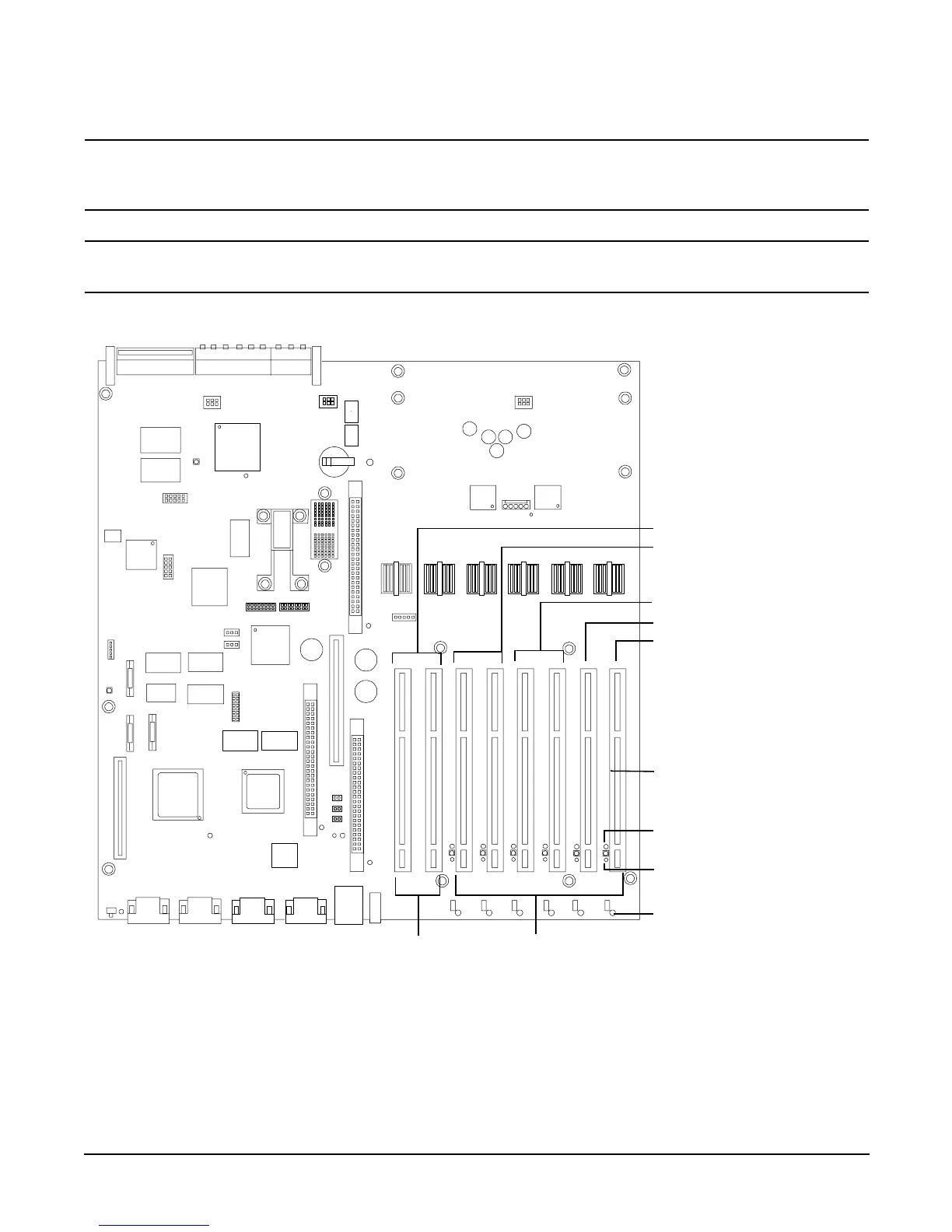Chapter 4
Installing Additional Components and Configuring
Hot-Plug PCI-X
57
CAUTION If you are using Linux Red Hat Advanced Server 2.1 operating system and you want to install a 1000b-Sx
GigE card, do not install it into a slot that shares a bus with a 33 MHz card. In this configuration the Linux
driver will not initialize the new card.
CAUTION Do not use more than 3 RAID cards in any of the slots on your hp Integrity rx4640 Server. System power
limitations restrict the use of more than 3 RAID cards per system.
Figure 4-15 Slot ID Numbering
PCI-X Bus 1
PCI-X Bus 2
PCI-X Bus 3
PCI-X Bus 4
PCI-X Bus 5
Slot ID Number
Amber attention LEDs, 6x
Green power LEDs, 6x
Amber attention LEDs, 6x
1 2345678
Core I/O
PCI-X
Public I/O
PCI-X, Hot-Plug