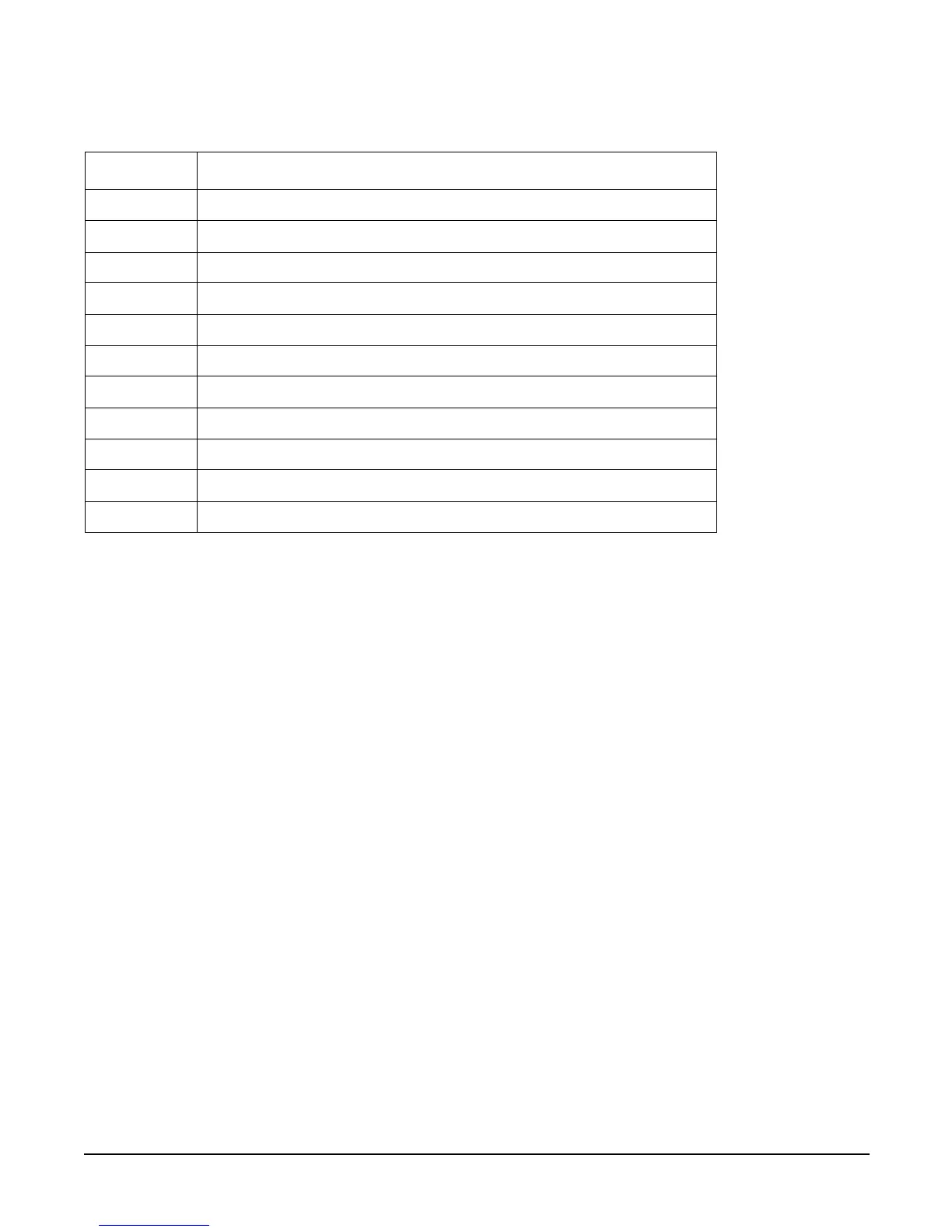Chapter 4
Installing Additional Components and Configuring
Core I/O Connections
77
SL Show logs
SO Security options and access control
SYSREV Display all firmware revisions
SS System status of processor modules
TC Transfer of control-system reset through INIT signal
TE Tell-send a message to other users
UC User configuration
VT Display software trace
VFP Virtual front panel
WHO Display connected management processor users
XD MP diagnostics and/or reset
Table 4-8 Management Processor Commands and Descriptions (Continued)
Command Description