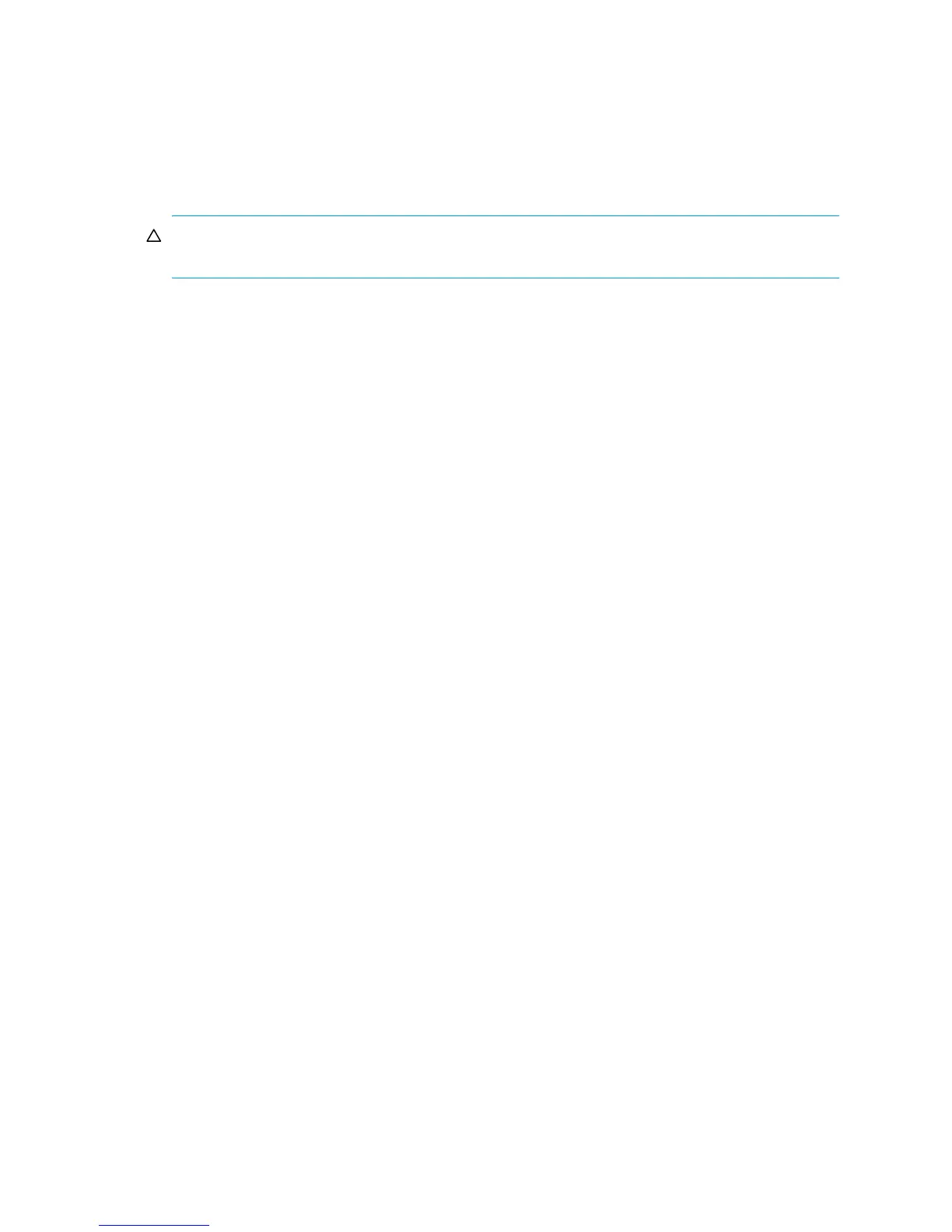130 Alphabetical list of commands
rollback master-volume
Description Rolls back (reverts) the data on a master volume to the data that exists in a specified snapshot. You
can choose whether to include modified write data from the snapshot in the rollback. You must
unmount/unpresent/unmap the master volume from hosts before using this command. The command
will prompt you to ensure the master volume is unmounted/unpresented/unmapped before
proceeding.
CAUTION: All data that differs between the master volume and the snapshot is lost. Create a
snapshot of the master volume as it currently exists before performing a rollback.
Syntax
rollback master-volume
snapshot snapshot
[modifiedsnapshot yes|no]
[prompt yes|no]
master-volume
Parameters snapshot snapshot
Name or serial number of the snapshot containing the data to roll back to. For volume syntax, see
Command syntax on page 22.
modifiedsnapshot yes|no
Optional. Specifies whether to include or exclude modified write data from the snapshot in the
rollback.
• yes: Include modified snapshot.
• no: Exclude modified snapshot data.
If this parameter is omitted, modified snapshot data is excluded.
prompt yes|no
Optional. Specifies an automatic response to the prompt to unmount/unpresent/unmap the master
volume before proceeding.
• yes: Allow the command to proceed.
• no: Cancel the command.
If this parameter is omitted, you must reply to the prompt.
master-volume
Name or serial number of the master volume to roll back. For volume syntax, see Command syntax
on page 22.
Example Roll back master volume MV1 to snapshot SS1:
# rollback master-volume snapshot SS1 MV1
You MUST unmount the master volume and the snapshot from all hosts before
starting a rollback operation.
Ready to continue? yes
Success: Command completed successfully. (MV) - Rollback was started.
(2012-01-21 11:45:40)
See also • show master-volumes
• show snapshots
