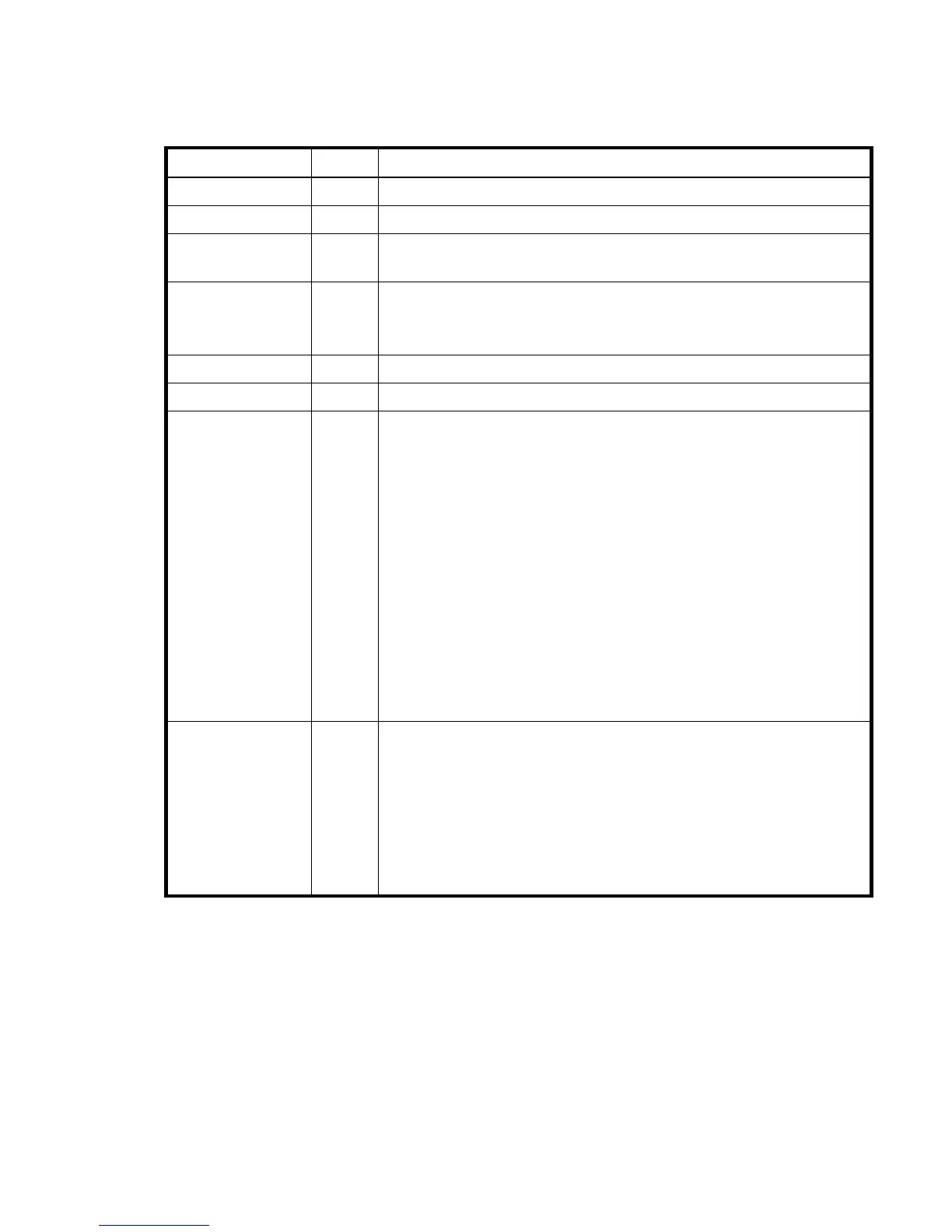HP P2000 G3 MSA System CLI Reference Guide 509
volume-reservations
Properties
Example
# show volume-reservations all
...
<OBJECT basetype="volume-reservations" name="volume-reservations" oid="1"
format="rows">
<PROPERTY name="volume-name" type="string">spvd02_v001</PROPERTY>
<PROPERTY name="serial-number" key="true" type="string">SN</PROPERTY>
<PROPERTY name="reservation-active" type="string">Free</PROPERTY>
<PROPERTY name="reservation-active-numeric" type="string">0</PROPERTY>
<PROPERTY name="host-id" key="true" type="string"></PROPERTY>
<PROPERTY name="port" type="string"></PROPERTY>
<PROPERTY name="reserve-type" type="string">Undefined</PROPERTY>
Table 94 volume-reservations properties
Name Type Description
volume-name string Volume name.
serial-number string Volume serial number.
reservation-
active
string • Free: The volume is not reserved.
• Reserved: The volume has been reserved by a host.
reservation-
active-numeric
string Numeric equivalents for reservation-active values.
• 0: Free
• 1: Reserved
host-id string Host WWPN or iSCSI node name.
port string Controller ID and port number.
reserve-type string The reservation type.
• Undefined: The volume has no persistent reservations.
• Write Exclusive: Write commands are only allowed for a single
reservation holder.
• Exclusive Access: Certain access (read, write) commands are only
allowed for a single reservation holder.
• Write Exclusive - Registrants Only: Write commands are only
allowed for registered hosts. There is a single reservation holder.
• Exclusive Access - Registrants Only: Certain access (read,
write) commands are only allowed for registered hosts. There is a single
reservation holder.
• Write Exclusive - All Registrants: Write commands are only
allowed for registered hosts. There is a single reservation holder.
• Exclusive Access - All Registrants: Certain access (read, write)
commands are only allowed for registered hosts. There is a single
reservation holder.
reserve-type-
numeric
string Numeric equivalents for reserve-type values.
• 0: Undefined
• 1: Write Exclusive
• 3: Exclusive Access
• 5: Write Exclusive - Registrants Only
• 6: Exclusive Access - Registrants Only
• 7: Write Exclusive - All Registrants
• 8: Exclusive Access - All Registrants
