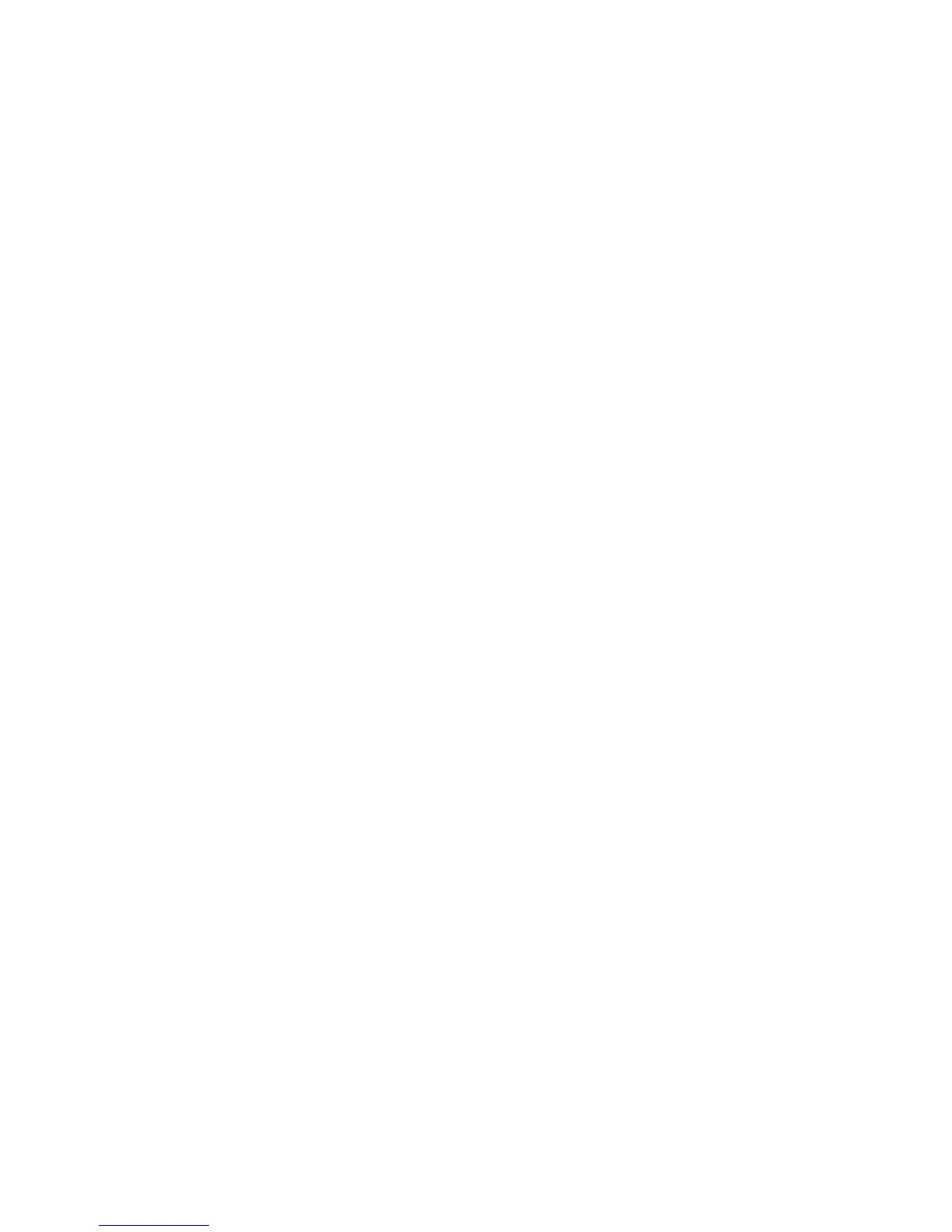HP P2000 G3 MSA System CLI Reference Guide 239
Example Show volume mappings for all hosts:
# show host-maps
Host View [ID (AABBCCDDEEFF0011) Name (Host1) Profile (OpenVMS) ] Mapping:
Name Serial Number LUN Access Ports
-----------------------------------------------------------------
vd2_v2 SN 1 read-write A1,A2,B1,B2
vd2_v0 SN 10 read-write A1,B1
vd2_v1 SN no-access
Host View [ID (1A2B3C4D5E6F8900) Name (Host2) Profile (HP-UX) ] Mapping:
Name Serial Number LUN Access Ports
-----------------------------------------------------------------------
vd2_v2 SN 0 read-write A1,A2,B1,B2
vd2_v0 SN 10 read-only A1,B1
vd2_v1 SN 11 read-write A1
Host View [ID (210100E08B33340B) Name (Host3) Profile (Standard) ] Mapping:
Name Serial Number LUN Access Ports
-----------------------------------------------------------------
vd2_v2 SN 0 read-write A1,A2,B1,B2
vd2_v0 SN 10 read-only A1,B1
vd2_v1 SN no-access
Success: Command completed successfully. (2012-01-18 15:02:52)
Basetypes • host-view
• status
See also • show hosts
• show volume-maps
• show volumes
