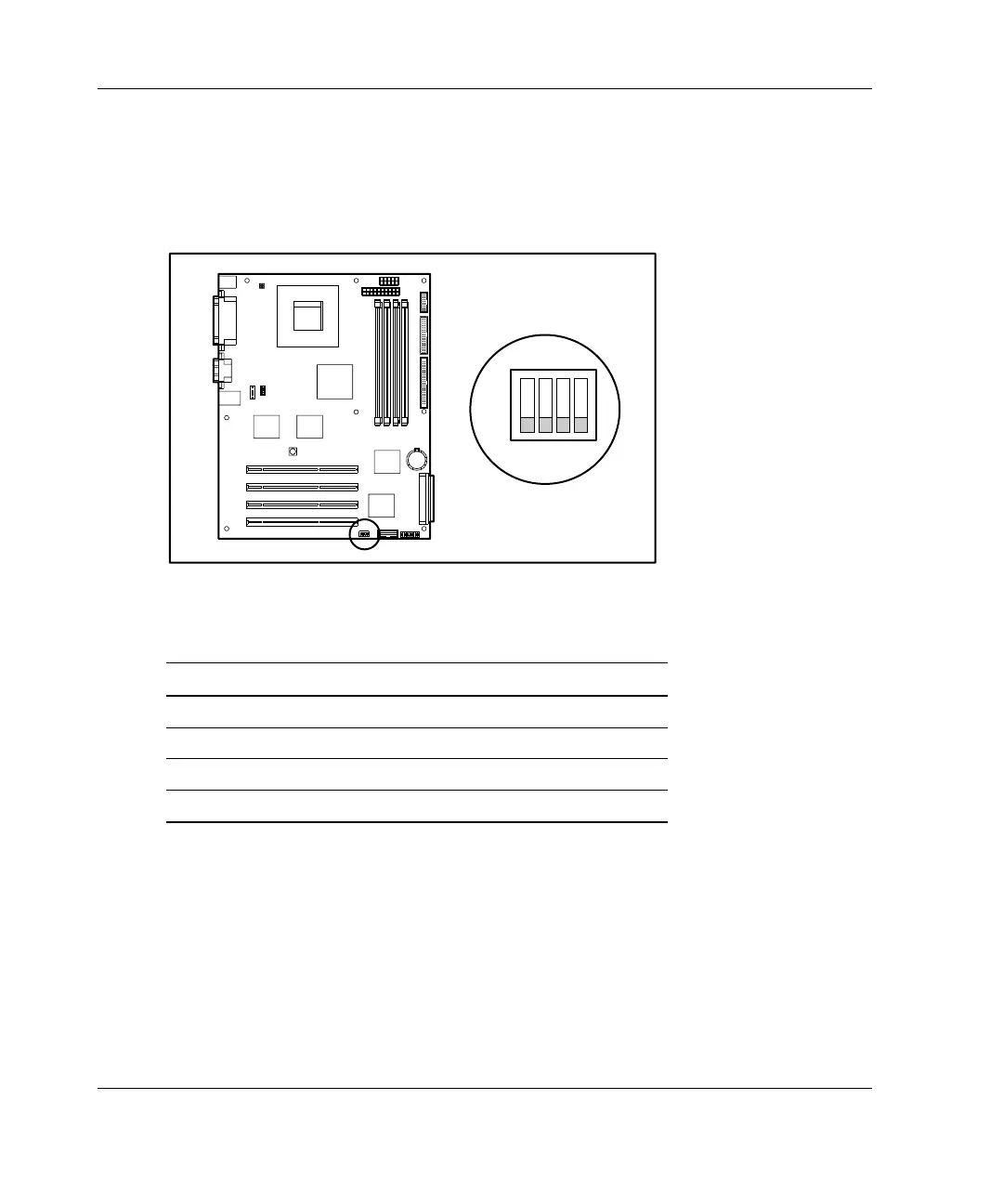LED Indicators, Switches, and Jumpers
System ID Switch Settings
The system ID switchbank, located on the system board, is reserved for use by
authorized service providers only. Do not change the indicated default settings.
1234
on
Figure E-5: System ID Switch
Table E-5: System ID Switch Settings
Position Default Function
1 Off Reserved
2 Off Reserved
3 Off Reserved
4 Off Reserved
E-12 HP ProLiant ML310 Server Setup and Installation Guide
HP CONFIDENTIAL
Writer: Ted Weiman File Name: l-appe.doc
Codename: Son of Beast Part Number: 274431-002 Last Saved On: 11/22/02 2:10 PM
