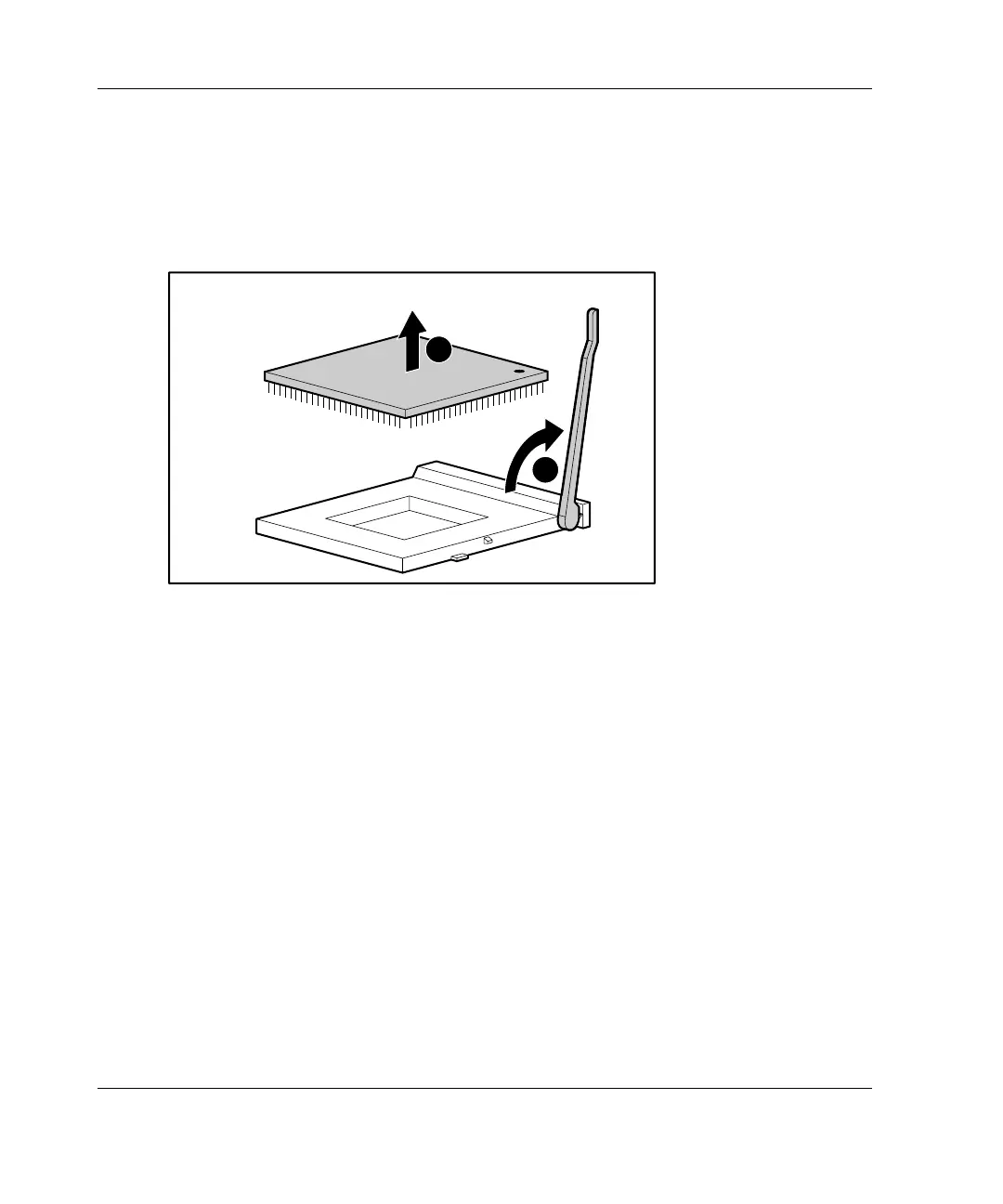Hardware Options Installation
6. Raise the processor socket lever (1), and then lift the processor out of the
socket (2).
IMPORTANT: The processor socket lever must be perpendicular to the system board to
unlock the processor unit.
2
1
Figure 3-29: Removing the processor from the system
board
7. Lower the processor socket lever.
8. Replace the access panel and the front bezel.
3-32 HP ProLiant ML310 Server Setup and Installation Guide
HP CONFIDENTIAL
Writer: Ted Weiman File Name: d-ch3.doc
Codename: Son of Beast Part Number: 274431-002 Last Saved On: 11/22/02 1:58 PM
