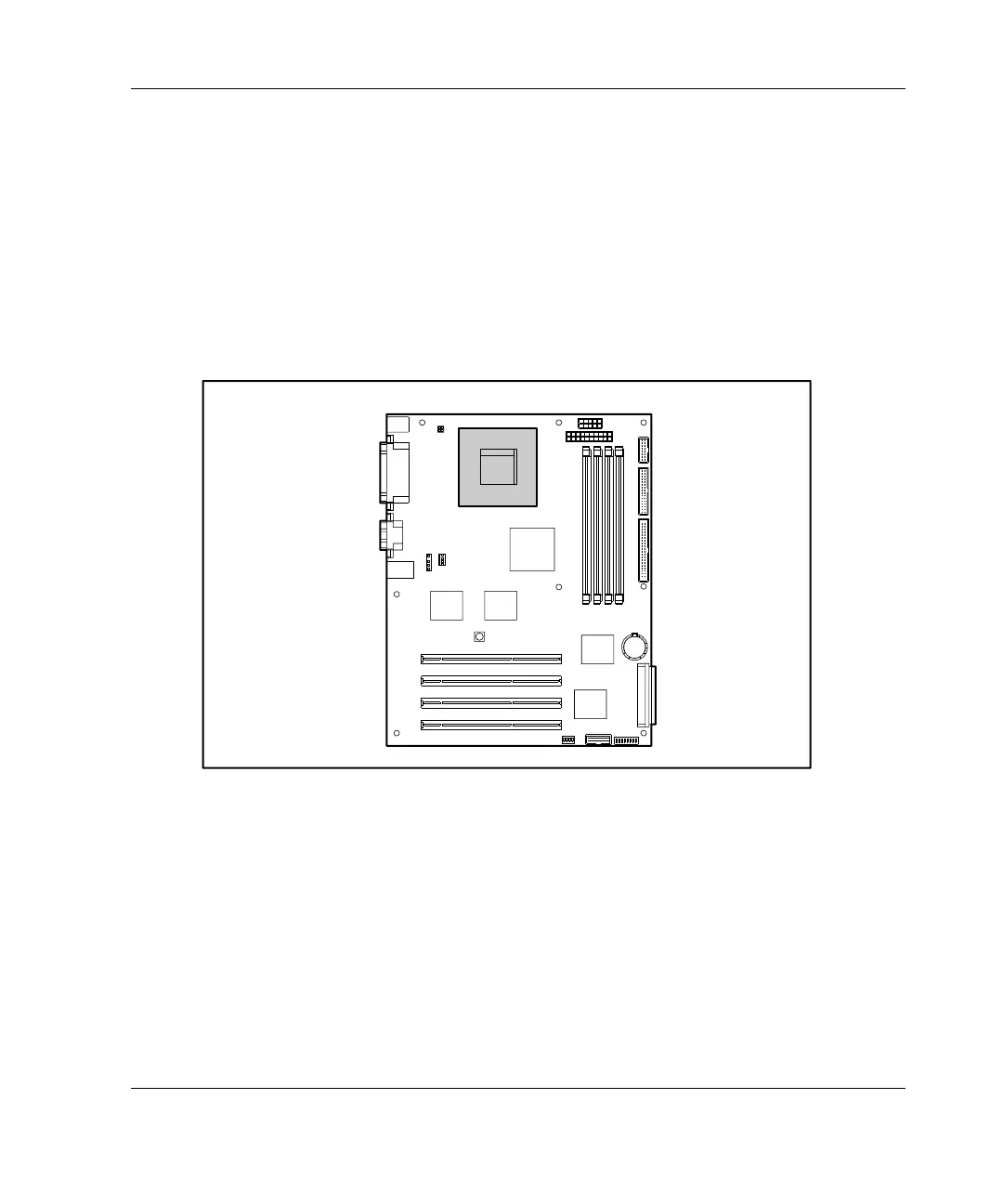Hardware Options Installation
Processor
The server comes standard with an Intel Pentium 4 processor.
Removing the Processor
1. Follow the steps in “Removing the Access Panel” in this chapter.
2. Unplug the fan from the system board.
3. Locate the processor, as shown in Figure 3-28.
Figure 3-28: Locating the processor socket
4. Push down on the retainer clip levers, and then pull up to remove the levers from
the heatsink.
5. Lift the heatsink from the processor.
HP ProLiant ML310 Server Setup and Installation Guide 3-31
HP CONFIDENTIAL
Writer: Ted Weiman File Name: d-ch3.doc
Codename: Son of Beast Part Number: 274431-002 Last Saved On: 11/22/02 1:58 PM